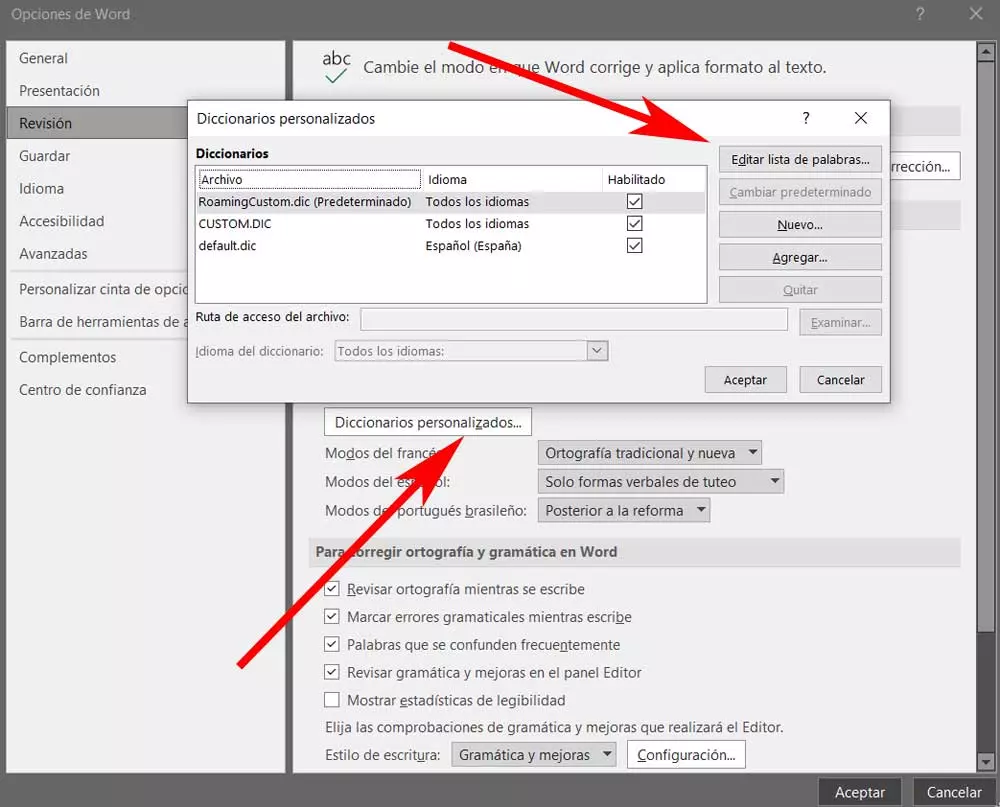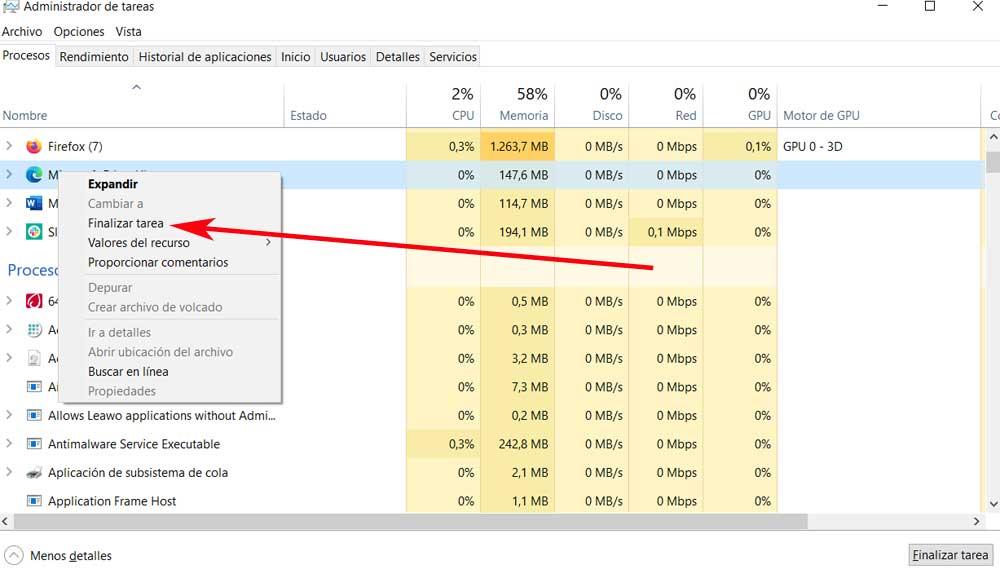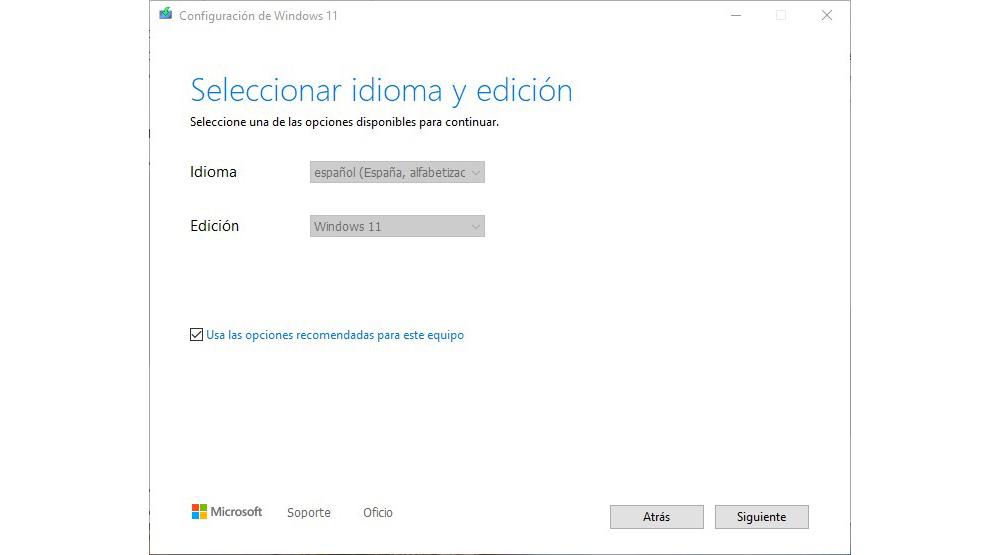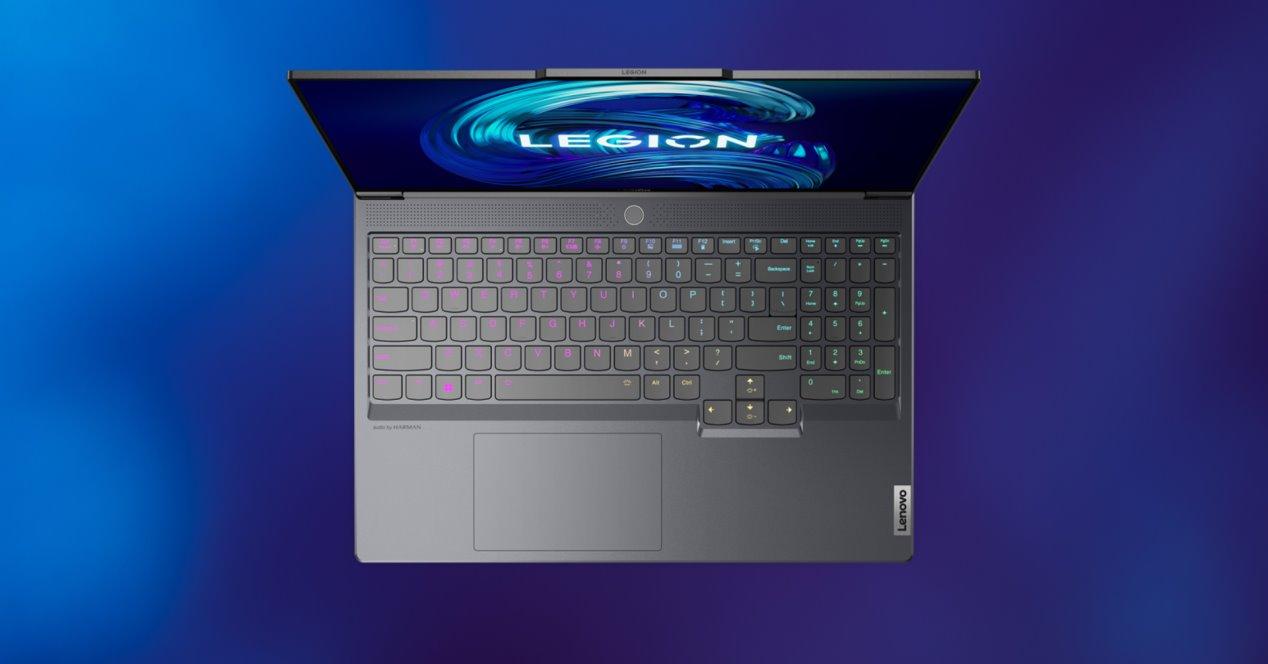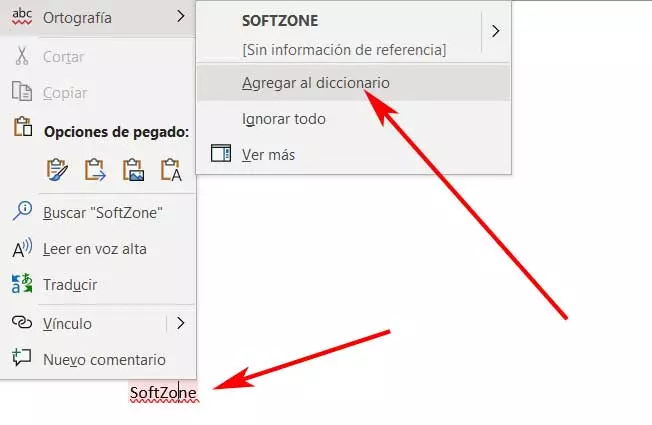
The moment we start working with our favorite text editor, in this case Microsoft Word, one of the objectives we seek is productivity. Whether we edit texts at home or in an office at a professional level, we generally seek speed in the process, for which this type of program offers us very interesting functions.
At the same time, in addition to trying to speed up the creation and editing of texts in these office applications, we also try to avoid errors. And there is nothing worse in a document of these characteristics than find misspellings, whatever the environment in which we use it. As we tell you, applications like Microsoft’s Word help us to a great extent. In these lines we want to focus on a functionality that surely most of you use on a regular basis, we refer to the spell checker.
This is integrated by the program itself in order to help us avoid the aforementioned grammatical and spelling errors in our texts. To achieve all this, the Word editor itself has dictionaries that help in the detection of these types of faults specific. However, in this case we want to focus on the possibility of customizing these dictionaries in order to improve this function that we are commenting on.
In this way we managed to improve the functioning of these elements and adapt those dictionaries to our needs personal. For example, we can add words that are initially considered wrong, but really are not. And it is to bear in mind that these Word help elements are not 100% effective, so we can carry out certain tasks of our own that improve them. We have several methods to add new words valid and that they are not detected as erroneous in the future.
Add new words and customize Word dictionaries
One of the methods to do this is, when the program’s dictionary underlines a supposedly wrong word in red, right-click on it.
This will give us a way to a contextual menu of the program that will give us the opportunity to add that term, which was initially wrong, to the aforementioned dictionary. Evidently with this movement what we achieve is that in the future that word is already analyzed and cataloged as valid. But that’s not the only way we have customize these word dictionaries. We also have the ability to add words through the program settings.
To achieve this that we tell you, we only have to go to the File menu and click on the entry called Options. In the window that appears on the screen at that moment we are in the section of Revision. At that time we only have to click on Custom Dictionaries. Now we will have the possibility to add new valid terms through the Add button. In the same way we can take a look at all the terms that we have added manually to customize this dictionary just by clicking on Edit word list.
It is clear that fully customizing this correction element will take some time. But it is also true that we generally use Word on the PC for years. (https://aardvarkisrael.com/)