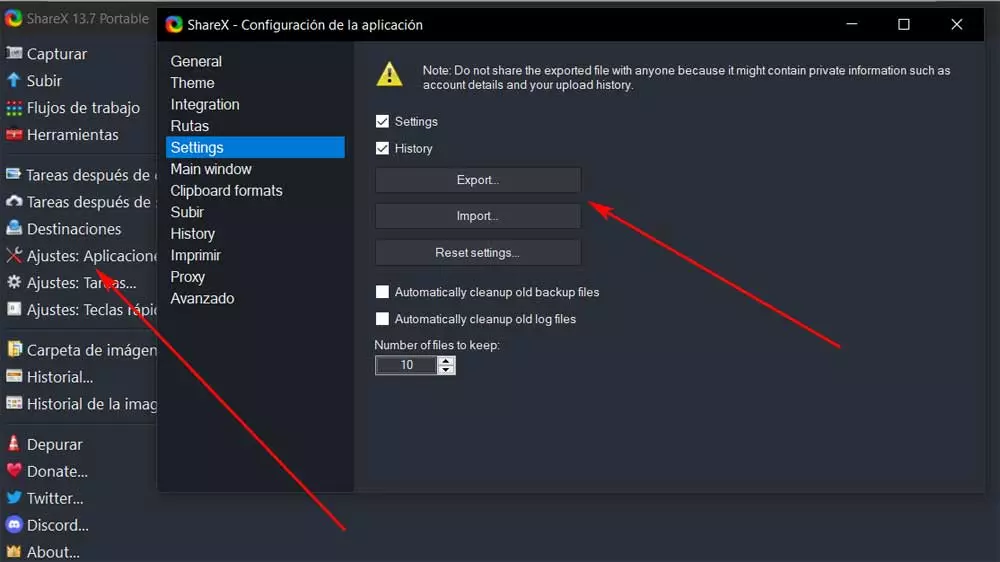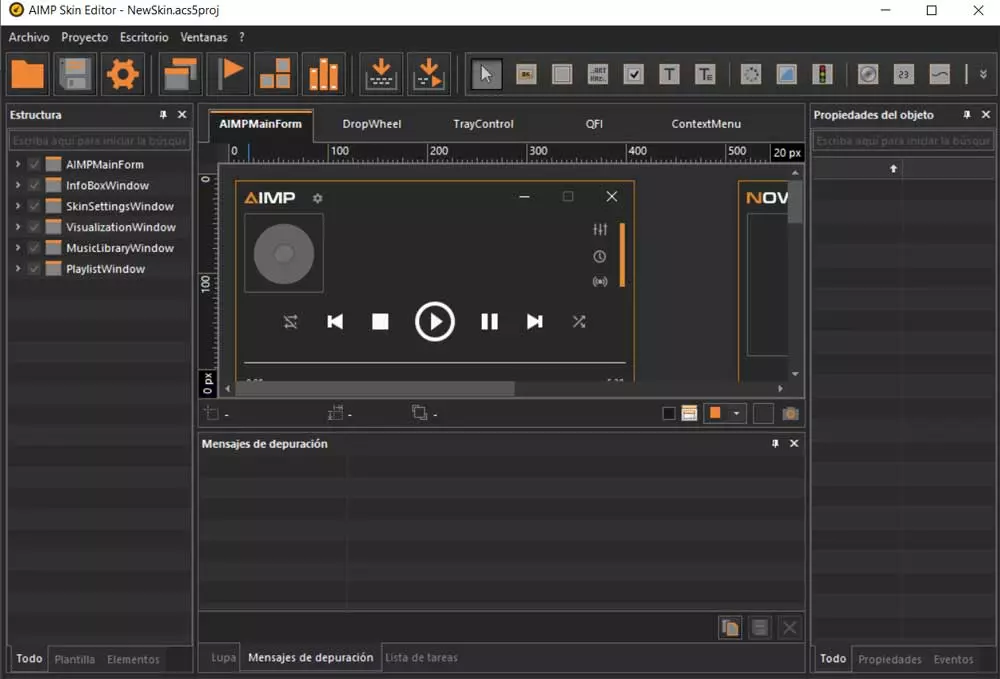
When we install a program on our computer right now, we don’t just ask for functionality and stability. We also take into account the security functions that they integrate in addition to the customization features. This is something that the developers of the game are more than aware of. AIMP music player.
This is a well-known program for a long time that focuses on reproducing our audio files such as MP3 The best way possible. As it is easy to imagine, it has a multitude of additional functions to the reproduction as such. All this so that we can create our own custom lists, manage music content, and all through an intuitive and attractive user interface. But that’s not all, since in addition to the built-in functions that we find here, AIMP allows us to install plugins that add new features to the application.
This is very attractive for those who want to get the most out of their MP3 file player and other audio formats. And it is that at the same time that we find a program compatible with most of the current file types of this type. However, in these same lines we want to focus on an aspect that is becoming more and more important in software in general. Specifically, we refer to everything related to the user interface that the programs offer us. As we mentioned before, this solution offers us a very functional and attractive interface.
However, as is usual in many cases, users want to go one step further. That is why those responsible for this player allow us to install skins or skins change the look of the program.
Create custom skins for the AIMP player
This is something that we can carry out in a simple way, for example directly from the AIMP official website itself. In fact, from this page we find a good number of designs that we can integrate into the application in an extremely simple way. But at the same time we can go a little further, since those responsible for this solution offer us a tool to create our own skins. This will allow us to design and edit these customization elements to our liking or needs.
All we have to do to get into this type of player customization project is to download AIMP Skin Editor from its website. From there we find a series of functions and direct access tools that will allow us to design our own skin for the aforementioned program. Of course, in order to obtain striking results we will have to practice and have a little patience. And it is that this is a program that offers us a good number of functions so that obtain a skin as original and attractive as possible.
Once we have finished with the project, in addition to using this new AIMP interface design, we will have the possibility to share it with others. This is something that we can even carry out from the program’s website so that other users can download our designs.