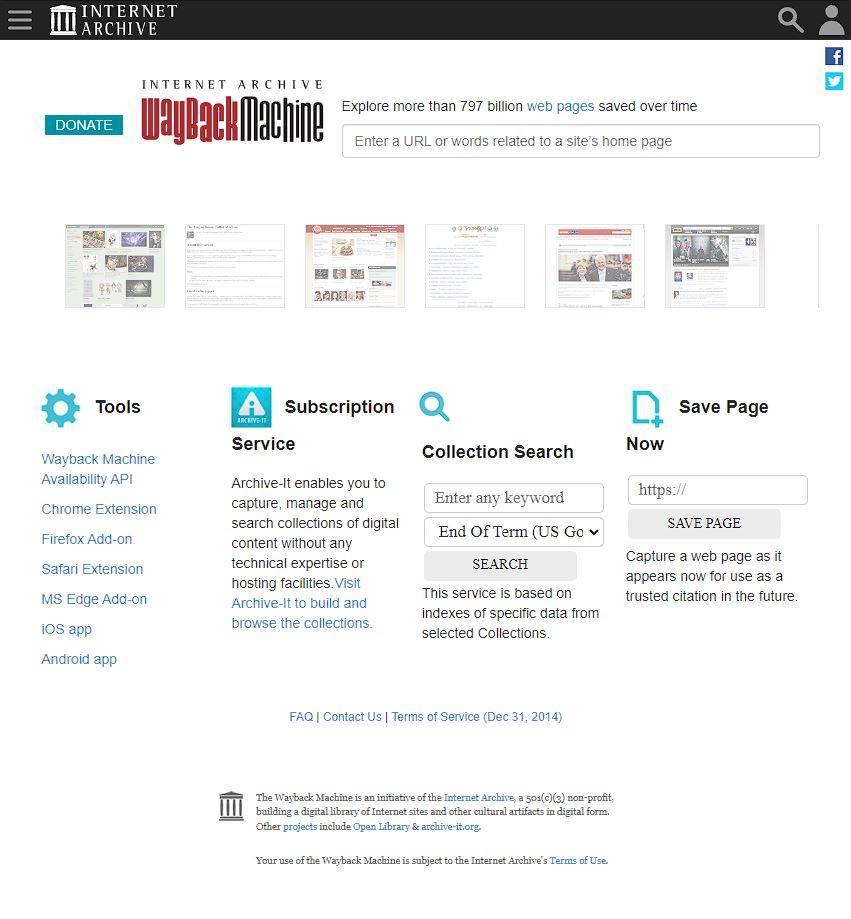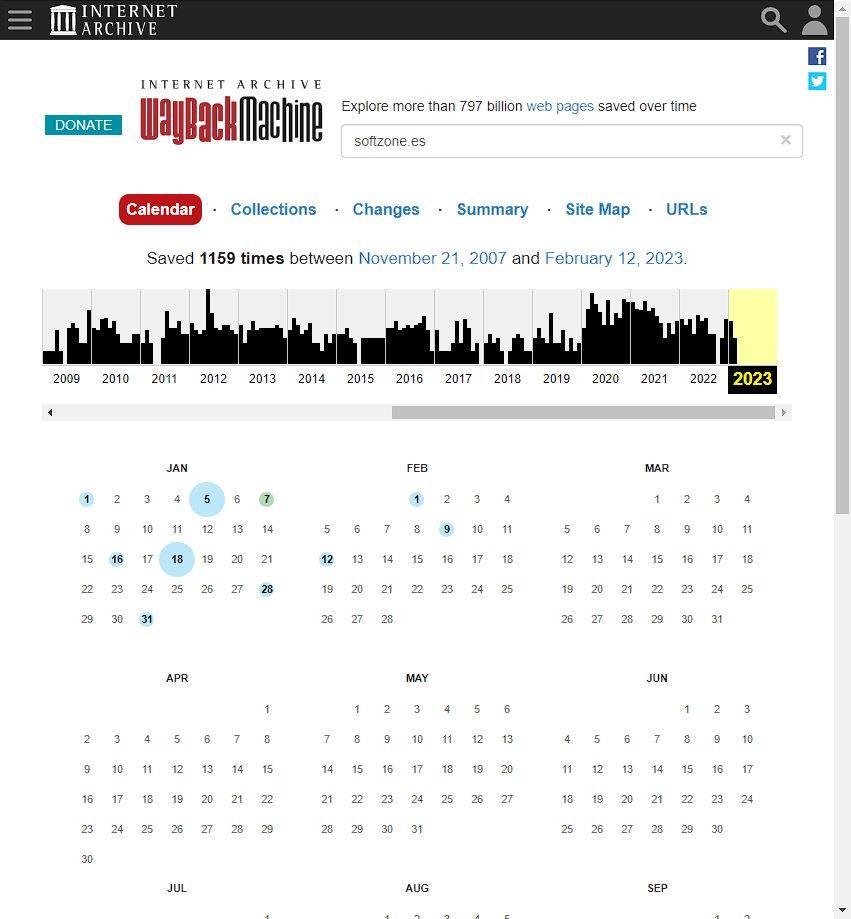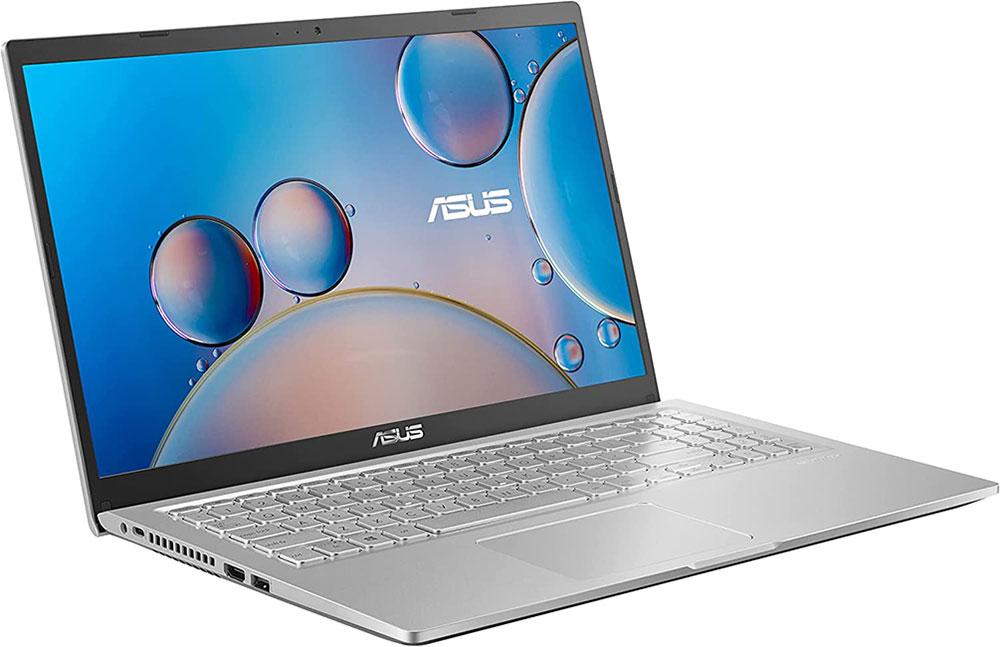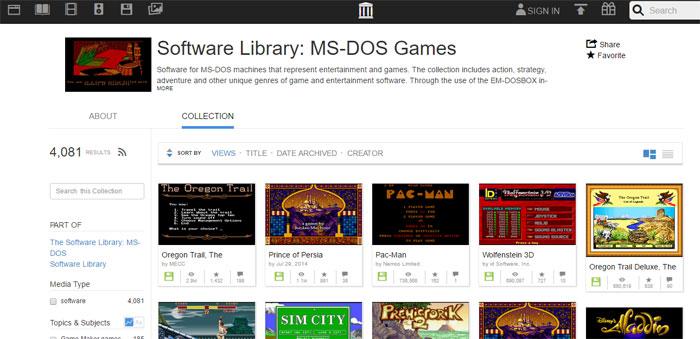
Web pages are constantly being changed. Technologies and programming languages they are constantly evolving, and if we want our website to be always up-to-date, and not to be left behind, it is essential to keep it always up-to-date and up-to-date. Generally, the changes tend to be for the better, optimizing performance, security, and making it easier and more comfortable to navigate through them. But, in the end, the original designs are part of the history of any web page, and what happens when they change? Are they forgotten? Not much less.
We have probably heard of a web platform called «Internet Archive«. This is a non-profit platform whose objective is to preserve all kinds of digital content to prevent it from disappearing over time. In it we can find programs, games, video clips, songs, television programs… practically everything that exists, and has existed, since the computer age has a copy here.
Sometimes this platform is controversial for storing content that, depending on the point of view of some, may be protected by copyright, such as some copies of retro games and romsets, as well as some series and movies. However, far from reality, their goal is not to profit from it, but to preserve it.
In addition to all of the above (we are talking about hundreds of billions of files), archive.org It also has a universal cache, for all websites, thanks to which we will be able to travel back in time to visit a website as it was decades ago. This is none other than Wayback Machine.
Visit any website in the past with the Wayback Machine
Wayback Machine is a global cache where regular copies of almost all the web pages that exist are kept, currently having more than 797,000 million registered websites. Thanks to this page we can enter any website if there is a problem with the connection and it has fallen, if we want to recover content that has been deleted, and even, what we are going to see, access a page, and navigate with it, as it was years ago, in its origins.
To do this, the first thing we have to do is enter the Wayback Machine website, finding a page similar to the following.
In it we will see the latest websites that have been consulted, as well as a search bar, at the top, where we will write the website that we want to analyze. In a few moments we will be able to see a calendar with all the versions that are saved in the Internet Archive of the web in question.
For example, do we remember what SoftZone was like in 2010? We can scroll through the calendar to the first recorded record of this page, click, and we can automatically travel back in time and visit the page as it was on that date.
We can do the same with any other web page. For example, did you ever visit Google in 1998? Well, thanks to the Wayback Machine, today you will be able to do it. We write the URL of the page, we scroll to the year in question, we select the snapshot we want to visit, and that’s it.