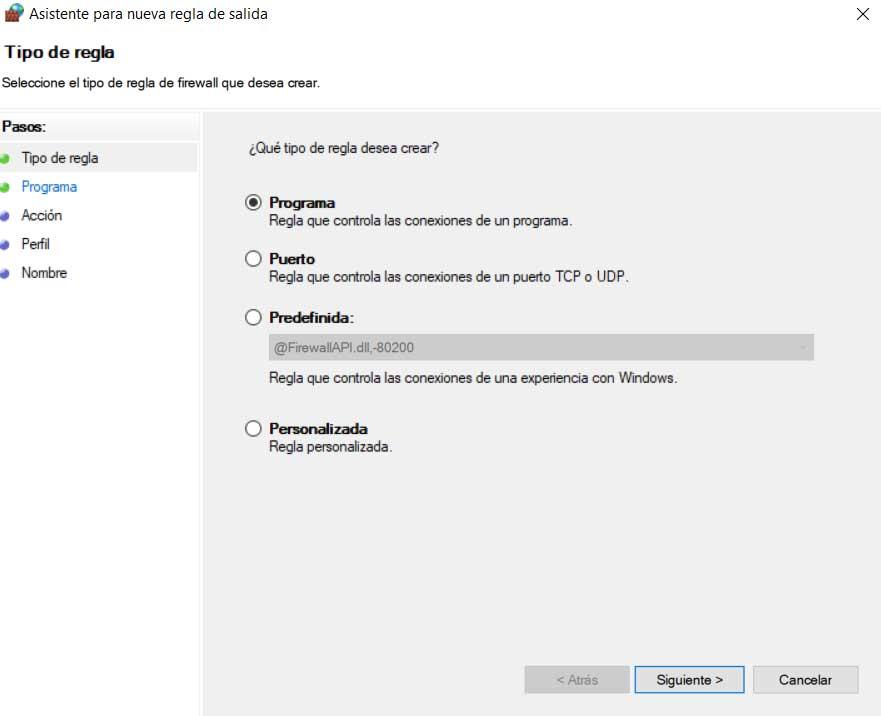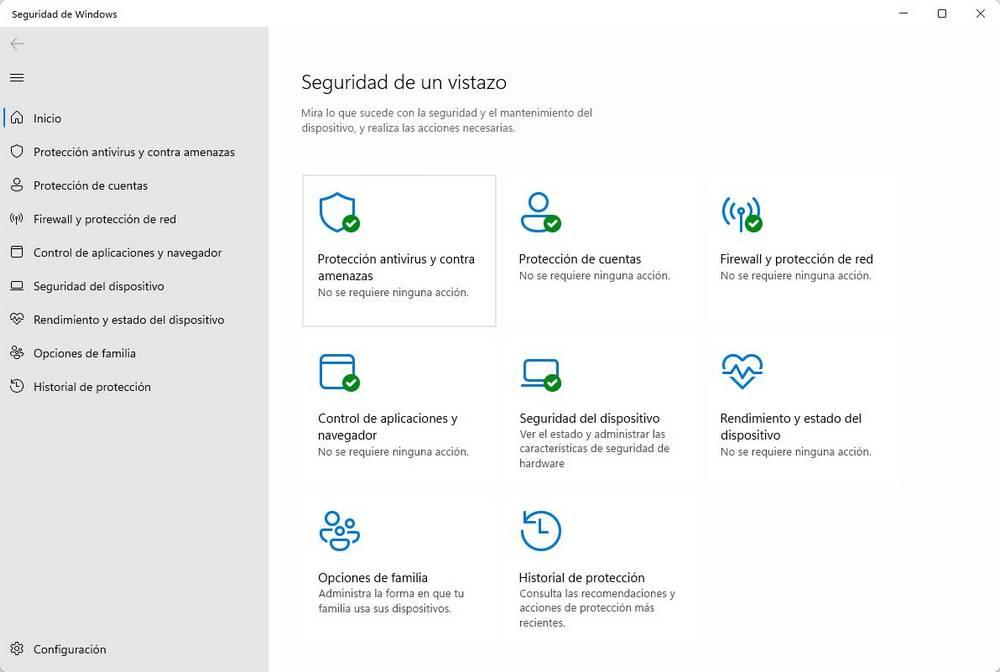
Nowadays, using a computer without Internet is complicated. And not only because Windows depends almost entirely on the connection (to the point that, without the Internet, we can not install it), but also because most of the programs, games, and even ourselves, depend on the network at the time to use the PC. By default, all programs have access to the Internet in the operating system, but what if we don’t want any in particular to be able to access the network?
If there is something that operating systems, both PC and mobile, should facilitate, it is the possibility of limiting the Internet access of the apps that we have installed on the computer in a simple way. Some systems, such as Android or iOS, for example, do not allow this restriction by default. And others, like Windows, make it too complicated by having to depend, yes or yes, on complex rules in the operating system’s firewall.
Despite everything, at least on PC, it is possible to do it in several ways, although the process is manual for everyone. We are going to see the best ways to limit Internet access to certain apps.
With the Windows firewall
All versions of Windows, since the XP era, come with a default firewall that protects us from different network attacks. This firewall can be more or less effective, and we like it more or less, but if all users agree on something, it is that it is really complicated to set up. But, why fool ourselves, it is the best way to control the access of apps to the Internet.
To block an app with this firewall, we must create a rule. To do this we must enter its advanced configuration, typing “Firewall” in the search engine, and create the rule that we want to our measure, paying attention that it is a blocking rule, and point to the .exe of the program that we want to block.
As this program is complicated to configure, there are other tools focused on making it easier for us to configure it. One of them, for example, is Firewall App Blockera free tool that shows us a clear list of firewall rules and allows us to add programs to its block list.
Another program that allows us to easily configure the Windows firewall is Windows Firewall Control. This program is more advanced than the previous one, so we have greater control over the programs we want to block with it.
Using other programs
In addition, there are other ways to limit Internet access for computer applications, such as using third-party firewalls, generally simpler (and more effective) than Windows itself. Most of the antiviruses have their own firewall (although not all, since some are no more than mere interfaces to configure Windows itself) that allow us to have more control over the applications. Some of the best known are Kaspersky, Bitdefender, McAfee and ESET, among others.
Another program that we really like for this purpose is TinyWall, an independent firewall for Windows that allows us, in a very simple way, to work with white lists and black lists to have absolute control over the programs that can, or cannot, connect to the Internet.