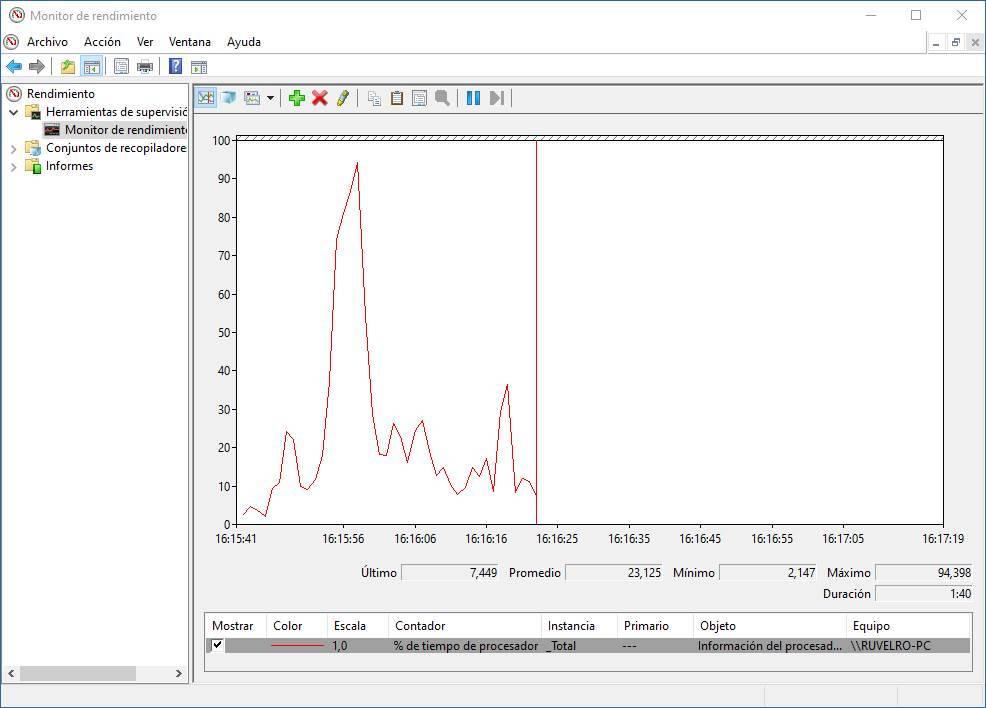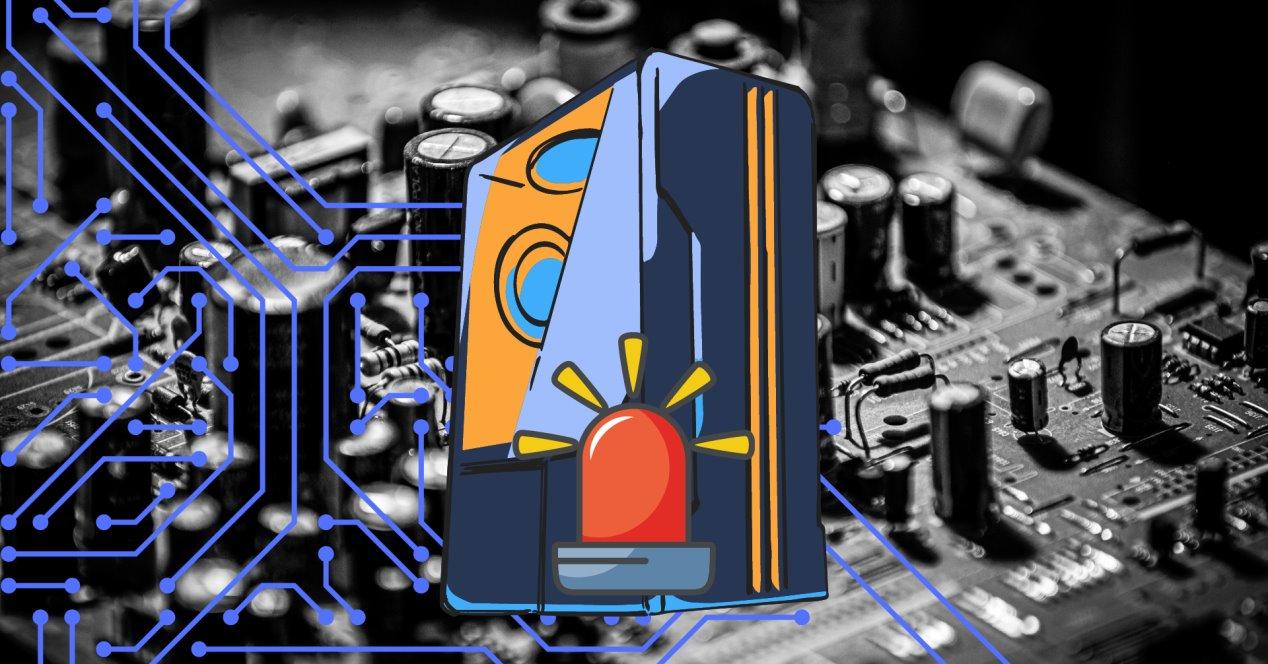And, when it comes to taking advantage of our gaming platform user account, we can do it from the web through any browser. However, it is recommended that we install the client in the OS in order to make the most of all the functions that Steam presents us with.
Precisely the company responsible for all this, Valve, from time to time sends its users a new client update. Take advantage of the circumstance, how could it be otherwise, to send them the latest functions integrated into the platform as such. Therefore, below, we are going to show you the latest news that you will find after updating the mentioned client.
What’s new in Steam downloads and storage
These two sections are basic elements when managing our content stored on the client. Hence, its developers pay special attention to everything related to game downloads and storage.
- There is a new download page in the client, visually redesigned for clarity and ease of use.
- When a game or update is downloading, the total progress completed will be displayed in the download or update.
- Any partially completed download or update in the queue now displays a faded progress bar and a percentage complete.
- We find a new icon next to game title that will display information about the types of content included in that update. This only appears if the update is not only content.
- The download queue can now be completely reordered with drag and drop.
- The context menu of the item being downloaded includes an option to start the game if the download is complete.
- The View News button is now a link that will open a window with the latest patch notes for the game.
- The storage management section on the client has been replaced.
- They update the user interface of the folder steam library to facilitate content management in multiple units.
- Now we can mount library folders on read-only drives and delete empty folders.
Releases for the client library
Steam users typically create their own library of content so that they can control the games they have acquired over time. But that is not all since in the same library they have the possibility of adding desired products and managing all the contents that are stored here.
- Updated the library folders dialog to better manage game content.
- The Recent Friends Activity section has been removed.
- Fixed some bugs for users whose Account name it had a maximum length.
- Fixed the bug with the appearance of duplicate events in the activity feed.
- The demo banner on the main image for non-demo items has been removed.
- Fixed a library crash when right-clicking on certain selections.
- They have improved the creation of new folders during the installation of the game.
- When starting a new tool like SteamVR we do not automatically move to your detail page.
General and friends list changes
Here we are not only talking about an application for play, or buy titles, but it also has a multitude of additional functions. at the same time it can be considered as a social network thanks to the interaction it allows in this client with other Steam users. hence the news that is included here is also important.
- Fixed the problem that the friends list did not load correctly.
- Fixed issue with group chat notifications within the window.
- Replaced the icon in the notification area of the taskbar Windows.
- They fix the crash when trying to delete some captures from the cloud Steam.
- They have improved compatibility with OpenXR applications.
- Fixed crash with remote player controllers.
- They solve the bug by close Steam after using streaming.
- Fixed loading and saving of settings for users with non-ASCII characters in their name.
Finally, we will tell you that the new Steam client update it will automatically arrive to compatible equipment. In the event that this is not the case, to manually update this client you can do it directly from this link.