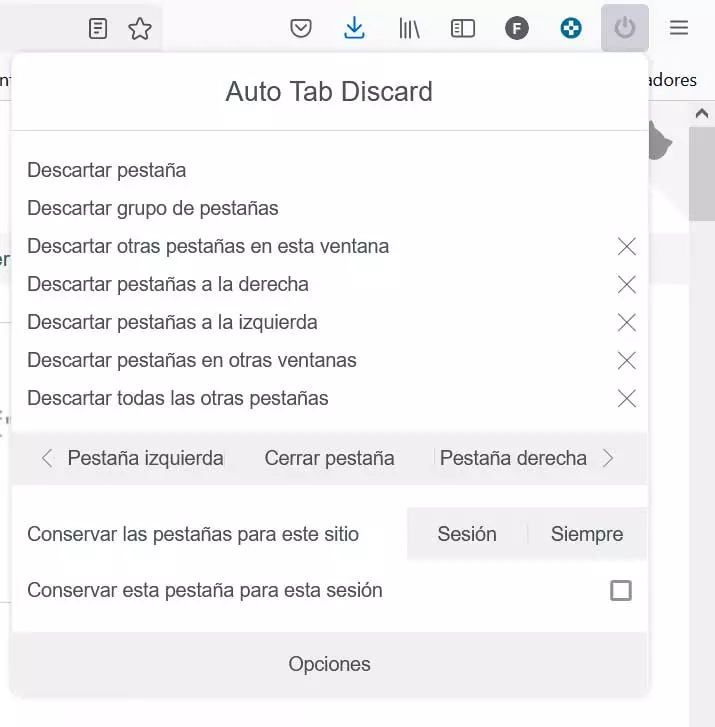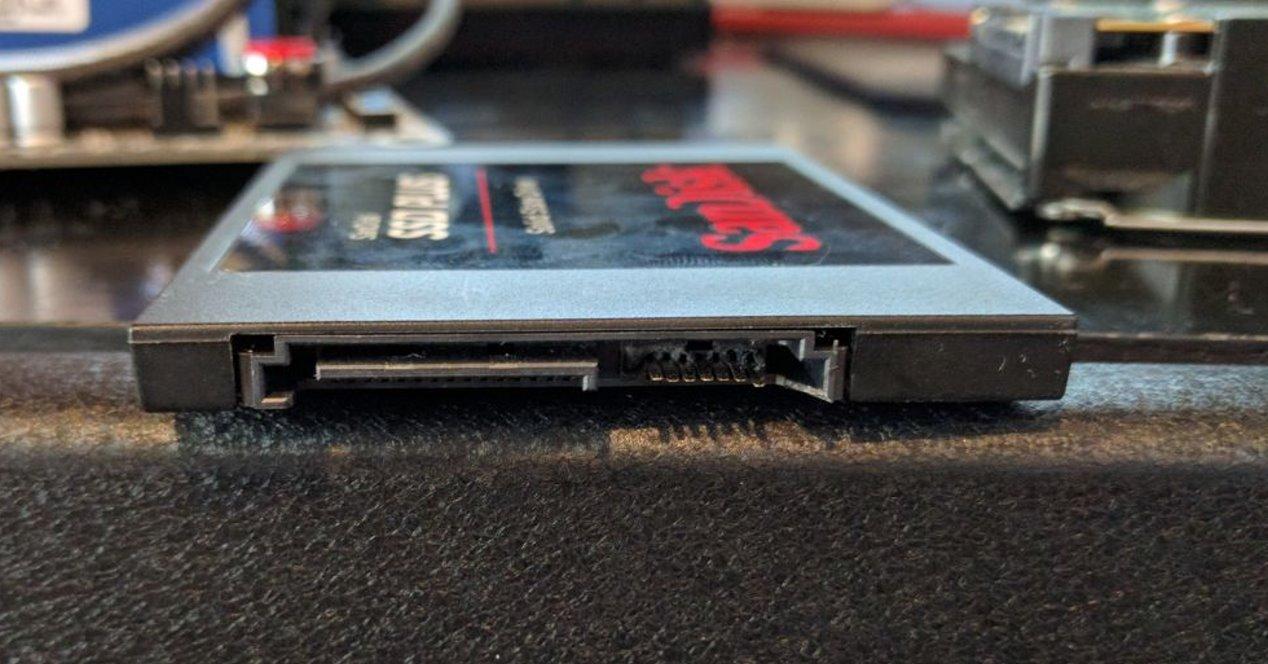Although Windows 10 is still the most used operating system in the world, Windows 11 is gradually gaining ground. Microsoft’s new operating system is present in more than 20% of PCs. However, the update speed is still below what the developer expected. To continue encouraging home and professional users to update their computers, Microsoft wants them to test all the virtues of Windows 11 themselves. nothing on pc.
There are many ways to try out Windows 11. The most commonly used is, unsurprisingly, upgrading from Windows 10 to Windows 11 through the operating system update center. If we like it, we keep the PC already updated. Otherwise, we have 10 days to uninstall windows 11 and return to the previous version of the system. Another way is to install it from scratch on the main hard drive or SSD of our PC, or on a secondary one. And yet another alternative is to manually create your own virtual machine where you can install this OS.
All these forms take time and require a certain level of knowledge so that, if the system does not convince us, we can delete it without leaving a trace. Therefore, to further simplify the process, Microsoft has just released your new official Windows 11 virtual machines that we can download, and use, completely free of charge.
The main advantages of this type of official Microsoft virtual machines is that they do not need an activation key and, by default, they come already configured with several useful programs and tools, especially for developers.
Windows 11 Enterprise virtual machines
These virtual machines are not new, far from it. And it is that, for a long time now, Microsoft has had its own virtual machines so that users can download and use them without restrictions. However, just a few days ago the company decided to update them to the new Windows 11, specifically to the Enterprise edition, so that, in just a few minutes, and without having to configure anything, we can have a fully functional Windows 11 running on the PC.
These machines come with Windows 11 Enterprise installed, and a suite of developer-friendly tools ready to go:
- Visual Studio 2022 with UWP
- .NET Desktop, Azure
- Windows App SDK with C# workloads
- Windows Subsystem for Linux
- Developer mode enabled.
- WindowsTerminal
We can find these machines configured for both VirtualBox and VMware as well as Parallels and Hyper-V. We simply have to download the version that best suits the system where we are going to run it (the download occupies about 20 GB), unzip it, and open the file «WinDev2206Eval.ovf» to import the machine in the program we want.
The Windows 11 Enterprise that is included in this virtual machine is fully functional until September 11 of this year. From then on, it will stop working, it will crash, and we will have to download a newer version of this virtual machine if we want to continue running.