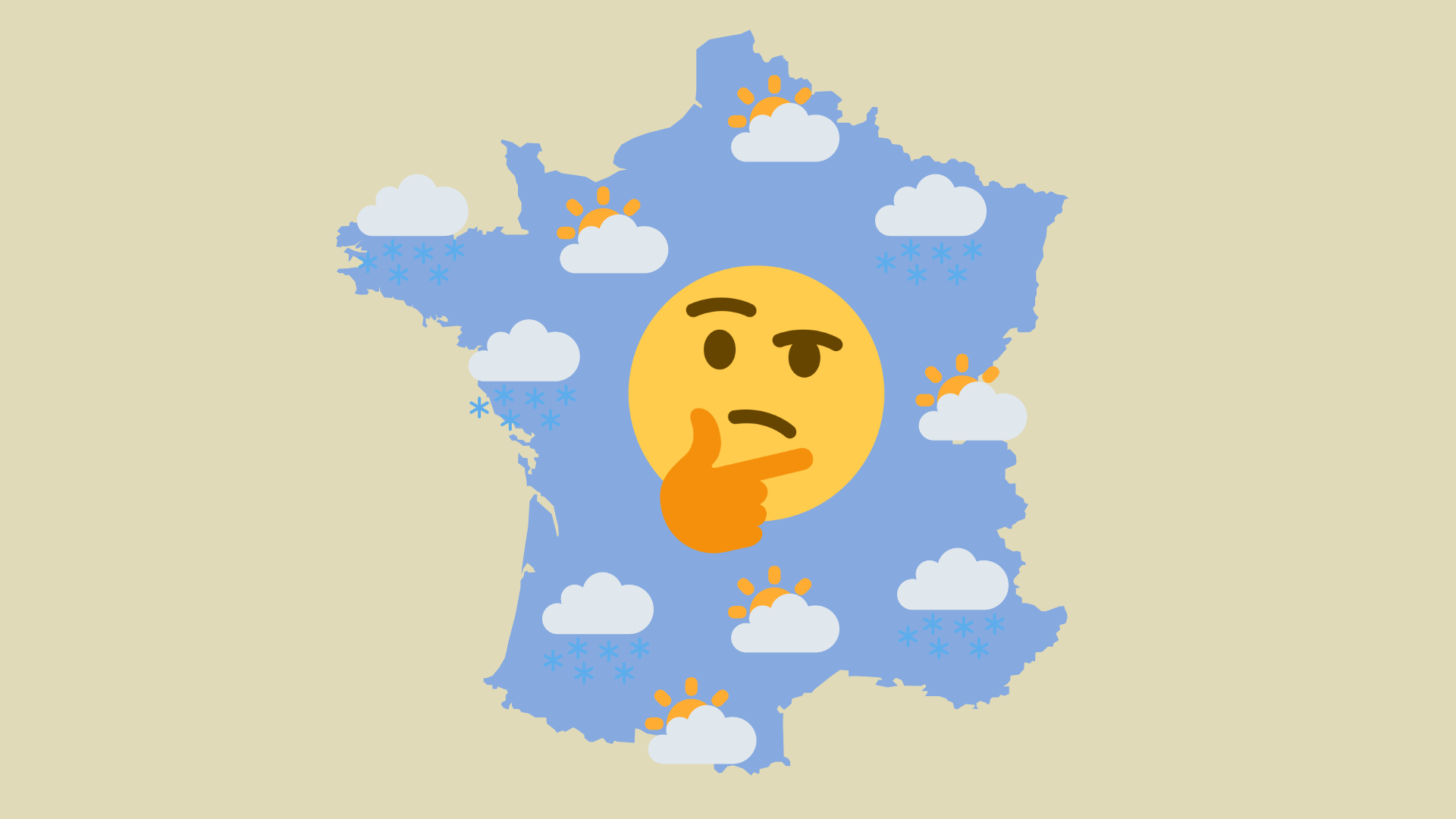Disney + at Panasonic
Taking into account that Disney has become the main enemy of Netflix, it was to be expected that many users would constantly ask about the arrival of the service on the brand’s Smart TVs. This was one of the most repeated questions on the brand’s support forums, as users constantly asked when the official Disney application would be available on their television.
Well, the brand has already announced that the application will be available in a number of countries, allowing the app store of each region to finally appear the long-awaited app for download.
The countries and regions in which the application will be available are the following: United Kingdom, Ireland, Germany, Austria, Switzerland, France, Italy, Spain, Portugal, Belgium, Netherlands, Luxembourg, Norway, Finland, Denmark, Sweden, Singapore , Australia, New Zealand, Canada, Latin America.
Users will simply have to download the package to their television, and thus begin to enjoy all the services, all the series and movies, and the new channels that Disney constantly releases through its platform. Remember that in Spain the Star section is also available, the Disney channel for adult content, including movies and series from 20th Century Studios, Disney Television Studios, FX, Searchlight Pictures and much more. But, which models will be able to install the Disney + application?
Compatible Models
Basically, to know if your Panasonic Smart TV is compatible with the Disney + application, you must have the My Home Screen operating system that the brand offers in a large number of models. The series that can install the application are the following:
- FORMER
- EZ
- FX
- FZ
- GX
- GZ
- HX
- HZ
- JX
- JZ
If you are not sure which model or version you have at home, you can always take a look at the label that the manufacturer places on the back of the device, or take a look at the system settings menu to check the exact model of your TV. . To get to this option, you will only have to access the Network menu of the TV options and select “TV name”.
In this option, the default name that your system gives to the equipment should appear, starting with TX-, followed by the number of inches and the series in question. For example, with the TX-55 modelEZ950, we would be talking about a 55-inch Panasonic TV from the EZ series.
How to install the Disney + app on a Panasonic Smart TV
Once you have confirmed that your TV model is compatible, now you will only have to find the application. To get it, you just have to take a look at the list of applications and immediately launch the official application. To achieve this, enter the APPS screen by pressing the button of the same name that you will find on the remote control, or failing that, by pressing the Start button and accessing the Applications panel of the system.
And yes, the application will magically appear on your TV, since in this case you will not have to install anything. The Panasonic Smart Platform interface itself will automatically update to show you the application icon.
Do not miss #PixarLuca; a story rich in ice cream, pasta, and scooters. Enjoy it on TV models #Panasonic 4K and operated through My Home Screen, which will now have the app! #DisneyPlus! ?? https://t.co/VomMqeIPvP pic.twitter.com/p8E24iZdax
– Panasonic Spain (@panasonicESP) September 17, 2021
What if my TV is not compatible?
If your TV model is not among the Disney + compatible ranges list, unfortunately you will have to choose other methods to access the service. This might not be completely a problem, since the solution will offer you other types of functions that will complement the functions of your television very well.
And is that the solution to access Disney + from an unsupported Panasonic Smart TV is none other than connecting a Chromecast or an Amazon Fire Stick TV to one of the HDMI ports of your device to be able to access all the contents, whether they are from Disney + or any other streaming service.
Is an HDMI stick better than the TV app itself?
Whatever your case, you should not worry, since access to Disney + will be exactly the same if you do it from your Smart TV or from an HDMI stick. The only advantage of having the integrated application is that you will not occupy an HDMI port and you will be able to have direct access from your remote control, so you will not need any more extra devices or additional remote controls.
Why has Disney + taken so long to arrive?
It is true that the application has taken a long time since it was available in Spain, so it is likely that the deployment system through the Panasonic Smart TV platform has delayed the launch. Platforms such as Android TV, Samsung Smart TV or LG’s WebOS already had their official application on their platforms, so this was undoubtedly a piece that was still to be found in the manufacturer’s proposal.
Of course, this does not mean that these are the first Panasonic TVs to offer Disney +. Recently the brand presented the new models with Android TV, and in that range we can download the official application from the Play Store without problems. The novelty this time is that the My Home Screen system is the one that has received the necessary update for the world of Disney to reach your screen. Now yes, almost the entire Panasonic catalog has Disney +.