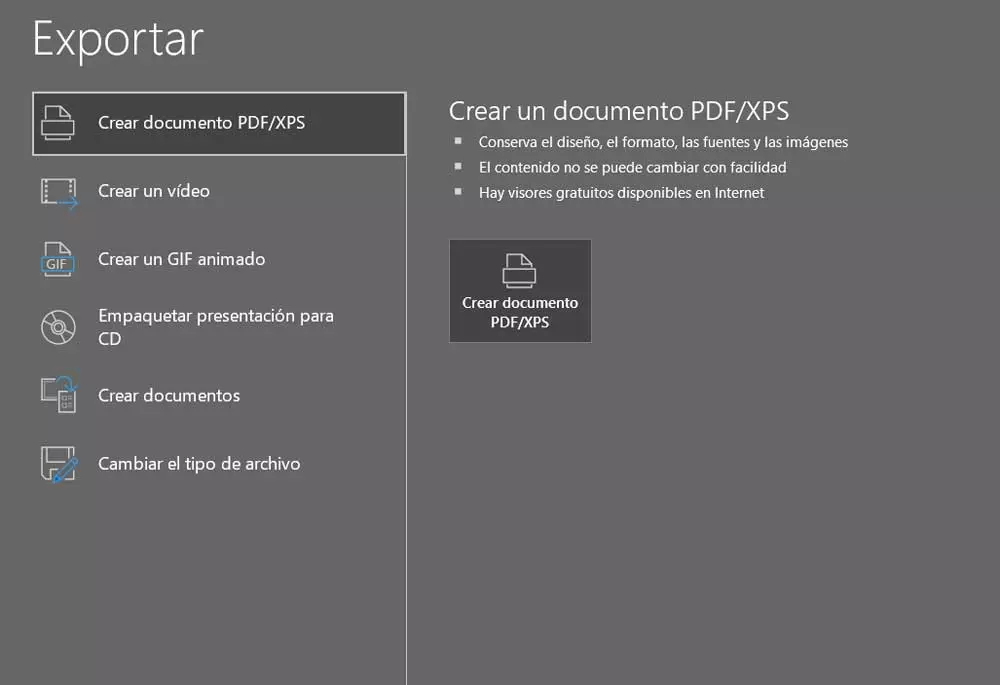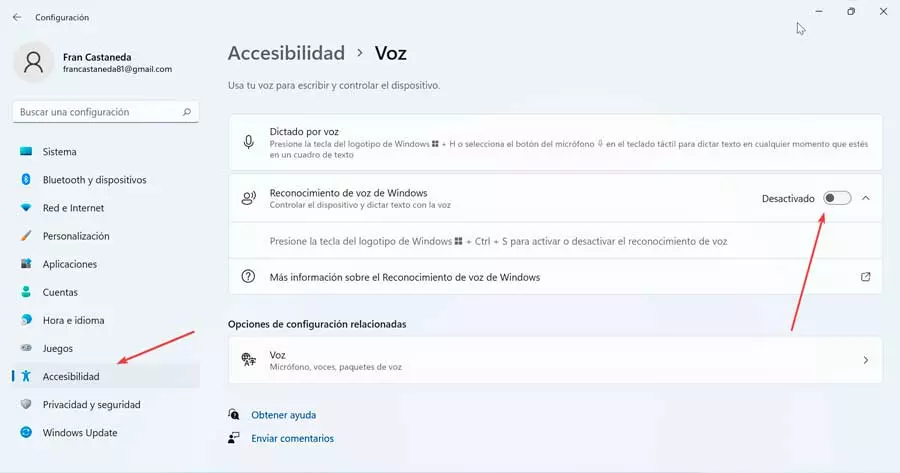The representation of color has been one of the problems to be solved since the dawn of computing. In the beginning, the range of colors that could be represented was very limited and we had to wait until well into the 90’s for the average user to see real images on their PC screen. After that change, we were more than two decades in which the representation of color stagnated, even took a leap back with the first LCD screens that appeared for PC.
The answer from the manufacturers? The development of the HDR standard, but due to not making clear what the concept really is, this has opened the window of opportunity for screens with limited HDR, which have a higher color capacity than conventional screens, but not good enough. as to be considered as DisplayHDR by the VESA as it does not reach the minimum brightness of 400 nits that the standard requires in both aspects.
The problem with limited HDR displays
Let’s recap, a pseudo-HDR screen is one with a color range higher than usual, but lower than what the DisplayHDR standard requires. The problem comes when in stores we see monitors where they offer us a higher heat range than a standard monitor, but at the same time have a limited range.
GPUs to save transistors do not usually support RGB color components of more than 8 bits, to achieve a greater heat range tricks such as Tone Mapping are pulled during the image post-processing stage to add more luminance to the colors that are come on screen, but that is not real HDR.
The other problem is that of limited HDR. Keep in mind that the display controller that reads the image buffer and sends the signal through the HDMI or DisplayPort port to the internal controller inside the monitor, which will then interpret that signal and illuminate the pixels on the screen to generate what we will see with our eyes printed on the LCD or OLED panel.
We do not recommend such screens for graphic design
Since the display driver inside the graphics card does not know the screen to which it is going to send the image signal, it has to trust that the standards are followed. If what you do is send a signal with a higher range to a screen that has it lower, then what will happen is very simple: the colors that are close in value, but that are different, will be shown as a homogeneous color and it is deformation in the color representation is where the problem lies.
If you work in markets where the color representation of the images is key, then the best you can make sure is that the monitor follows the DisplayHDR standard, but that the thing is not reduced to a logo on the box, take a good look at the technical specifications both in the box and on the manufacturer’s website. Since there are cases in which you are going to see the logo, but then you may find yourself with the surprise that your screen does not represent the colors with the expected precision.
The reason for this is that reducing the level of luminance that can be represented on the screen in the end we end up obtaining a compressed version of the color palette. For 90% of the public they are good enough, but if your work depends on the exact use of color then it is best that you look for a panel with better specifications.