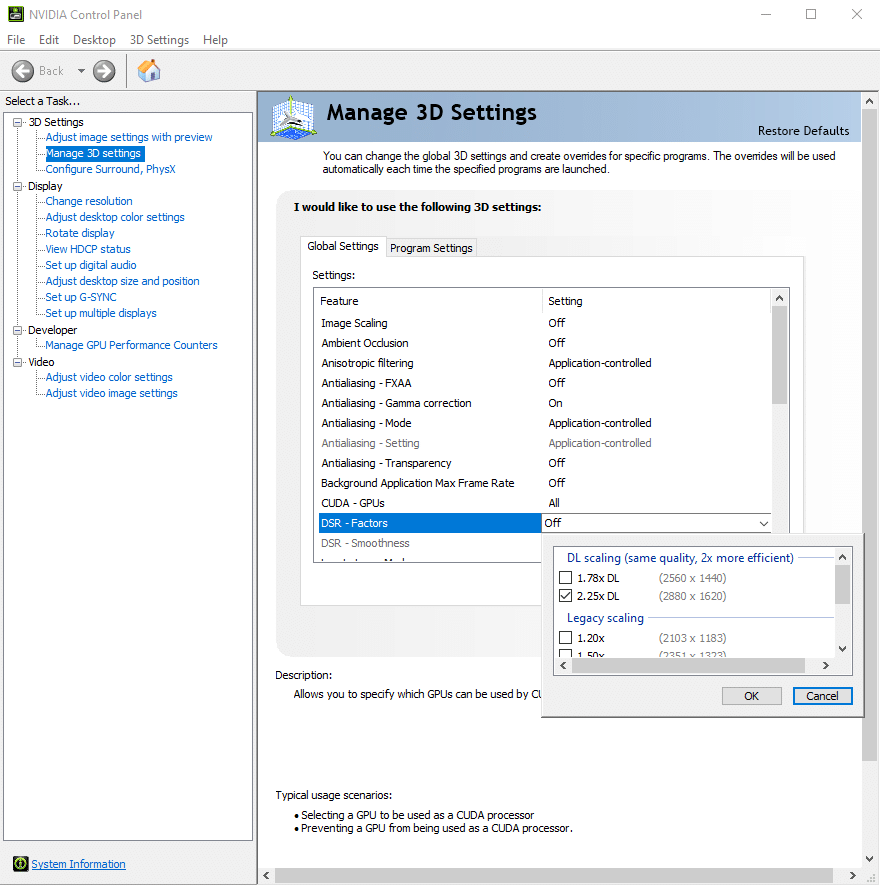With the DLDSR, NVIDIA offers a new software technology capable of sublimating the hardware of its graphics cards. Based on artificial intelligence and based on the principle of DSR, this feature makes it possible to further improve the graphics rendering in game.
In January 2022, NVIDIA announced the arrival of a new technology within its ecosystem: DLDSR. If its name is reminiscent of the firm’s famous DLSS (Deep Learning Super Sampling), which makes it possible to calculate images in a lower resolution and to use artificial intelligence to scale them in order to offer high definition without sacrificing framerate performance, the principle of DLDSR is quite different. We explain in this paper how it should improve the gaming experience of players.
What is DLDSR?
DLDSR stands for Deep Learning Dynamic Super Resolution. Technically, we can almost speak of an opposite of DLSS since we are talking here not about upscaling but about downscaling. The image is therefore calculated in a higher quality before being resized in the targeted definition. The objective here is completely different: DLDSR is used to improve image quality on basic configurations such as 1080p, while DLSS aims to save frames per second when greedy resolutions are set.
What improvements does the DLDSR bring?
NVIDIA explains that the fact of originally calculating an image in a better quality allows once it has been scaled to a lower definition (that supported by the monitor or screen used) to benefit from better graphic renderings. Compared to a natively computed image in the target definition, the DLDSR must be able to remove some unwanted artifacts, such as flickering effects, and improve anti-aliasing. When switching from high quality to target quality, the image also retains some additional detail that would not normally be displayed in the desired definition.
Greens also advise that DLDSR has very little impact on a game’s performance. In a demo example, a setup without DLDSR runs the Prey (Bethesda) title in native 1080p at 145 frames per second. . By activating the DLDSR in its 2.25x version, the refresh rate is hardly impacted since 143 frames per second are measured in this case.
NVIDIA is also launching three new filters for the occasion, accessible from the GeForce Experience interface:
- SSRTGI (Screen Space Ray Traced Global Illumination): a modified version of the Ray Tracing ReShade Filter by modder Pascal “Marty McFly” Gilcher, who helped build the SSRTGI. This enhances lighting and shadows to create a greater sense of depth and realism.
- SSAO (Screen Space Ambient Occlusion): accentuates the appearance of shadows near intersections of 3D objects, especially in low-light or indoor environments.
- Dynamic DOF (Depth of Field): applies a bokeh-style blur effect based on the proximity of objects in the scene, giving the game a more cinematic feel.
NVIDIA does not go overboard to describe these new features by using the term “remaster” to qualify games that combine DLDSR and the SSRTGI filter.
DLDSR vs. DSR: what’s the difference?
If the principle of DLDSR is familiar to you, it may be because you are familiar with the RSD, a dynamic super resolution feature already used by NVIDIA for a long time. The basic principle is the same (the use of a downscaling filter), but the DLDSR improves the formula by taking advantage of the power of the Tensor Cores of RTX graphics cards, these calculation units dedicated to machine learning and artificial intelligence.
To illustrate the difference in performance between its old DSR and the new DLDSR, NVIDIA uses the example of Prey. So we had 145 frames per second in native 1080p and 143 frames per second in 1080p downscaled from 1620p (DLDSR 2.25x), we only have 108 frames per second with a downscale from 4K to 1080p via DSR 4x.
What graphics cards are compatible with DLDSR?
DLDSR is a technology exclusive to NVIDIA RTX graphics cards, all generations and all models combined. As explained earlier, this limitation is due to the use of Tensor Cores, which are not present on older manufacturer GPUs.
Which games are compatible with DLDSR?
Unlike ray-tracing or DLSS, DLDSR does not require additional development from game creators to support, making it far more universal. According to NVIDIA, “most games” are compatible with its downscaling technology.
The first thing is to download and install a GeForce Game Ready driver version that supports DLDSR, via GeForce Experience or from the official NVIDIA website for example. The first driver to benefit from this is the 511.23all later versions also work.
Then open the NVIDIA Control Panel. To do this, you can right-click on the NVIDIA icon on the taskbar (if present there) or right-click in a vacuum on the desktop. Once you have accessed the control panel, select “Manage 3D settings” in the menu column on the left. From the list of 3D settings that appear, choose “DSR – Factors”just below “CUDA – Graphics Processors”.
You can then enable DSR and choose which scaling you want to use between two available options: 1.78x (2560 x 1440 pixels) or 2.25x (2880 x 1620 pixels).
When is DLDSR available?
NVIDIA began rolling out the 511.23 driver including DLDSR on January 14, 2022, so the feature is already available to all RTX GPU gamers who have updated.