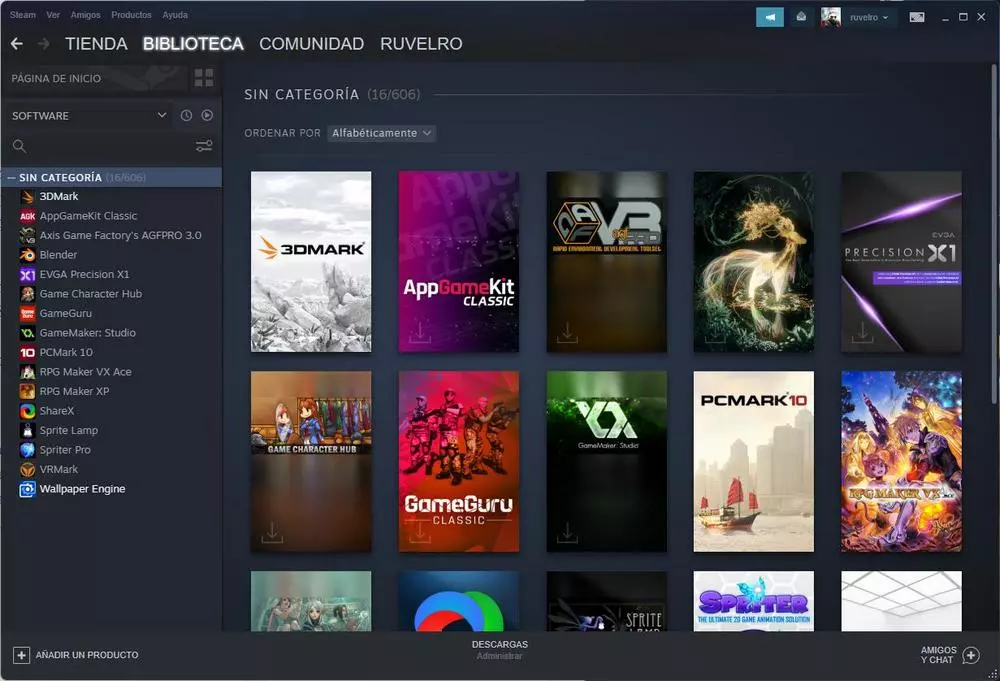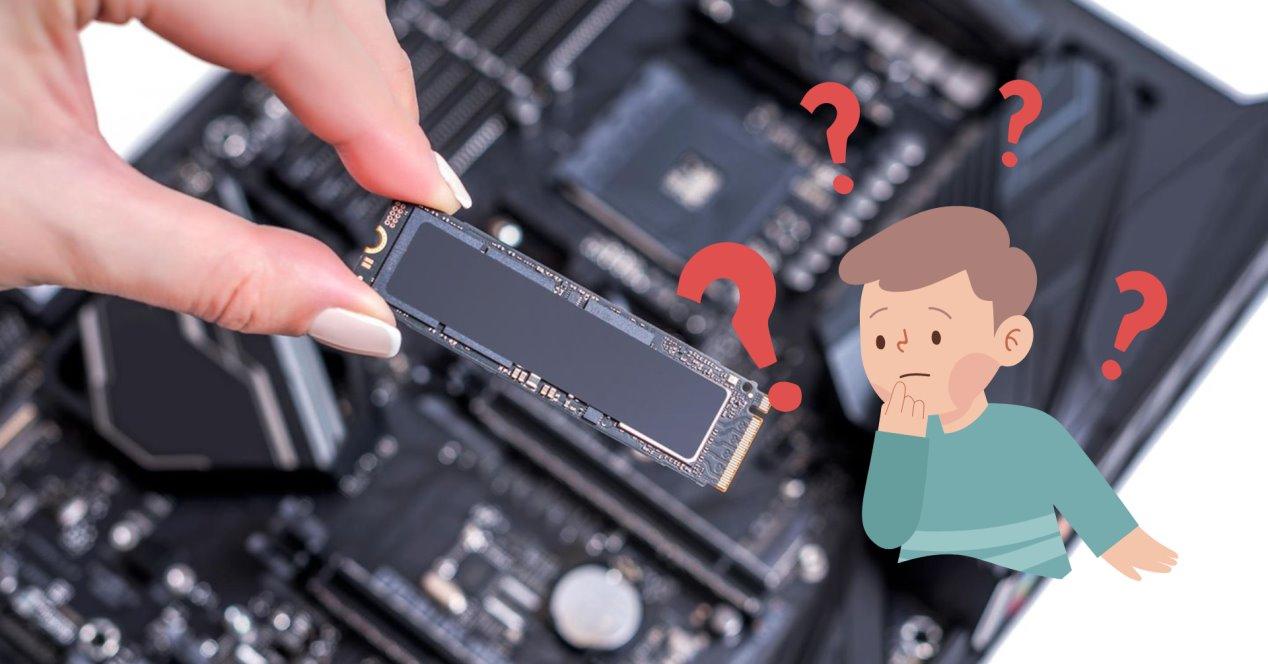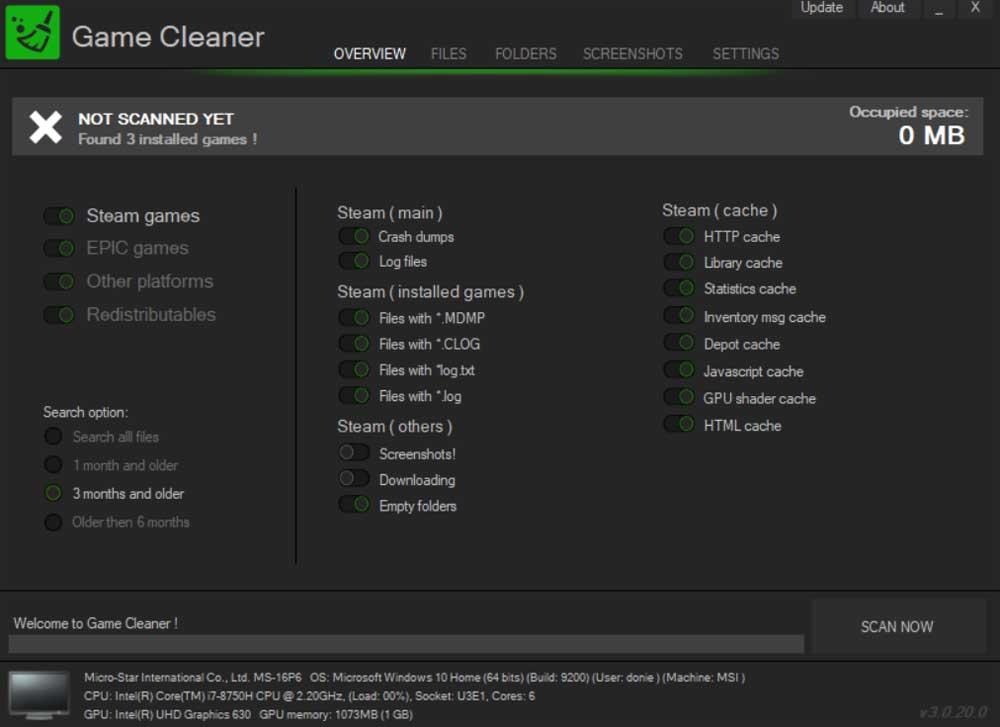
Most of you use one or several applications focused on PC games and thus enjoy your favorite titles in a more comfortable and direct way. We are talking about stores like the popular ones Steam or Epic Games. In addition to allowing us to buy this leisure software, they offer us functions to put them into operation in the best way. However, sometimes they have some drawbacks, as we will see now.
From the aforementioned stores we normally install and uninstall a good number of titles in the form of games to test. Likewise, we install software with these characteristics and once we are bored or finished, we delete it immediately. In this way we leave room in the different PC drives to install other titles. However, we must bear in mind that these stores that we are talking about and their corresponding games leave traces on the hard drives of the equipment.
Over the months and years, these now useless files accumulate and take up valuable space that we should free up. That is precisely why we are going to talk about an interesting software that takes care of precisely all of this. Specifically, we are referring to a program for Windows whose main task is to eliminate temporary files from games that we download from Steam or epic. As you can imagine, all this will help us to free up space, sometimes up to several gigabytes.
Specifically, we are referring to Game Cleaner, a free program that helps us free up temporary files from gaming platforms such as Steam or the Epic Store. This is something that sometimes and if we are advanced Windows users we can carry out manually.
Remove junk files from your games in Windows
However, it can take us a good amount of time and we also have the possibility of being wrong. Therefore, we can use the Graphic interface that this application offers us to free up space and remove junk from installed games. Here we find a program open source for Windows. It deletes temporary files, folders, installation packages and unused data from the stores it supports. In addition, for all this it offers us an intuitive user interface valid for anyone, even if we don’t have too much knowledge in all of it.
This way we will only have to mark the game stores from which we want to locate junk content, with special emphasis on Steam. In addition, we also have the possibility of establishing the file formats that we want to eliminate, as well as their age. The program will be especially useful for Steam games, since it is the most popular and used store, by far.
Its developers offer us both an installable and a portable version of the program to use the one that interests us the most. Also, the software automatically detects the installed game stores, as long as they are in the default locations by their creators. From there and after the initial analysis, the program will tell us the space that we can free up before carrying out the final cleaning. All of this is fully customizable so as not to accidentally delete data that could be useful to us in the future.
At the same time we have different tabs to see the contents in the form of individual files, folders, screenshots or settings that we can delete.