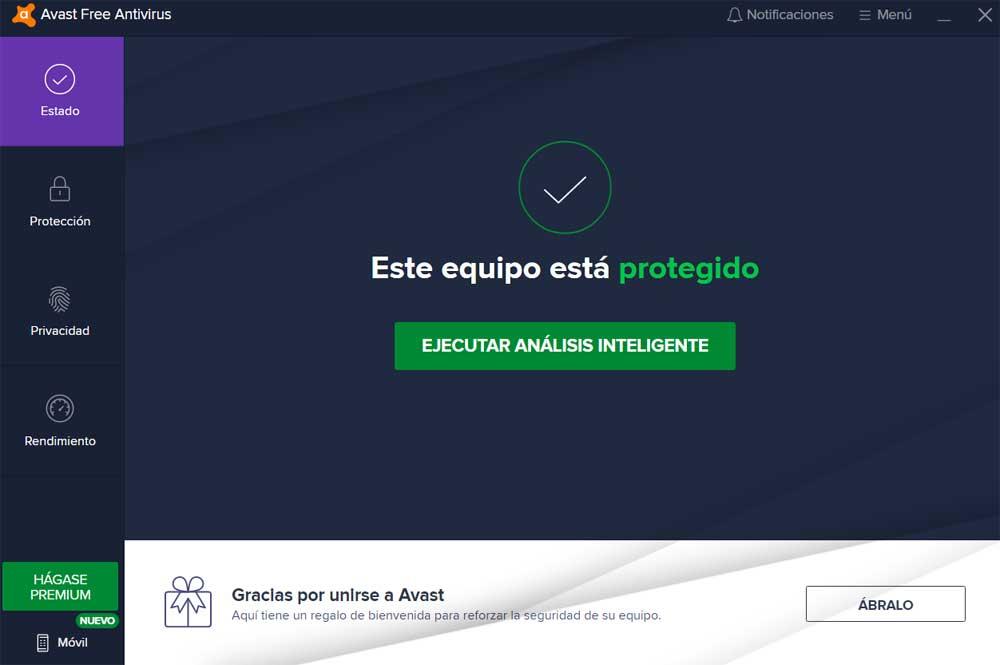
To the install an antivirus on our computer or use some pre-installed security solution, we assume that our data is safe. However, at the same time we should take some precautions and not trust the protection of these software elements to 100%.
We tell you this because despite the efforts of the developers of these antiviruses that we mentioned, are not always effective. This is something that extends both to the program that Microsoft makes available to us in its operating system, Windows Defender, and to all those that we can install from third parties. In addition to keeping a program with these characteristics installed on the computer, for security We must also take certain precautions. This is something that becomes especially important when we connect to the internet.
Likewise, we recommend that you keep both the security solution and its database updated at all times. This ensures greater reliability and protection. However, in most cases there are certain behaviors of these programs that they should put us on alert. And it is that having an antivirus that does not work well is even more dangerous than not having any. The reason for all this is that we trust in their protection, when it does not exist.
Next, we want to mention some symptoms that will indicate that that antivirus, for whatever reason, is not working properly. This means that we should uninstall it and change it to another one as soon as possible. We also have the possibility to contact contact your developers to inform us about any problem on your part.
Symptoms that reflect that your antivirus does not work well
If we start from the basis that every time we work with more private and sensitive data in our teams, the importance of these programs is greater than ever. These block the arrival of all kinds of malicious code and attacks from outside. Let’s see some of these symptoms that will make us see that the antivirus has faults.
- Make mistakes when detecting malware: We have already said that these antiviruses are not 100% reliable, but that does not mean that errors when detect malicious code be constant. In fact, the rare thing is that these programs make mistakes if we have them properly updated. Therefore, if we detect that certain malicious codes are not detected by our security software, it means that it does not work.
- False positives multiply: The same happens with false positives if they start to repeat themselves. By false positives we mean completely legitimate files that are confused with certain types of malicious code. This can become a serious inconvenience if it is repeated on a regular basis.
- Crashes occur in system scan: another clear symptom of a malfunction of our security solution, are the blocks. Specifically, these usually occur when performing an analysis of the operating system and the PC’s disk drives. If we see that the process never ends, it is that the antivirus has some kind of internal problem.
- It’s been a long time since the last update received: These programs usually receive updates on a fairly regular basis. This is something that becomes especially evident in the internal database which contains all types of current malicious code. If we see that many months have passed and we do not receive updates, we should take action or at least contact the developers of the antivirus.



