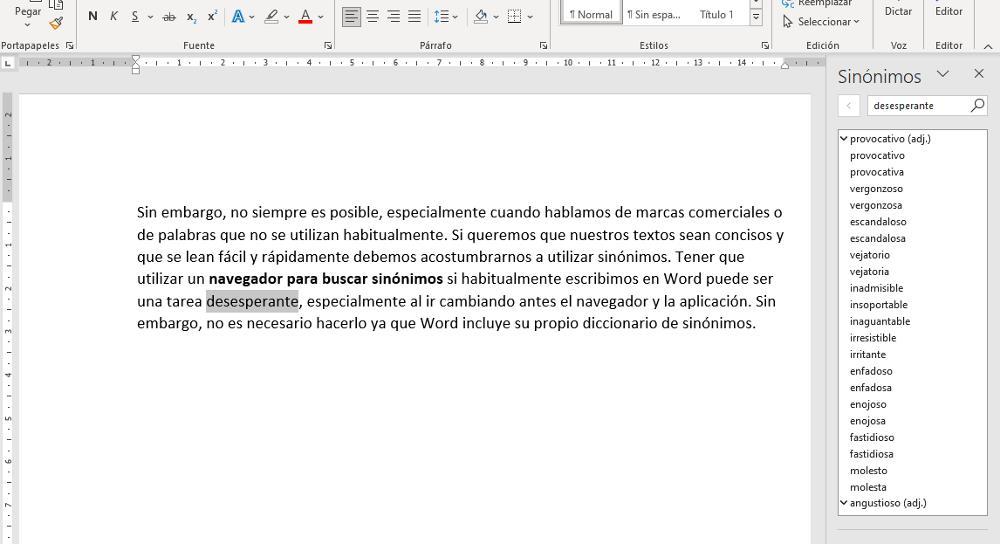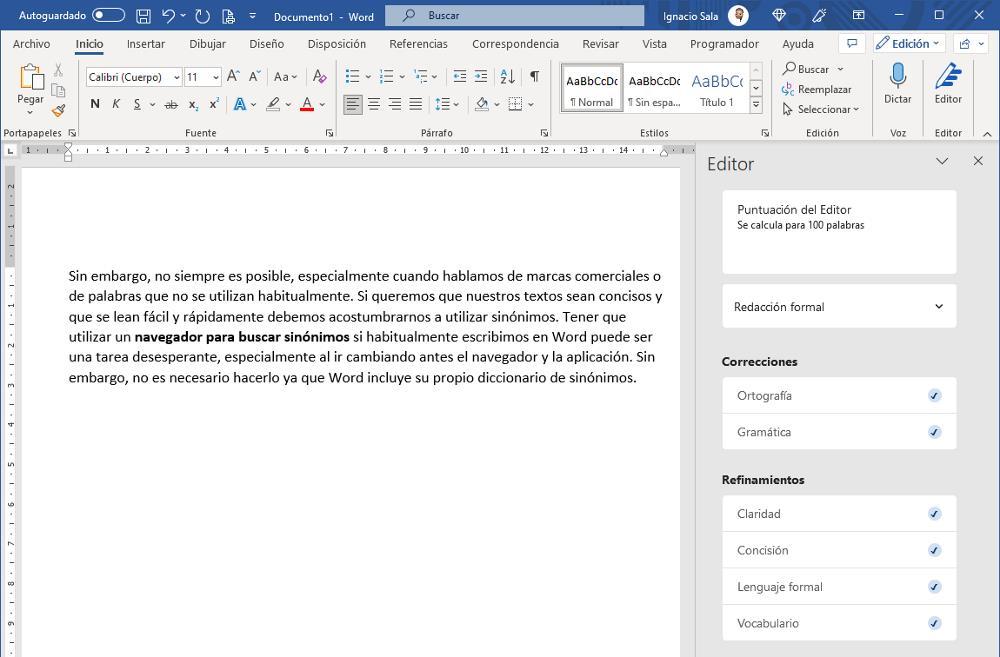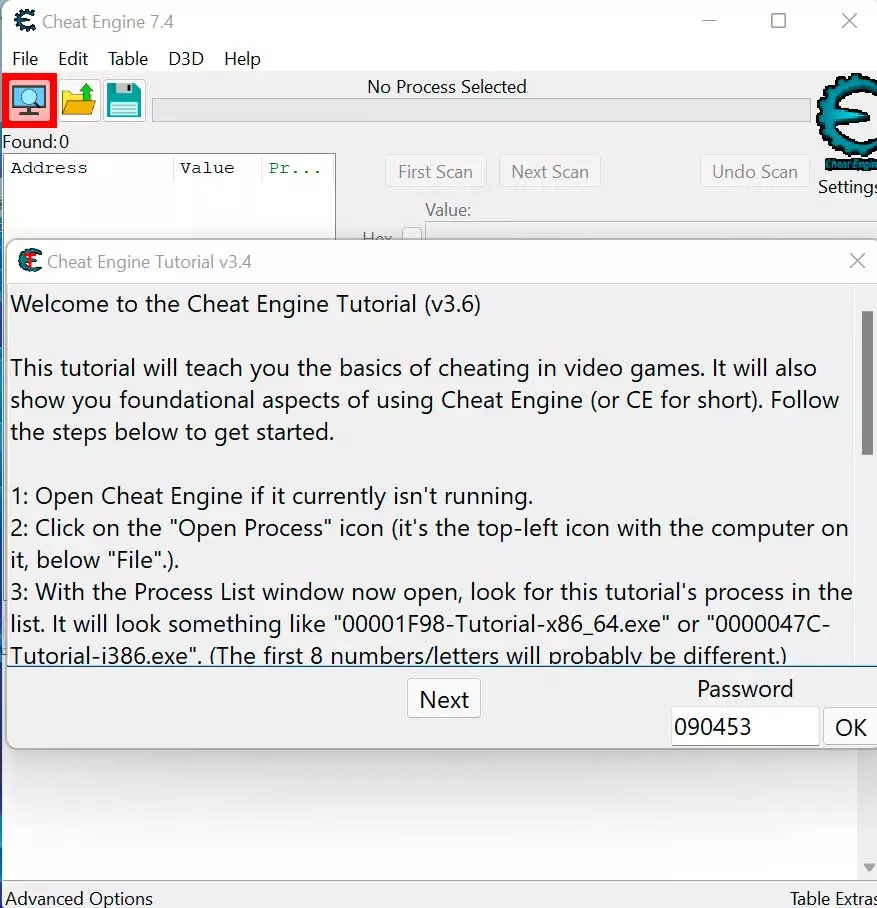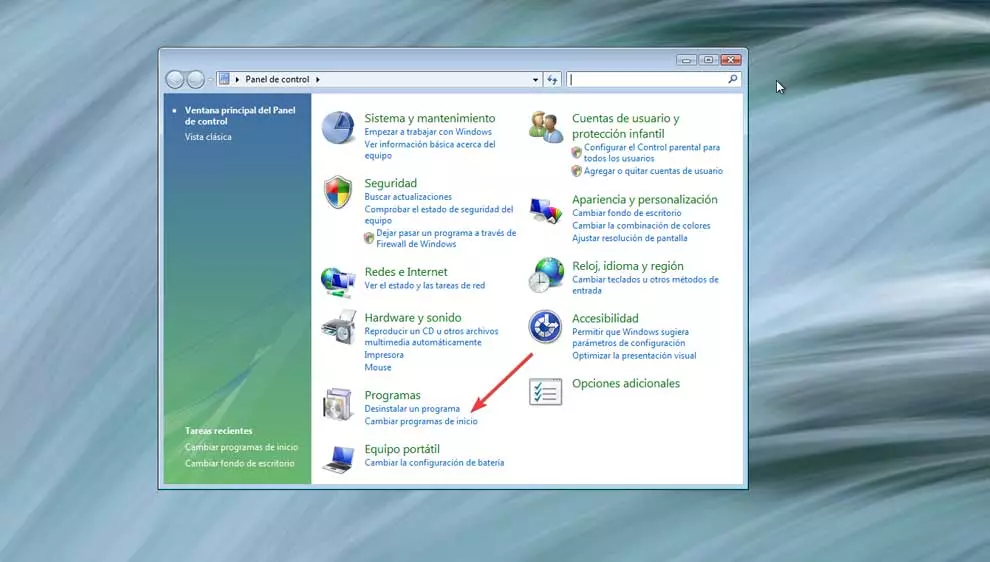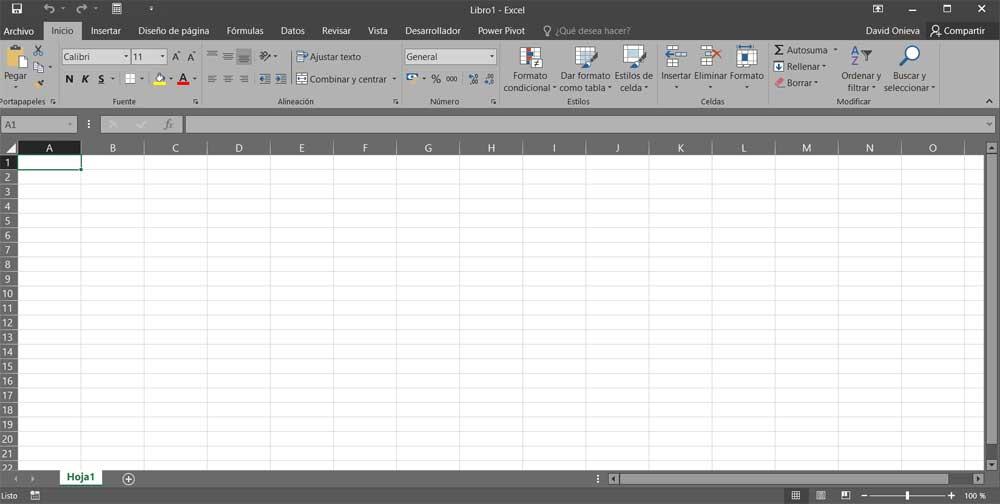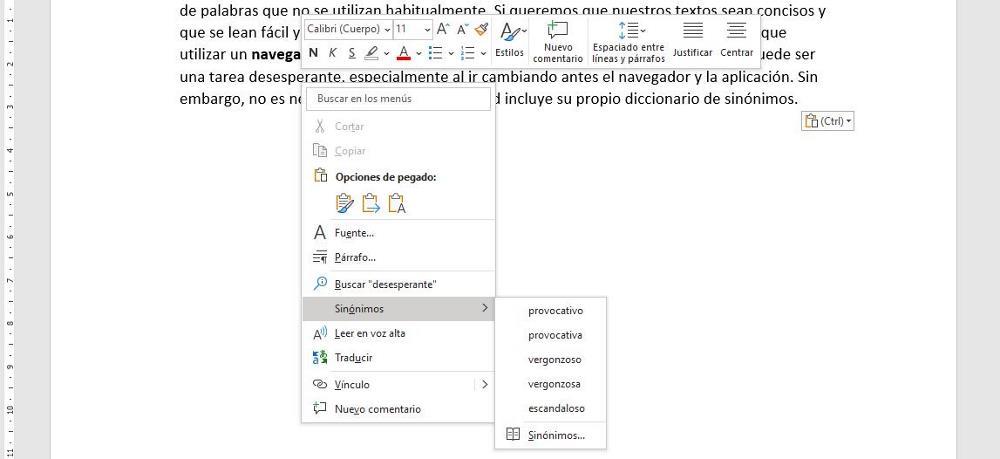
When we are writing a long text, we must avoid, as far as possible, always repeat the same word and try to find synonyms whenever possible. This is one of the tricks that teachers always told us when we were little, both for our native language and for others, and that allows us to expand our vocabulary to make it much richer, something that reading regularly also helps.
However, it is not always possible, especially when we are talking about trademarks or words that are not commonly used. If we want our texts to be concise and to be read easily and quickly, we must get used to using synonyms. have to use a browser to look up synonyms If we usually write in Word it can be a desperate task, especially when changing the browser and the application beforehand. However, it is not necessary to do this as Word includes its own thesaurus.
Look up synonyms in Word
Word is, by its own merits, the best application for writing texts, an application included in the Microsoft 365 subscription and that also includes access to Excel and PowerPoint among other Microsoft applications. Being the best application for writing texts, and due to its extensive experience in the market with more than 30 years in operation, Word includes functions of all kinds that can be useful to us on a day-to-day basis, whether we want to write without distractions, as if we want to look for synonyms or improve our writing style.
The synonym search function that is available in Word is found through the contextual menu which we access by selecting the word we want to search for one that means the same or similar and pressing the right mouse button. By default, a few synonyms are displayed. When it comes to common words, the number of synonyms is very high, and Word knows it.
If the synonyms that it shows us do not adapt to what we are looking for, we can click on synonyms to show a complete list with all the synonyms similar to the word we have selected. To use any of the synonyms, classified by adjectives, we just have to click on the word in question so that it is replaced in Word.
Other options to improve the texts
But, the synonyms function that Word includes is not the only option that will help us write our texts in a much more concise way, since it also includes a tool that is responsible for analyzing the text and giving it a score. We are talking about the function Editorfunction found on the right side of the ribbon Start.
This function is responsible for analyzing both the grammar and spelling of the text. In addition, it also analyzes the clarity, vocabulary, conciseness and if we use form language. As if that were not enough, to avoid problems if we have used texts from the Internet, it also allows us to check if the text we have written coincides with one already available on the network, in order to avoid problems, especially when it comes to a study project.