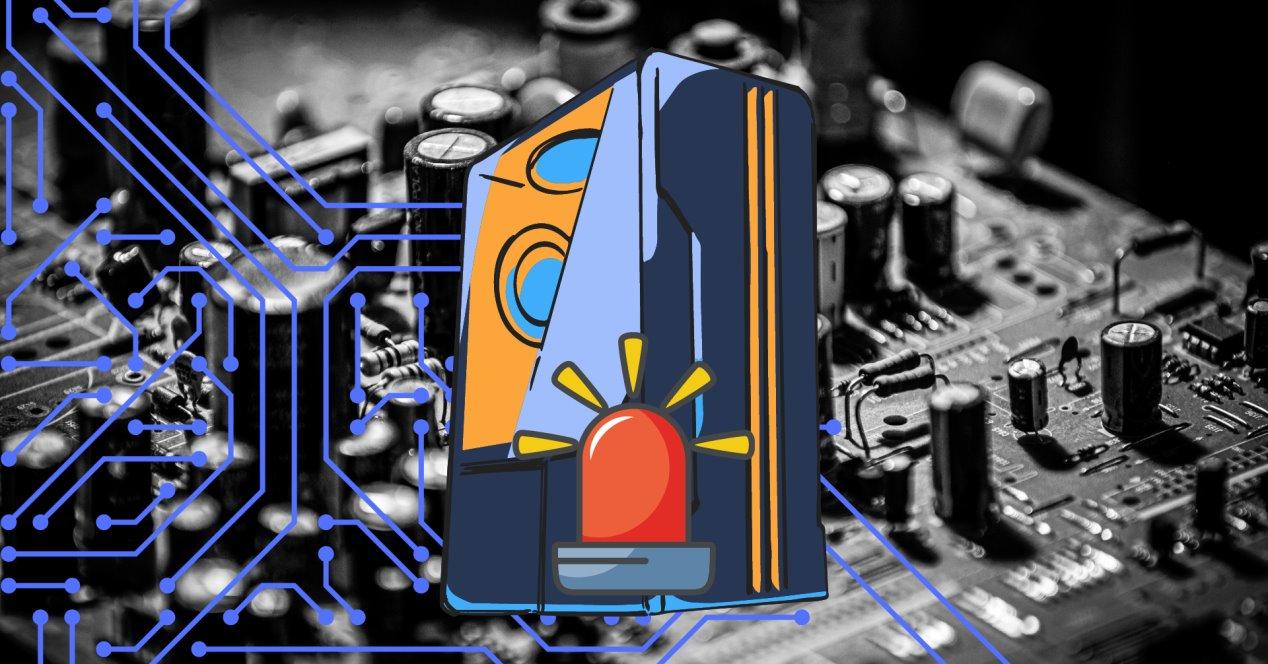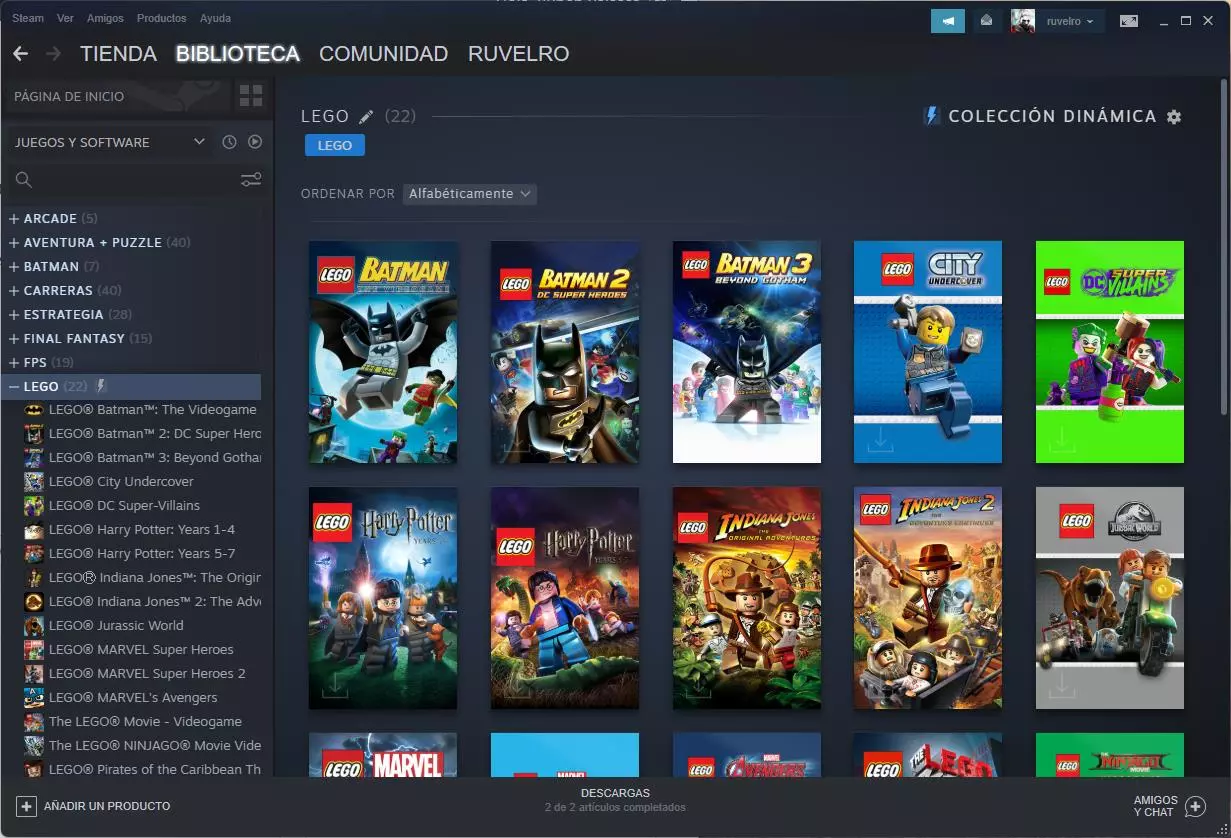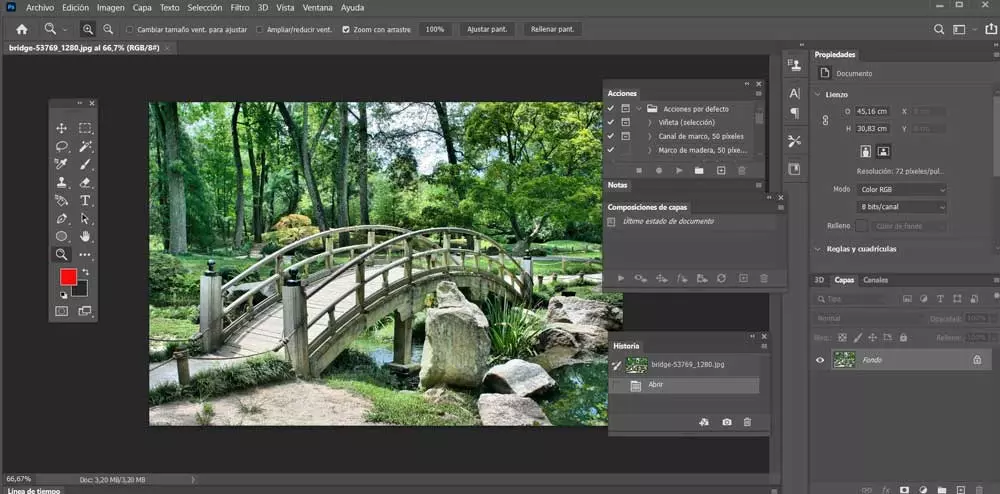
There are many photo editing programs that we can use these days, but without a doubt the benchmark in the sector is Photoshop from the software giant Adobe. This is a program that has not stopped growing over the years, valid both for novice users and for the most advanced and professional users. What’s more, integrates its own AI so that we can get more out of the program with less effort.
It puts at our disposal a huge number of functions and features that we can make the most of. But of course, getting the most out of a program of this level is quite complicated and requires a lot of experience and knowledge of its features. With everything and with it many users without much knowledge of Photoshop they launch into their own retouching projects, often with success. This is something that is largely achieved thanks to the efforts of the creators of the program themselves to make things easier for us.
The creators of this software, like many others, want to reach as wide an audience as possible. This includes the inexperienced, so they have to focus on trying to facilitate the photo retouching tasks automating many functions. Thanks to all this we managed to obtain really apparent results without having in-depth knowledge of the application. To do this, especially in the latest versions of the program, its creators have implemented some artificial intelligence related functions.
In this way the software by itself and thanks to the machine learning uses AI techniques to offer us impressive results when retouching our images. A clear example of all this is the technology known as Adobe Sensei own of the signature that uses in multitude of applications.
Use the AI built into Photoshop without the Internet
Keep in mind that some of Adobe’s platforms related to the world of design and retouching use artificial intelligence techniques. The same thing happens with programs that we install on our computers, for example through Creative Cloud. That is why on certain occasions we can ask ourselves if we can use this technology without having an internet connection. Well, we must bear in mind that we have the option of benefit from Adobe AI in both types of use.
For example, if we focus on your applications in the cloud, obviously to work with them we need to have an internet connection. So we use it equally to take advantage of the benefits offered by artificial intelligence and its functions. At the same time, if we install and use a tool like Photoshop on our PC, we can take advantage of all this even if we don’t have a connection.
In this way we will be able to take full advantage of all the functions of programs from this firm such as Photoshop, such as AI, both connected to the internet and offline. Aware of all this, hardware developers also want to take advantage of it. And it is that even the latest processors have their own specific chip to get the most out of the artificial intelligence of the programs that we install and use.
It must be borne in mind that this type of more current technology is already used by many software solutions. All this in order to facilitate its use and at the same time obtain better results.