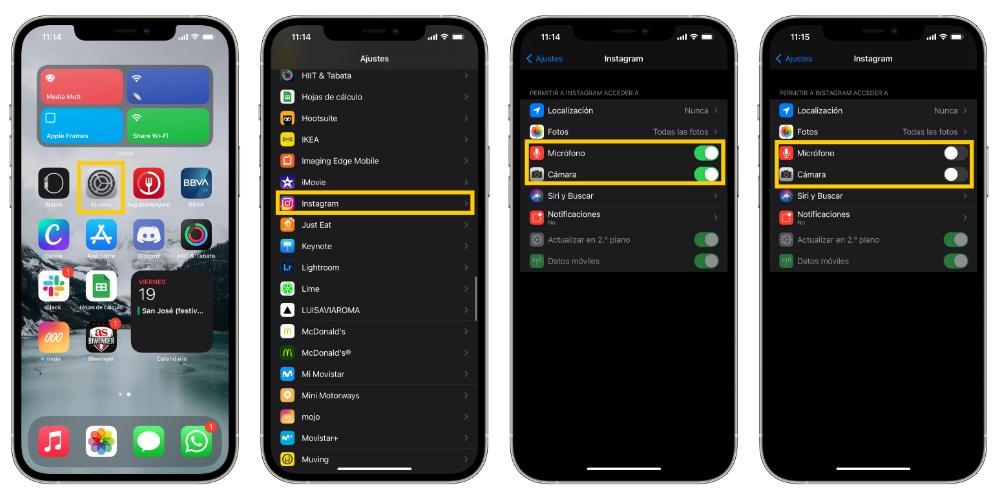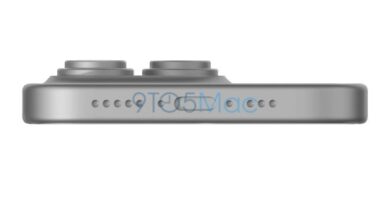The probability of spying on our iPhone is very low, since one of the reasons why many users buy an Apple device is for security and privacy. However, it is always good to keep an eye on whether there is a security breach or an application is obtaining information from us. In this post, we are going to see how they can atone for us through our iPhone.
How to know if they spy on us on the iPhone?
Despite the fact that it is practically impossible to access our iPhone in a hidden or internal way. However, it is important to check our device from time to time to see if we have activated some function either we have downloaded some application that I can access the camera, microphones or location without our permission and in the worst case, which may access our personal data.
profiles
A way to know if they are spying on us on the iPhone through profiles. To do this we go to system settings, in the general window and click on Device management where we access the VPN window. From it, we can see if we have any configuration profile associated with our iPhone and deactivate it.
In case we have installed a beta, It is possible that two or more profiles appear. We do not have to be alarmed if we see it, since, if we click on it and a window opens indicating “your Apple ID and your phone number” and with Apple verification is an indication that this profile is verified by Apple. If we see that one of them could be malicious, we can click on the option “Remove Profile”
shortcuts
Despite all the benefits that it has the shortcuts app, this allows us to install third-party shortcuts. However, it is highly recommended verify the shortcut we are downloading contains some type of information that can be harmful to us. We can also know the setting that has this shortcut or read the details of this.
When we add a third-party shortcut, it asks us what functions that shortcut can access. If there are functions that do not convince us, we can eliminate this shortcut or restrict its use as much as possible. This way, We limit this shortcut’s access to personal or sensitive information. However, if you see another application that performs the same shortcut, I would quickly change the shortcut to avoid problems in the future.
through apps
The most common thing is that they spy on us through applications that are often installed outside the App Store, although you can also access our application information from the App Store. These applications, since they already have access to our device, can access information such as an analysis of our activity on mobile or internet to sell it to third-party companies. A simple way is to go to the application library, where we can analyze if we have any unknown strange applications and if so, you can delete them.
Continuing with the applications, there are some of them that can access our camera. In the event that this is the case, a dot of green color In the upper right part of the screen and in the control center it appears which application has access to the camera. Not only can they access the camera, they can also access the microphone or location. To fix it, we can go to application control center and We can see which applications have this option activated. To deactivate it, you have to click on the application and disable green icon.