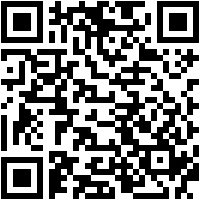This is the tedious “jelly effect” of the iPad mini
Although there was probably someone who noticed before, the failure did not become so noticeable until Dieter Bohn, an analyst at The Verge, commented on his official Twitter account. As shown in the video that Bohn attached, a curious thing happens when you scroll down with text on the screen, it appears shaky instead of flowing, hence its name “jelly effect.”
Here is is slow-mo video of scrolling on the iPad Min i slowed down EVEN MORE in a frame-by-frame step through. Notice how the right moves up faster than the left.
In normal usage you barely see it, but every now and then it become noticeable. In landscape it goes away entirely pic.twitter.com/iq9LGJzsDI
– Dieter Bohn (@backlon) September 22, 2021
In the aforementioned video you can see it better and although it is recorded in slow motion, the truth is that it is also noticeable with the naked eye using the iPad mini (although it is less obvious). It has also been possible to see how the text on the left or right stays for a few thousandths of a second above the other part when making this movement. This is also a failure that is not new in this device, since it had already been seen with other screens of tablets, mobiles and televisions in the past (not only from Apple).
What does Apple say about it?
Despite several weeks having passed since the issue was made public, this still unsolved. Specialized technicians from the Californian company justify themselves by claiming that this is an irremediable problem that affects all types of LCD screens like those mounted on the iPad mini. Justification that, however, does not seem very convincing in light of what is seen in many other devices that, with identical screen technology and 60 Hz refresh, do not show this type of problem or at least not so clearly. Even its own iPad Air mount panels of this type and it has not been noticed at any time.
In any case, and despite the fact that Apple has not warned about it, it is expected that in a future software update can be solved. Although it is true that in the end it is related to the LCD panel, it is something that can be solved by means of an update that corrects these refreshment parameters and can reduce the jelly effect to the point of being imperceptible to the human eye. .
Therefore, if your iPad mini 6 is giving you this problem, you will have no choice but to wait. In the event that it is something very annoying and you are within the return period, you can request a refund. We will continue to monitor the evolution of this problem in any case, since the problem could become too big if the company does not solve it in future versions of iPadOS 15.