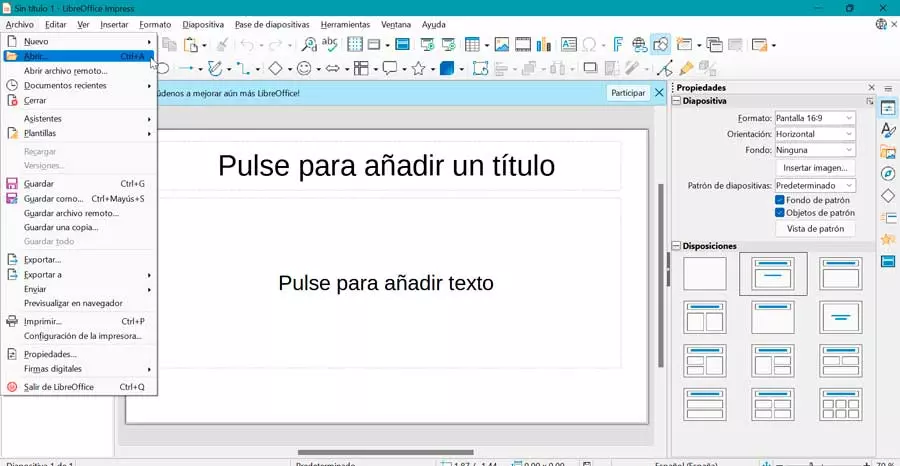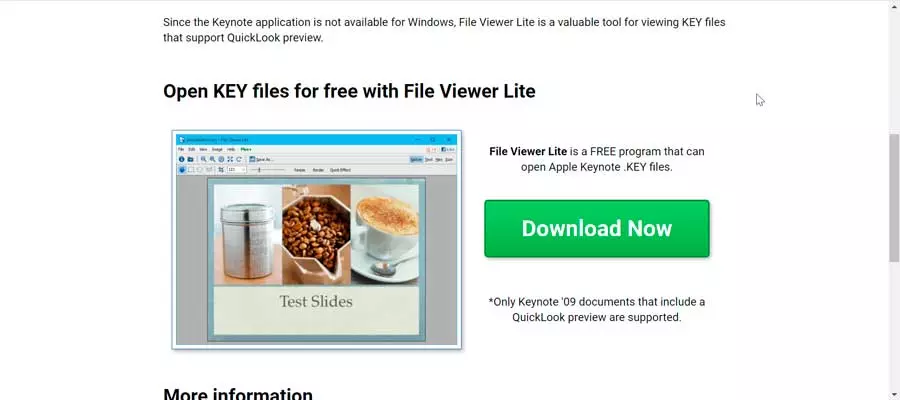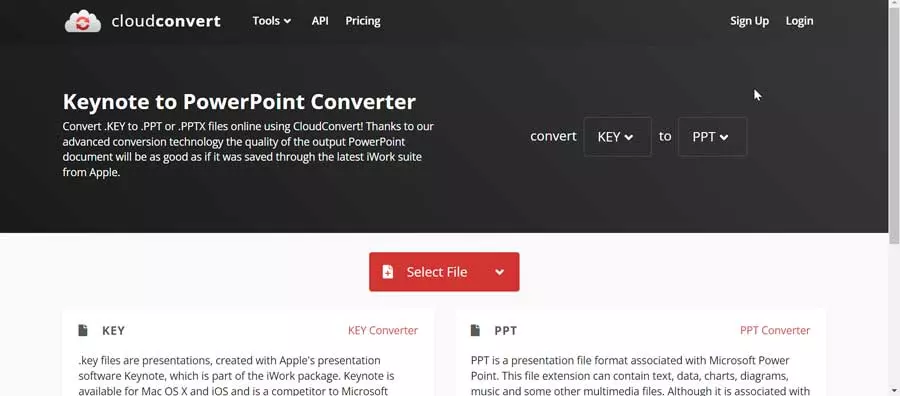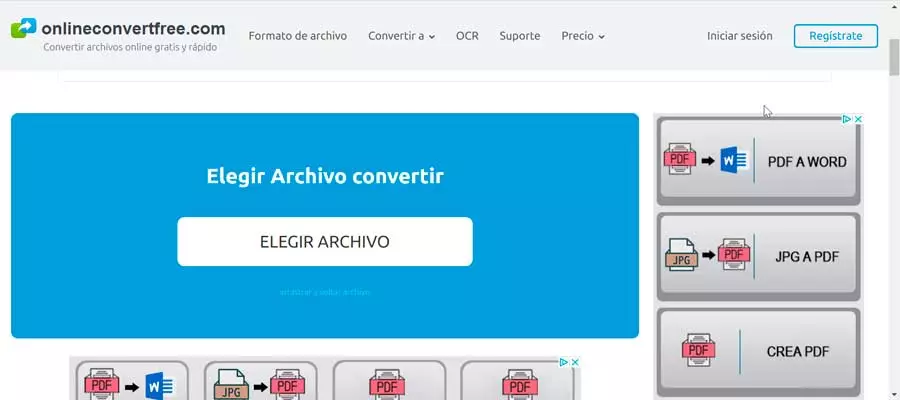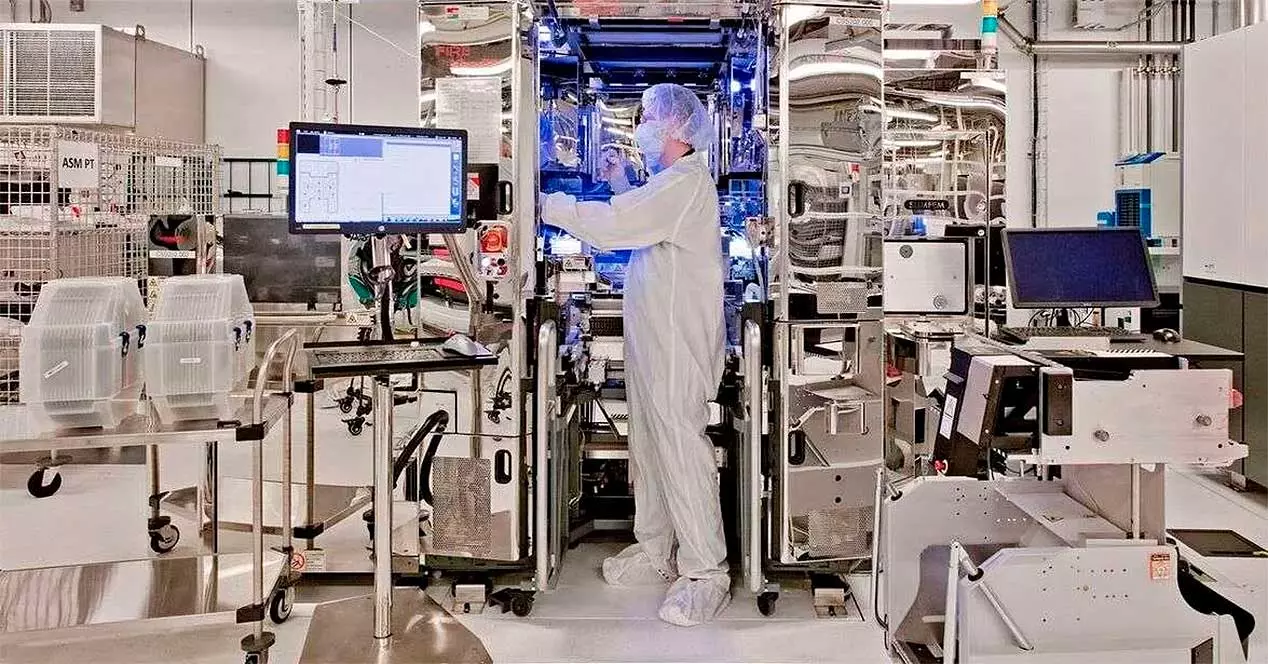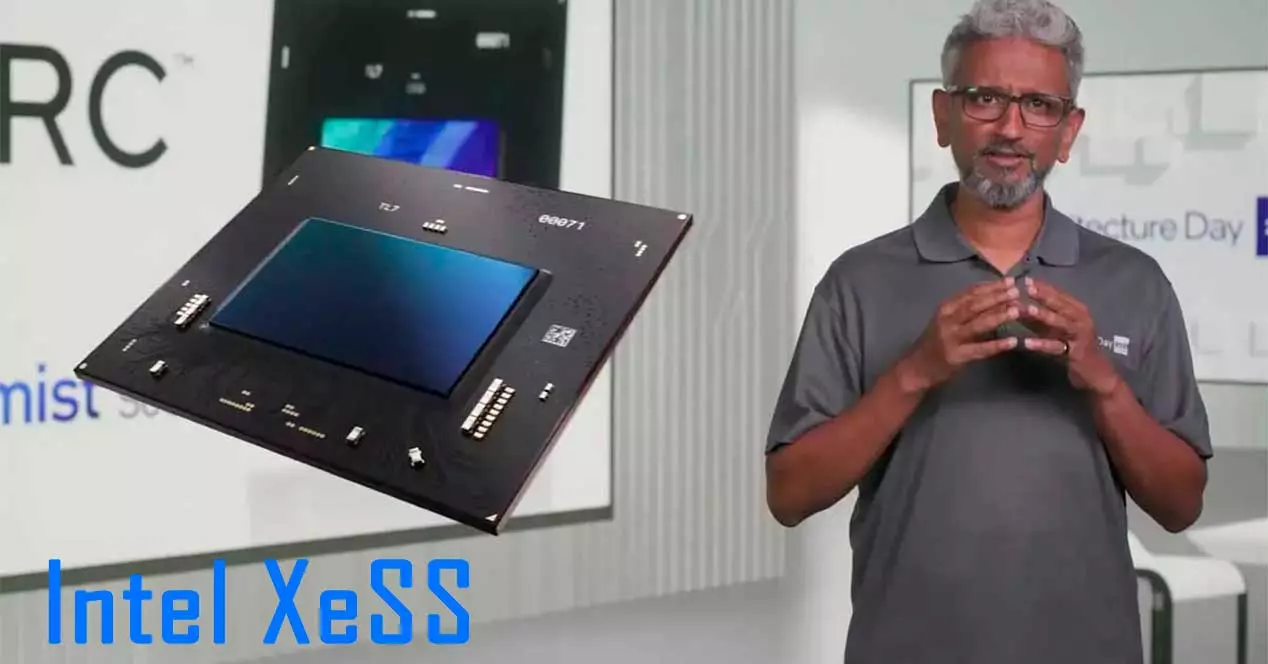Next, let’s see what a KEY file and what it is used for. As we have mentioned, it is a type of file only compatible with macOS, although there are also ways to open and edit them in Windows. Likewise, we will see different options available to be able to convert them into other file formats.
What is the KEY file used for
A KEY file is a format for create multimedia presentation on apple devices for use from the Keynote app on both macOS and iOS. This type of file contains different slides in which you can include text, images, shapes, graphics, transitions, audio, video and notes. In this way a KEY file is the main file type associated with Keynote, similar to how PPTX files are with Microsoft PowerPoint.
Keynote is one of three Apple productivity apps found in iWork, along with Pages and Numbers. These are versions for Apple of the most popular programs developed by Microsoft, such as PowerPoint, Word and Excel, belonging to the Office package.
Although this makes us think that a KEY file can only be compatible with Apple devices, the truth is that it can also be accessed and used from a Windows 10 and Windows 11 device.
Programs to open and view in Windows
Suppose we have created a presentation using the Keynote application, thus creating a KEY file. Well, it may be the case that you need to be able to open the file, but you don’t have your MacBook, iPhone or iPad handy, but you do have a Windows PC. In this case, we tell you how to open them and see them.
However, we must bear in mind that visualization will never be the same, nor will we be able to get the same attributes and functions of Keynote when opening the KEY file in Windows. Despite the compatibility of some programs, there will always be a loss or change in the format and layout.
microsoft powerpoint
It is possibly the most popular and used tool for open slide show files, becoming a benchmark in Windows, and that will also allow us to open any KEY file. In order to use it, you will need to buy a Microsoft 365 subscription or purchase the Office suite. Once opened, it will only be necessary to open the program and click on the “File” tab, select “Open” and navigate to the desired file and select it.
In PowerPoint, the KEY file will open in the native Windows PPT/PPTX format and the same goes for saving the file. In case we make changes to the original file, when we save it, it will be done as PPT or PPTX filename extension.
LibreOffice Impress
In the event that we do not have PowerPoint we can also use a free and free alternative like LibreOffice Impress. Unfortunately, as with PowerPoint, we will not be able to use all the functions of the original KEY presentation, and it is possible that we can lose the formatting, as well as the transition effects that it includes. We can download it for free from the official LibreOffice website.
To see the presentation it will only be necessary to click on the “File” tab, click on “Open” and select the KEY file. We will be able to edit the presentation from this software, but at the moment that we are going to save the changes, it cannot be as KEY format, but we will have to choose another one such as ODT, PPT, XML, etc.
ViewerLite
We are talking about a universal file opening program, capable of open more than 150 kinds of different formats including Keynote KEY files. We can open any presentation created with Apple’s Keynote in Windows with this software, but unlike what happens with a program specialized in presentations, we cannot do any type of editing.
File Viewer is a free program compatible with all Microsoft operating system platforms, from Windows XP to Windows 11. Just download it for free from the developer’s website.
iCloud
We talk about apple cloud storage service which will allow us to open and edit any Keynote KEY file. To do this, it will only be necessary for us to access your website and log in with our Apple ID and password. Then we select the Keynote application and click on the load icon. We select the file we want to open and load the file. We click on the wrench icon and select “Download copy”, we choose the desired format and the format in which we want to save the file. Once we have loaded the KEY file, we can play and edit it.
Convert to other formats
There may be occasions where we may be interested in converting our KEY file to the PowerPoint PPT format, or others such as PDF or ZIP. If this is our case, we can carry out the conversion by using these softwares developed for it.
ZAMZAR
This is a website specially designed for the file conversion, standing out for the wide variety of formats with which it works, as well as for being extremely efficient. We can use it to convert our KEY file to PPT file. To get started just click this link on their official website. Later it will only be necessary to load the KEY file and click on Convert now. The process will only last a few seconds and once finished it allows us to save the final result on our hard drive.
cloud convert
This website has support for more than 200 file formats, so it will allow us to convert our KEY file into another presentation format such as PPT, PPTX, a PDF document or a JPG and PNG image file, all for free. To do this, we only have to access its website, select the file and the format to which we want to convert it. Click on Convert and in a matter of seconds we will have our new file created that we can download to our computer.
OnlineConvertfree
Another web page with which it is possible to convert our KEY file to a PPT file or any other of its over 100 supported formats, such as PDF, JPG, PNG, HTML, TIFF, among others and for free. To start, just access the developer’s website from this link. Later we must select the file from our hard drive or from the Google Drive or Dropbox account and click on the Convert button. In just a few seconds we will have our file converted and ready to download to our PC.
File Browser
We can use Windows 10 and Windows 11 File Explorer to convert a KEY file to a ZIP file. To do this, we open Explorer by pressing the keyboard shortcut “Windows + E” and navigate to the folder where our KEY file is located. Now in the “View” tab we select the option “Show filename extensions”. We select the file and right-click to choose Rename. Now we replace the KEY extension with ZIP, keeping the title the same.
From now on the old KEY file becomes a compressed ZIP. If we click on it we can open its content, including images and all the slides of the presentation, in addition to including the preview file.