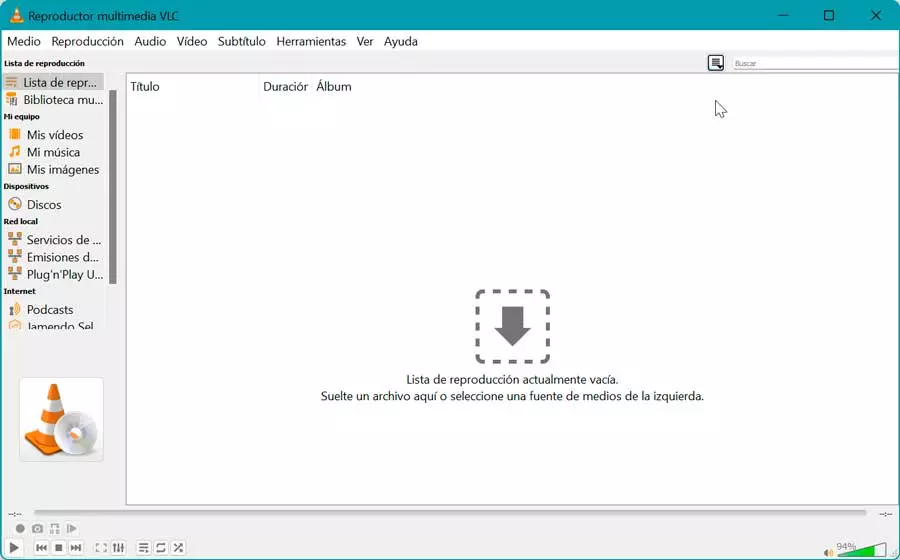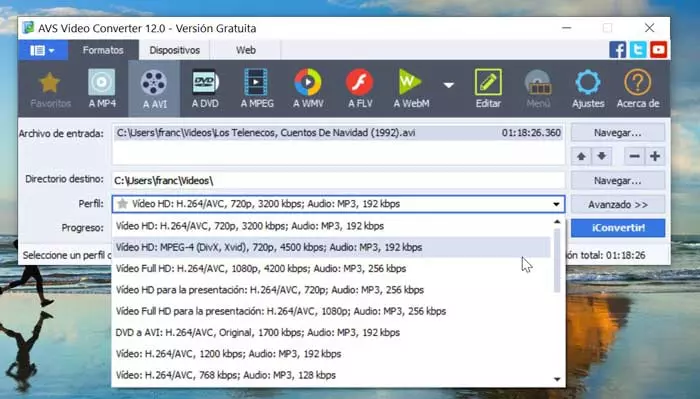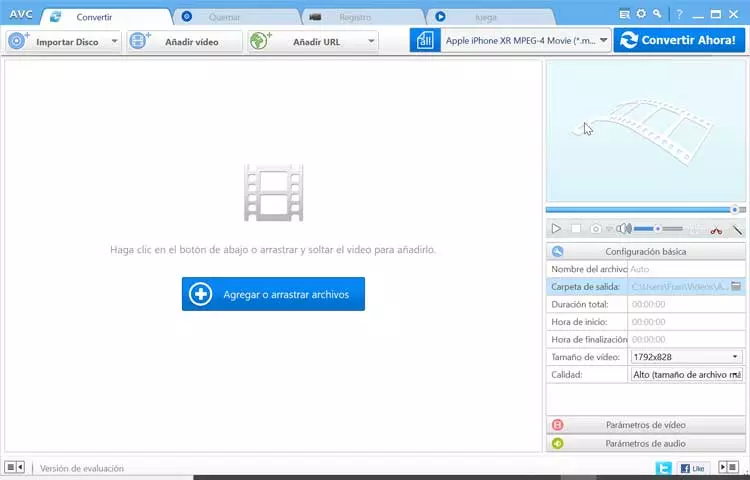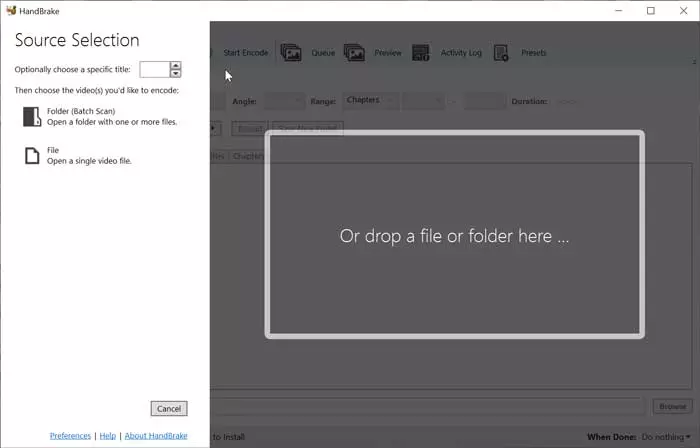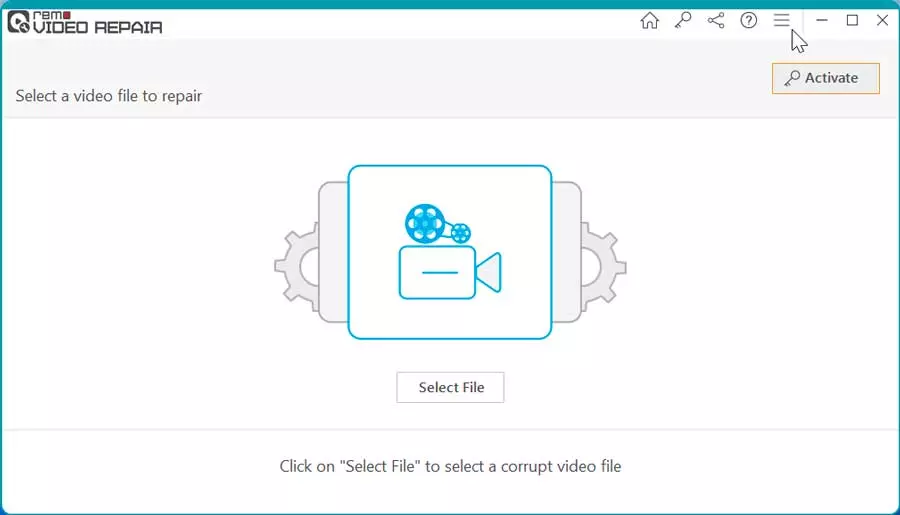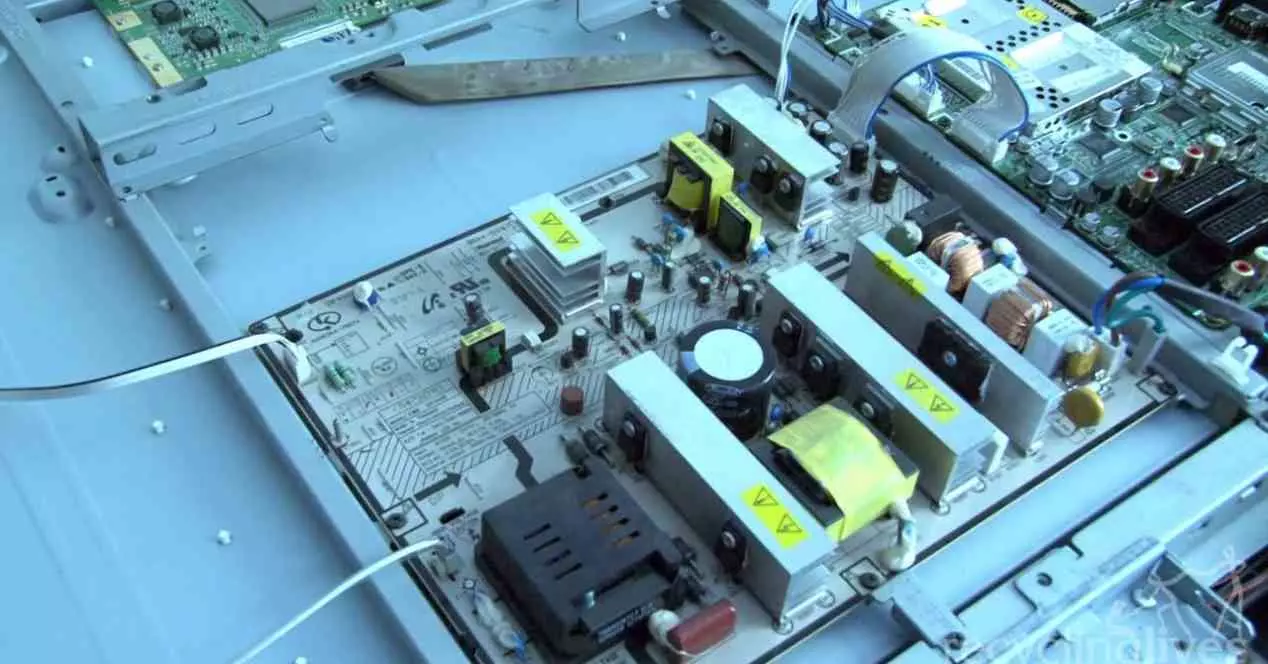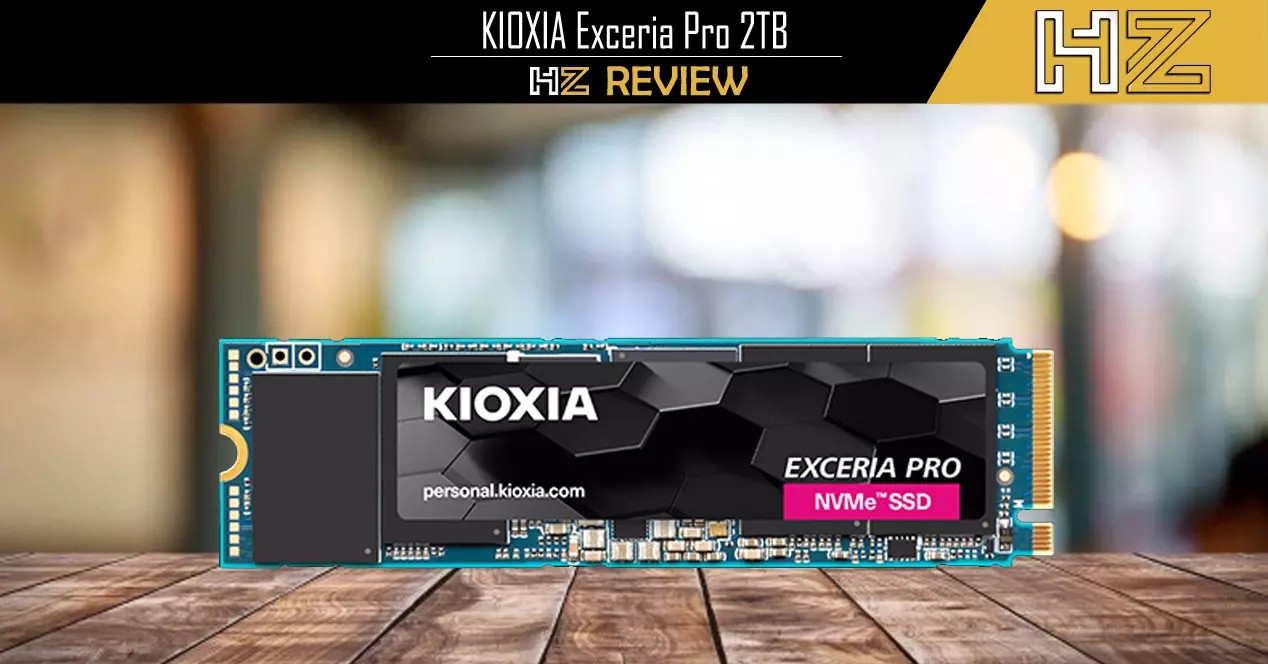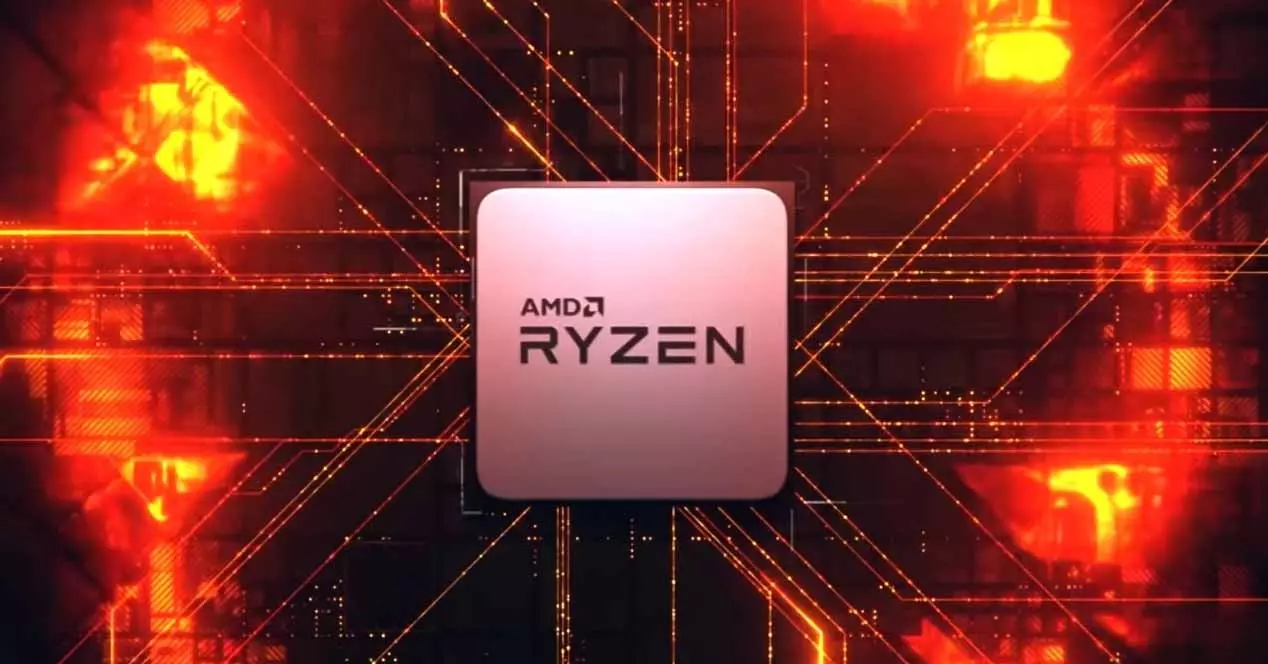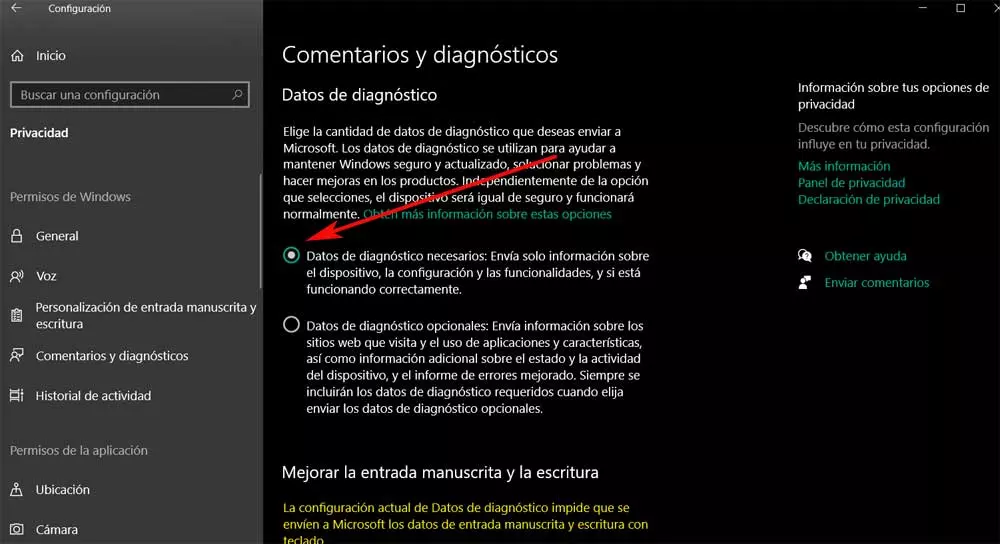If a file with a MOV extension has come to us and we are unaware of its existence and how to open it, today we are going to learn more about it. We will see what they are, with what programs we can open them and how to convert them to other formats in case our player is not able to read it. In addition, we will see how to solve the most common problems in case we cannot open it.
What is a MOV file
A file that has the MOV extension is a media format cMPEG4 video container developed by apple to be used with the QuickTime program, using the compression algorithm patented by Apple and that was introduced in 1998. Nowadays it has become one of the most common video files along with AVI, MP4 or WMV, being able to use it without only on Apple systems but also on Windows and other media devices capable of playing these files. Within a MOV file you can store both audio, video and text through different tracks. These are saved in a QuickTime (QTFF) format.
Is a MOV file the same as MP4?
Although the MP4 format is based on the QTFF format used by MOV files, there are notable differences between them. Both of them, are lossy compression formatswhich means that there are parts of the file that are trimmed to reduce the file size.
But there are notable differences between the two. MOV files are usually of higher quality and size than MP4 files, although the former do not offer the same degree of compatibility as the latter. The MP4 file is more common than the MOV, so it offers greater compatibility with a wide variety of devices, both software and hardware.
Due to these differences, each format can be better adapted to our needs. If we want to save a video with higher quality regardless of the storage space, it is better to choose the MOV format, while if we prioritize compatibility, we should surely choose the MP4 format instead.
how to open them
As we have mentioned, the MOV file was created by Apple to open with QuickTime, but it is currently compatible with other players. If we use a Windows computer, we can open them with the help of these programs.
Movies and TV
This application, installed by default in Windows 10 and Windows 11, has been developed by Microsoft, so that users can rent and buy movies and series. It also has an integrated player that is compatible with most video formats, including MP4, AVI or MOV fileso if we have one we can open it and play it with this tool, without having to download any additional software.
Windows Media Player
Also know as WMCit’s a media center that had its main boom with Windows XP and that even in Windows 10 and Windows 11 we can continue using it to play all kinds of multimedia content. This classic player is compatible with the most popular file formats such as MP4, AVI or MOV, so we can also use it to play our videos stored in this original Apple file format.
VLC Media Player
Without a doubt, when we talk about the most used and popular media player, we are not referring to VLC. It is a free and open source program, compatible with the main audio and video file formats, among which is Apple’s MOV format, so if we have it installed we can reproduce them without problems. In case you don’t have it yet, you can download it from the developer’s website.
Programs to convert MOV to another format
In the event that with our usual player we have problems viewing the files in MOV format, we have the possibility of converting them to a more standardized format such as MP4 with the help of these free programs.
AVS-Video Converter
We are talking about a simple application that will allow us convert video files in different formats. It is capable of converting from video formats such as MP4, AVI, WMV, MOV, MPEG4, MKV, among others. It also allows you to add effects to videos such as varying their colors, inserting text or creating movies with sound and transition effects. In addition, we can view the file and extract individual frames to save them as independent images.
It is possible to download AVS Media Converter from this link to your download platform.
Any Video Converter
It is one of the best free video conversion applications since it is compatible with a wide range of formats, so it will allow us to convert our MOV files into MPEG-4 so we can see them on all kinds of devices. It is a program that is ideal for editing and converting videos in high definition, including 4K resolution without quality loss. In addition, it has additional functions, such as the possibility of downloading videos from YouTube and converting them directly.
Any Video Converter has a free version that we can download from its official website.
Handbrake
We talk about one of the most popular video converters, characterized by being open source and multiplatform, being compatible with formats such as MOV, MP4, MKV, MPEG, among others. Along with this, it has advanced features such as the possibility of including subtitles, adding or removing audio channels, changing the resolution of the video or dividing the file in two. It is therefore an ideal tool not only to pass the format of our MOV files so that they can be played on any device.
We can download Handbrake for free from its official website.
Solve main problems of a MOV file
Sometimes we can find that we have MOV files that cannot be played regardless of the device with which we are playing it, which means that these they are corrupt. Therefore, the problem could be related to the media player that we are using, so we should start with updating and restarting it.
In case the problem is not in the multimedia player that we are using, it is likely that it is in the file itself. That is why we should download it again as it may have been interrupted or incomplete during the initial download.
Finally, we can use a utility like Remo Repair MOV, specially designed to safely repair that MOV files that are corrupted, damaged and broken. We can get a free trial version from its official website.