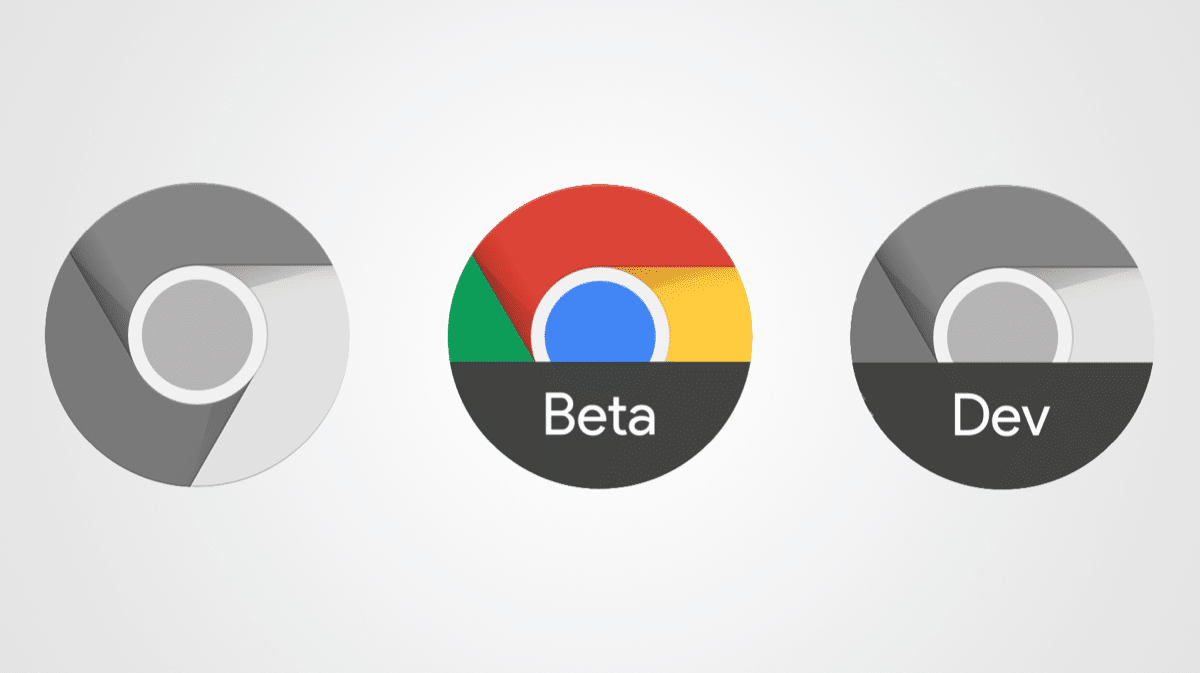Apart from hardware support, also OS updates are completely removed. In this way, you will be left without the possibility of installing the latest updates of the operating system that the developers release. This is also something that applies to the new versions that are released of third-party applications. This means that there is an important limitation for all users who have any of these computers. In the long run it will force users to have to opt for a new Mac. Although as you can see, the terms provided by Apple are really broad.
List of obsolete MacBooks
Beyond the definition that has been given to these devices, it is also necessary to know exactly which list of MacBooks are within this category of obsolete. It is quite likely that in your own room you have a series of equipment that you initially believe will be able to continue to be used with the utmost security, but in reality it is obsolete. What you are going to have to do is check if your device is on the following list that we offer you.
- 13-inch MacBook
- 13-inch MacBook (Late 2006)
- 13-inch MacBook (Mid 2007)
- 13-inch MacBook (Late 2007)
- 13-inch MacBook (Early 2008)
- 13-inch MacBook (Late 2008)
- MacBook 13-inch Aluminum (Late 2008)
- 13-inch MacBook (Early 2009)
- 13-inch MacBook (Mid 2009)
- 13-inch MacBook (Late 2009)
- 13-inch MacBook (Mid 2010)
- 12-inch MacBook (2015)
- MacBook Air (genuine)
- MacBook Air (Late 2008)
- MacBook Air (Mid 2009)
- 11-inch MacBook Air (Late 2010)
- 13-inch MacBook Air (Late 2010)
- 11-inch MacBook Air (Mid 2011)
- 13-inch MacBook Air (Mid 2011)
- 13-inch MacBook Pro (Mid 2010)
- 13-inch MacBook Pro (Early 2011)
- 13-inch MacBook Pro (Mid 2012)
- 15-inch MacBook Pro (Early 2011)
- 17-inch MacBook Pro (Early 2011)
- MacBook Pro (genuine)
- 13-inch MacBook Pro (Mid 2009)
- 15-inch MacBook Pro and bright screen
- MacBook Pro 15-inch 2.53GHz (Mid 2009)
- 15-inch MacBook Pro (Mid 2009)
- MacBook Pro 15-inch 2.4/2.2GHz
- 15-inch MacBook Pro and Core 2 Duo
- 15-inch MacBook Pro (Early 2008)
- 15-inch MacBook Pro (Late 2008)
- 15-inch MacBook Pro (Mid 2010)
- 17-inch MacBook Pro
- 17-inch MacBook Pro and Core 2 Duo
- MacBook Pro 17-inch 2.4GHz
- 17-inch MacBook Pro (Early 2008)
- 17-inch MacBook Pro (Late 2008)
- 17-inch MacBook Pro (Early 2009)
- 17-inch MacBook Pro (Mid 2009)
- 17-inch MacBook Pro (Mid 2010)
- 13-inch MacBook Pro (Late 2011)
- 15-inch MacBook Pro (Late 2011)
- 17-inch MacBook Pro (Late 2011)
- 11-inch MacBook Air (Late 2010)
- 11-inch MacBook Air (Mid 2011)
- 11-inch MacBook Air (Mid 2012)
- 11-inch MacBook Air (Mid 2013)
- 11-inch MacBook Air (Early 2014)
- 13-inch MacBook Air (Mid 2011)
- 13-inch MacBook Air (Mid 2012)
- 13-inch MacBook Air (Mid 2013)
- 13-inch MacBook Air (Early 2014)
- 13-inch MacBook Pro (Early 2011)
- 15-inch MacBook Pro (Early 2011)
- 17-inch MacBook Pro (Early 2011)
- 13-inch MacBook Pro (Late 2011)
- 15-inch MacBook Pro (Late 2011)
- 17-inch MacBook Pro (Late 2011)
- 15-inch MacBook Pro (Mid 2012)
- MacBook Pro Retina 15-inch (Mid 2012)
- MacBook Pro Retina (Mid 2012)
- 13-inch MacBook Pro Retina (Late 2012)
- 13-inch MacBook Pro Retina (Early 2013)
- 15-inch MacBook Pro Retina (Early 2013)
- MacBook Pro Retina 15-inch (Late 2013)
- MacBook Pro Retina 13-inch (Mid 2014)
- MacBook Pro Retina 15-inch (Mid 2014)
It may be the case that you do not finish knowing specifically the model that you have in your possession. That is why you will always have to choose to review the system information, through the system preferences. Likewise, you will also be able to consult other data such as the software version or the hardware that can be found inside the computer itself. If your team is on this list, then we are talking about a MacBook that is completely obsolete in the eyes of updates and also repairs at Apple.
What to do when you have an outdated Mac
Once you know that you have in your possession a Mac that is obsolete, it is time to see the options that you have open in this case. There are several paths to take into account in this case, since you can choose to continue using it, leave it on a shelf as a collector’s item and also end its life with recycling.
You can always continue using it
There are many situations in which it is not necessary to have the latest Mac on the market to be able to work on a day-to-day basis. If you dedicate yourself to writing documents or browsing the internet, it is not necessary to have the latest software on the market or the latest updates to the operating system. That is why in many cases remember the importance of maintaining the life of the devices as much as possible to prevent them from ending up in the rubbish bin.
In this way it is possible to continue using the Mac device, even if it does not have the corresponding repair or update support. Keep in mind that in no case will the company take away the option of using the device when it becomes on this vintage list. The only limitation that will be imposed in this case is if an internal failure occurs, since it will not be possible to repair it.
collector’s item
Macs have always had a high value, from their purchase until the end of their days. That is why they can be considered a true collector’s item when they become obsolete. People in order to get them do the impossible, especially if it’s good quality. In this way, a device that may not have any value for you, in the end you will be able to get a lot of money with it.
But the important thing in these situations to be able to become a collector’s item is above all that it is in good condition. For this, a good conservation process will have to be carried out throughout its useful life.
Recycling may be a final path
As the end point of the life of a device, and if you no longer want to have it at home with you, since it takes up space, in the end you will have to recycle it. This, above all, is important to do when you have to carry out a really expensive repair that prevents its correct operation. But it is not only due to failure, but it may not be possible to find a suitable replacement part for the equipment, due to lack of stock that occurs. Although if the equipment is no longer working outright, you may need to have a fully adequate disposal process.
Obviously, since it is a technological equipment, it is not at all advisable to throw it in the conventional garbage can. In these cases there are two possible ways to act: go to an Apple Store to carry out the recycling process, but also go to a clean point. At all these points it is possible to separate all the components of a MacBook. If we talk about the participation of the Apple Store in this process, you should know that in many cases it is about reusing aluminum for new equipment, as well as the rest of the parts, reducing the carbon footprint.