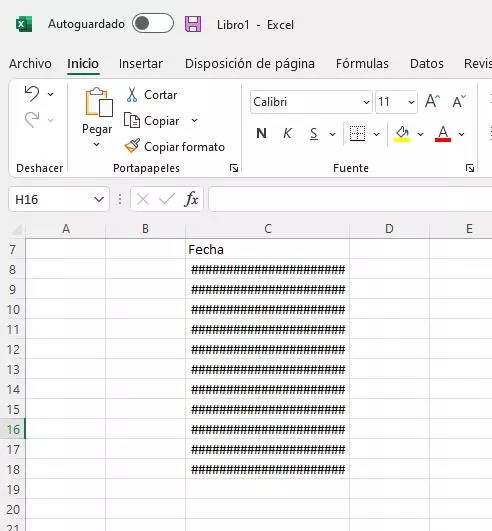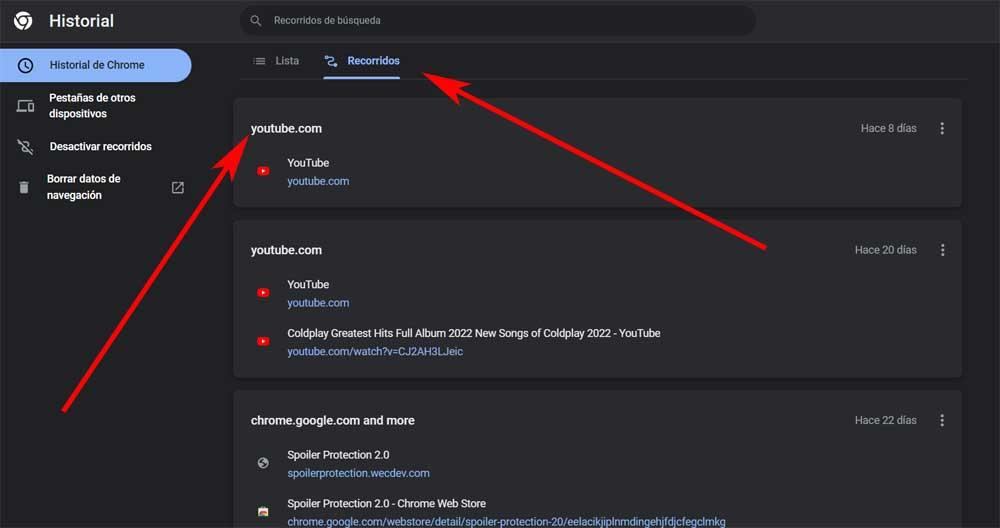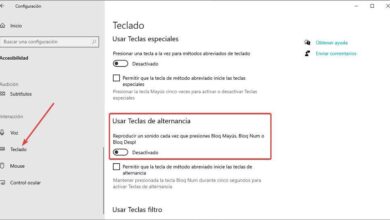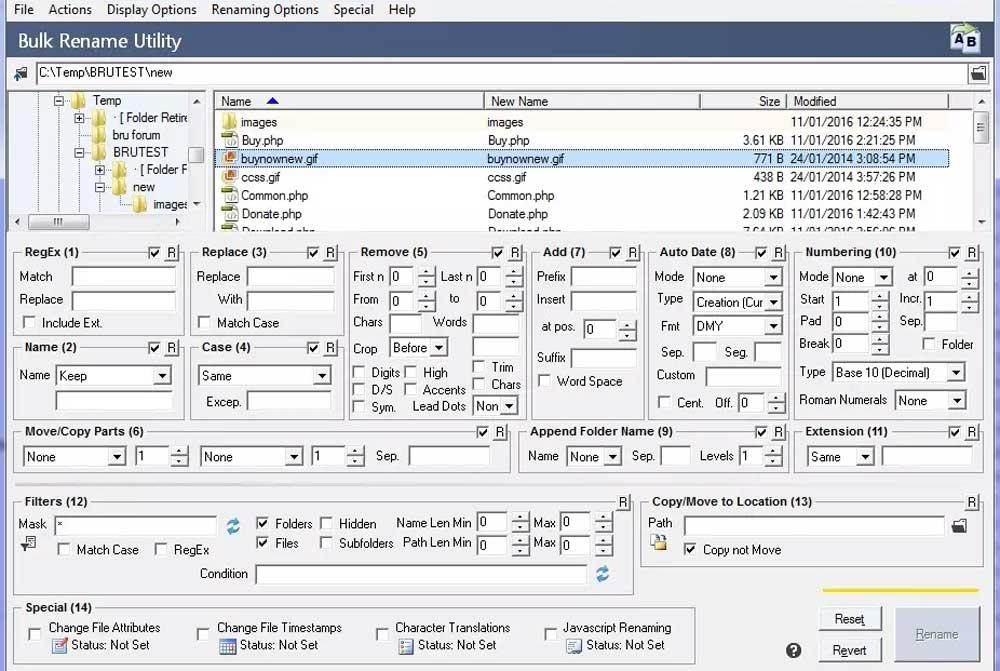
Thanks to the storage units that we currently have on our computers, we generally work with thousands of of files and folders. Whether for personal or more professional use, the amount of proprietary content we have to deal with is huge, and growing.
In most cases this happens in a team based on the microsoft system,Windows. Hence, to be more productive with our team we must make the most of the different tools and applications that allow us to work with all of this. A clear example is found in the File Browser which is integrated into the operating system itself. However and despite the Additional functions that this element provides us, evidently has many limitations.
And it is that the tasks that we can carry out with these files on our PC are almost endless. Precisely in this case we are going to focus on a fairly common task such as changing the name of these elements. Specifically, we want to focus on those occasions in which we need to rename a large number of files and we want to do it in the shortest space of time.
With Windows File Explorer
We have already mentioned to you before that the File Explorer that is integrated into the Microsoft operating system helps us to work with our files and folders. Well, in case we need rename to a good number of these elements, we can also do it from here, but with certain limitations. To do this we only have to click on the first file that we are going to rename, and with the CTRL key pressed continue clicking on all those in which we are going to carry out the same task.
Once all the elements have been selected, we then click on the F2 key and we assign the name that we want to establish for these. The limitation here is that they will all have the same name followed by a number to distinguish them.
FocusOn Renamer
But in the event that this method does not finish convincing us, we can also use external solutions. This is the case of the program with which we find ourselves at the moment called FocusOn Renamer. Here we find an application that basically allows us to automate these tasks of massive renaming of files.
In this way and in a simple way we will have the possibility of perform rename on many files in one go. This is something that we achieve quickly and without complications by simply pointing out the origin of the files and establishing various rules for how these contents will be renamed.
File Renamer
We can also use this other uwp app that we download from the official Windows store for these same tasks. It will allow us to rename a large number of files in batches directly on the PC. One of its main characteristics is that it allows us to fully customize the name of the resulting files after the renaming process.
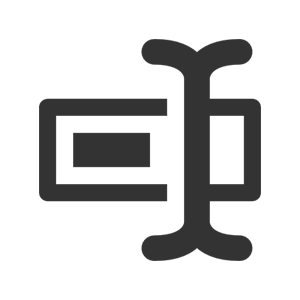
Bulk Rename Utility
In this case we find ourselves with one of the most complete and complex applications of these characteristics for bulk rename our files. It is a program that we can use for free and that has a multitude of parameters and customization options to carry out these changes. All this through a complete user interface that we can fully customize for the batch renaming of our stored content.