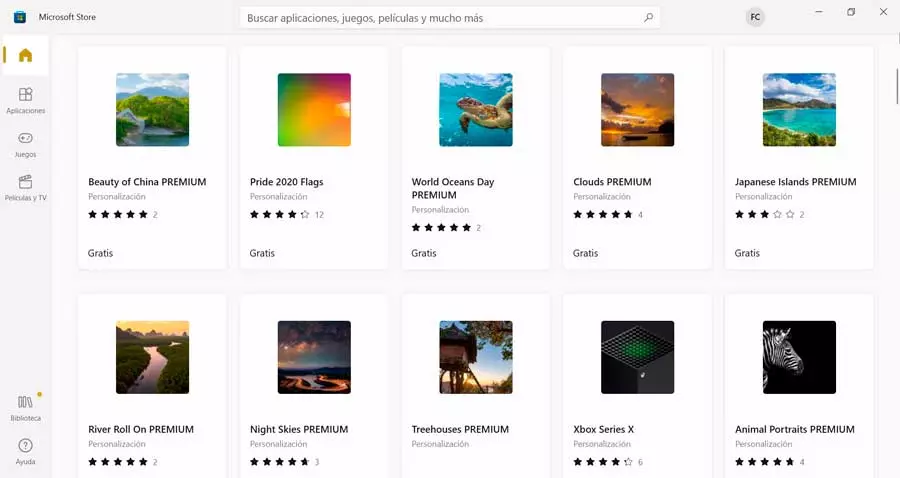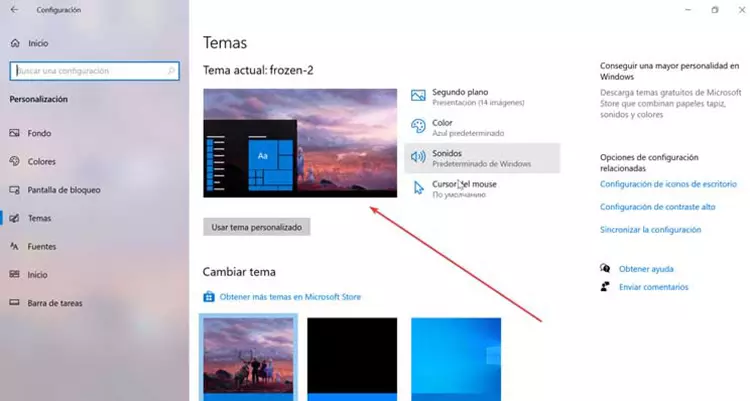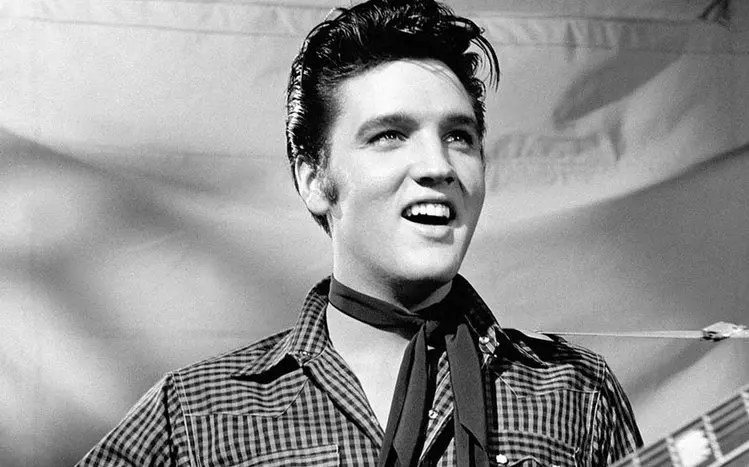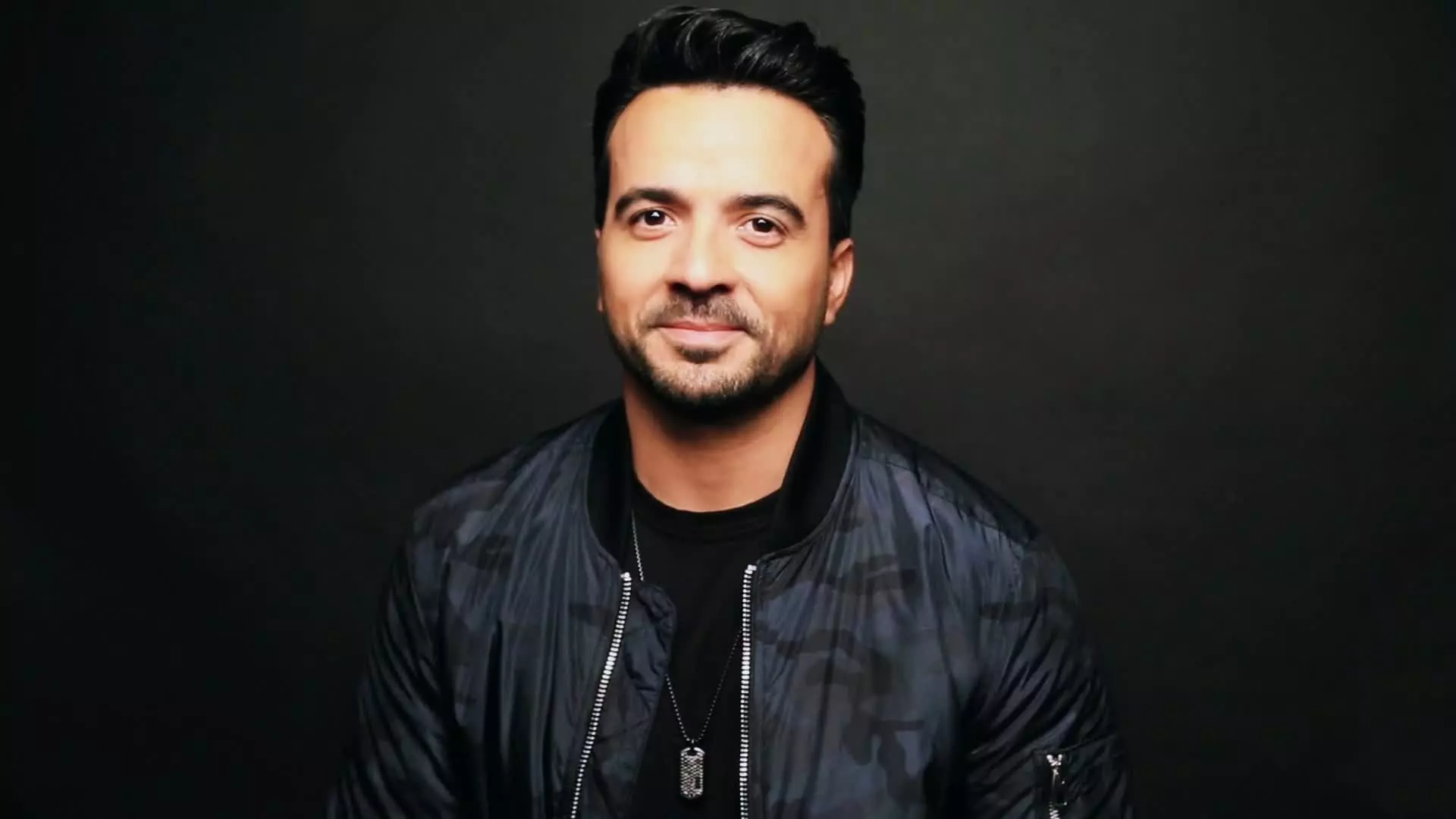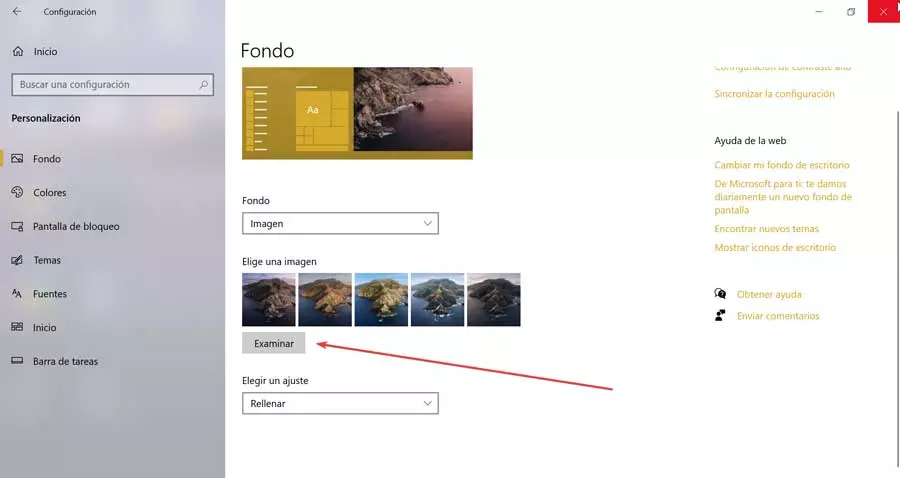
The desktop is a fundamental element of our operating system, not in vain, it is used constantly, so having it decorated to our liking can help us feel more comfortable when using our computer. To customize it we can make use of both wallpapers and themes, something that we can do in a few simple steps.
Add a background or theme
Inserting a background or theme in the Microsoft operating system is a fairly simple task, regardless of whether we use Windows 10 or Windows 11, since the work is done in a similar way in either of the two.
Change background
The first thing to do is access the “Settings” menu, pressing the keyboard shortcut “Windows + I”. Later we click on the “Personalization” section and in the new screen we select “Background” in the left column. From the right panel we can choose to change the picture, using a predefined photo of those that Windows incorporates or selecting one from our disk. To do this, we click on “Browse” and we can use any image, as it is compatible with the most common formats such as JPEG, GIF, PNG, HEIC, BMP, among others. Once this is done we will have applied our new desktop background.
Every time we want to change it, we just have to perform the previous steps again and use another image of the system or our own to make the change quickly. From the same customization window we can see a preview of any changes made.
Insert a topic
When we refer to a theme, we do so on a combination of background images, colors and windows, and sound. These can be customized and they can be downloaded from different web pages or from the Microsoft Store itself. If we download from the Windows Store, it will be executed and applied automatically, but if we download it from a third-party website we will have to do it manually.
For this it is important that we download the theme as a traditional file but that it has an extension «deskthemepack », something essential for the system to be able to recognize them as such. Once downloaded, all you have to do is double click on the file to open the Windows “Settings” section, automatically showing us the applied theme.
Likewise, we can always delete it, from the Personalization section within the “Settings” menu. To do this, click on the “Themes” section that we find in the menu on the left. Later we click on the topic that we have added and click on the Delete button to delete it from the desktop.
Topics of our favorite singers
In order to download songs from our favorite singers, we can use different websites. We are going to use a very complete site called themepack.me, which offers us a wide variety of content for free. To do this, simply access by clicking on this link to its official website.
Here we will find a wide range of topics organized by categories, among which we find the «Music» section, where we will find everything related to music. music and singers. It should be noted that the images have a high quality so that they appear on our desktop.
Downloading a theme is very simple, because at the end of the screen of each one, we will find the button “Download theme for Windows 11/10/8 / 8.1”. Click on the blue button where the name of the file appears together with the extension “deskthemepack”. As we explained above, once downloaded, just double-click on the file for it to be applied.
Nelly Furtado Theme
Singer, songwriter and record producer. Nelly Furtado has a lot of fame within pop music, debuting in 2000 and quickly standing out for her versatility when singing. If you are a fan of their songs and their unique beauty, this theme pack will enchant you, as it contains 12 images in HD quality with which to decorate your wallpaper. You can download it for free from the website.
Avril Lavigne Theme
She is a famous singer, songwriter and actress who has managed to enter the Guinness Book of Records after becoming the youngest soloist to top the list of best-selling albums in the United Kingdom. He has been able to sell more than 40 million copies of all his albums worldwide. Along with her musical talent, she is also recognized for her great beauty. April Lavigne fans can download this pack with 15 HD quality photos to decorate their desktop by clicking on this link to the website.
Marilyn Manson Theme
His original name is Brian Hugh Warner, although his stage name by which he is known is Marilyn Manson, arising from combining the names of Marilyn Monroe (actress) and Charles Manson (murderer), two of his most admired people. This celebrity is known for his facets as a composer, singer, producer, writer, actor, and painter. It stands out for occupying position 44 on the list of the best heavy metal vocalists. If we want to give a gothic image on our desktop, we can do it with this complete package of 10 images with the appearances of Marilyn Manson, which we can download by clicking on this link.
Elvis Presley Theme
Considered by the public and critics as the best singer and true king of Rock ‘n’ Roll of all time. Many have been his fans who have tried to copy him, from his famous smile, to his sideburns or his white sequined jumpsuit. He has gone down in history for his movements with the pelvis while playing the guitar, still being one of the best selling and influential artists in history. If we want to honor our desktop with the figure of the king of rock, we can do it with this complete package of themes made up of 8 photos in HD quality that we can download for free from this link.
Full color music backgrounds
We can also choose wallpapers of our favorite artists that we can download for free. We can access its “Music” section by clicking on this link on its official website. New images are added every day both in HD quality as FullHD and to download them just click on the Download button that accompanies each image.
Paulina Rubio Wallpapers
Mexican singer, actress, model and businesswoman. Paulina Rubio became one of the most important stars in the field of Latin music in the world at the beginning of 2000. She is considered one of the most influential Latin celebrities in the world, having managed to sell more than 15 million records worldwide. We have at our disposal a collection of 32 backgrounds to choose from the Mexican star with which to decorate our desk. We can download them by clicking on this link.
Alicia Keys Wallpapers
Her real name is Alicia Augello Cook, although she is artistically known as Alicia Keys. Although she is known worldwide as a singer, she is also a songwriter, producer and actress of American origin. He has managed to sell more than 45 million records worldwide and won numerous awards including 15 Grammys and 17 BillBoard. If we are fans of Alicia Keys, we have at our disposal 49 backgrounds in HD quality, which we can download for free to decorate our desktop.
Luis Fonsi Wallpapers
His name is Luis Alfonso Rodriguez López-Cepero, but artistically he is known as Luis Fonsi, singer-songwriter and actor of Puerto Rican origin, he has managed to position himself as one of the greatest exponents of Latin music. Especially known in his beginnings for his romantic ballads with which he managed to conquer the hearts of audiences around the world, he has also started in the reggaeton genre. If you want to decorate your desktop with the image of this attractive singer with this complete collection of 36 backgrounds, to download for free by clicking on this link to access the web.
Shakira Wallpapers
Singer-songwriter, dancer, actress and UNICEF Goodwill Ambassador. The Colombian star has managed to sell more than 80 million albums and singles around the world, of which, more than 28 million in the United States alone, making her the Latin artist with the most sales in this country. It is rated by major magazines and media as the Queen of Latin Pop. If you want the image of this Colombian beauty to appear on your desktop, you can choose from 57 backgrounds in HD quality to download for free.