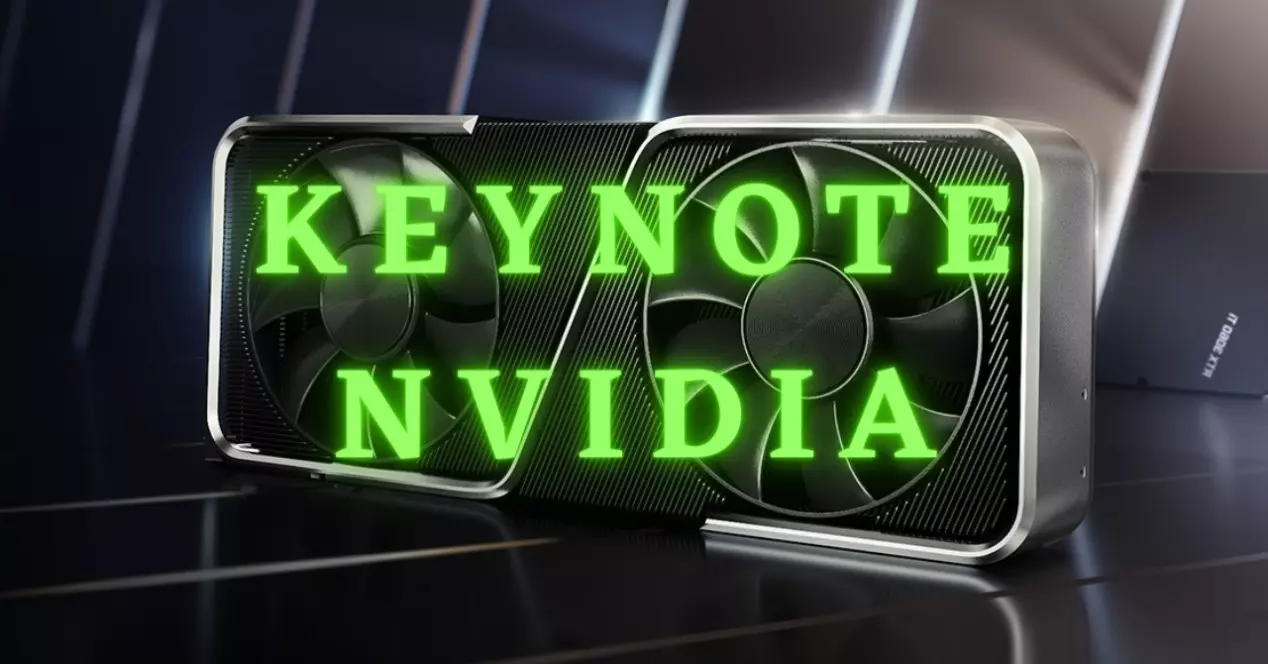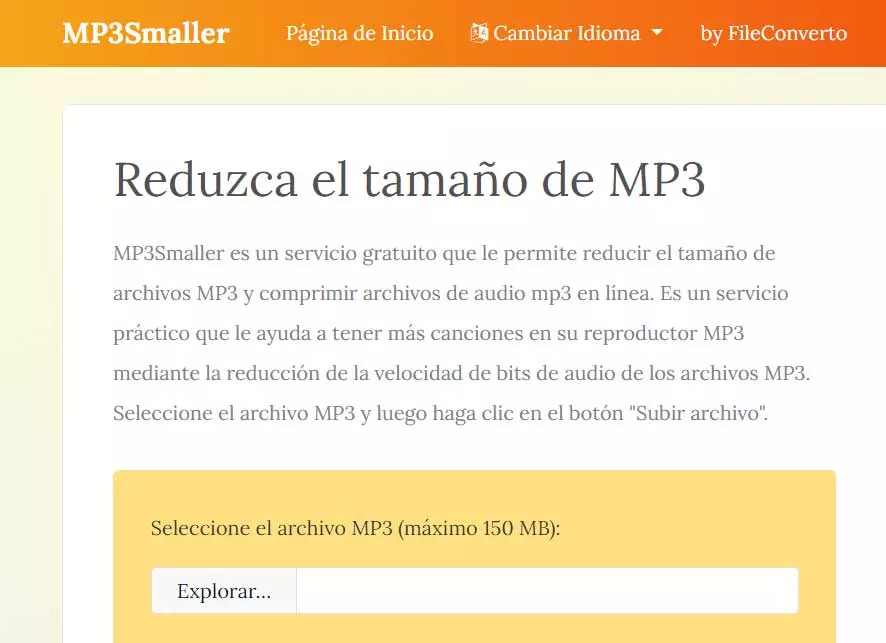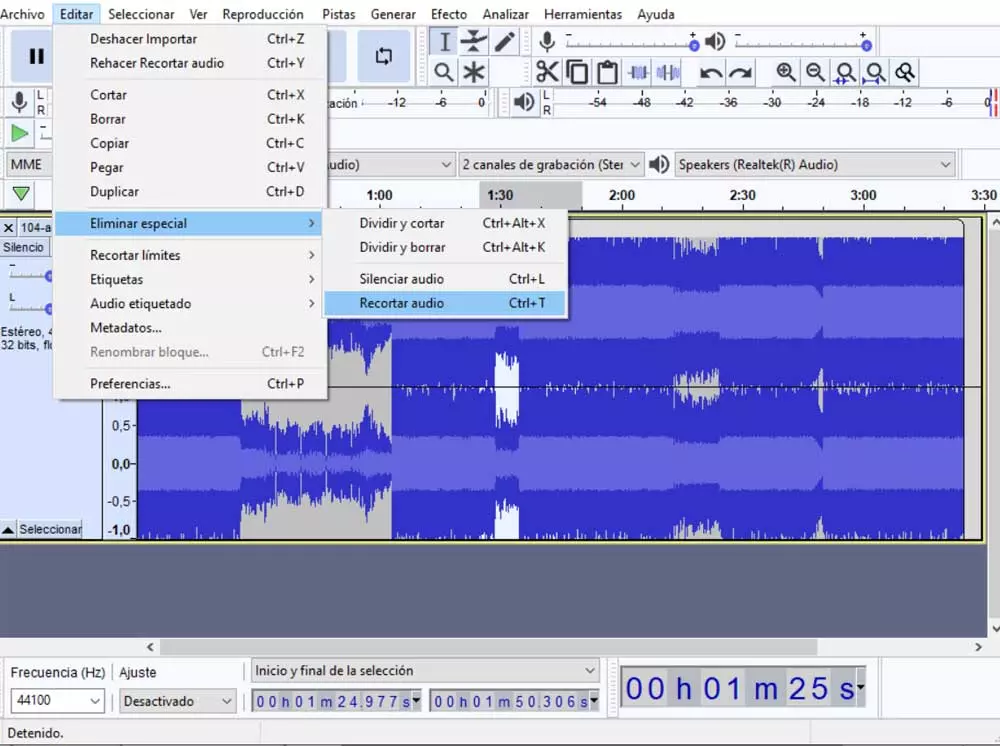
Working with our sound files in MP3 format has become common in recent times. This is something that is largely due to the different programs that we can use for this type of task. It is worth mentioning that one of the most popular and used throughout the world is precisely the one that we will focus on here, known as Audacity.
To talk about this application we refer to a powerful open source project that could already be considered as a veteran in the sector. Over the years it has not stopped receiving updates that improve its functions and add new ones. In addition, it offers us valid characteristics for both new users in these conflicts, as well as for professionals. All this without the need to pay a single euro for its use. Even you can extract parts from a MP3 List as well.
In order to benefit from all the advantages that Audacity offers us, at first we will only have to download its installable or portable version through its official website. From there we find an intuitive user interface that allows us to carry out all kinds of work with our sound files. As you can imagine, the program is compatible with most of the current formats, so we will have no problems when opening almost any sound file.
Once the file is loaded as such, the application shows us its corresponding waveform on the screen so that we can start working as soon as possible. Although it has advanced functions, the most basic and common can be carried out in a matter of seconds.
Extract a part of an MP3 in Audacity in seconds
The results that we are going to obtain in terms of editing of our music files, for example, in MP3 format, from Audacity, it will depend on how deep we go into the program. However, it must be taken into account that we have the ability to carry out basic tasks in a matter of seconds. One of the most common jobs that we usually do with this type of sound files is to extract a part of them. There are some applications that allow us to do this, but through somewhat complex processes.
The software solution that we are talking about in these lines tries to facilitate this type of task to a great extent. Even assuming we have no prior knowledge of audio editing, extract a part of an MP3 it will be very simple. For all this that we tell you, the first thing we will do is load the file with which we are going to work in Audacity. The wave corresponding to that file will appear on the screen, so to extract a certain part of it we only have to mark the selection on the wave itself with the mouse.
Once we have selected the part we want to extract, we just have to go to the menu option Edit / Delete special / Trim audio. At that time the program will only show that selection corresponding to the marked part of the MP3. To finish the process, we only have to save the file to create a new one that only contains the piece of audio that really interests us.