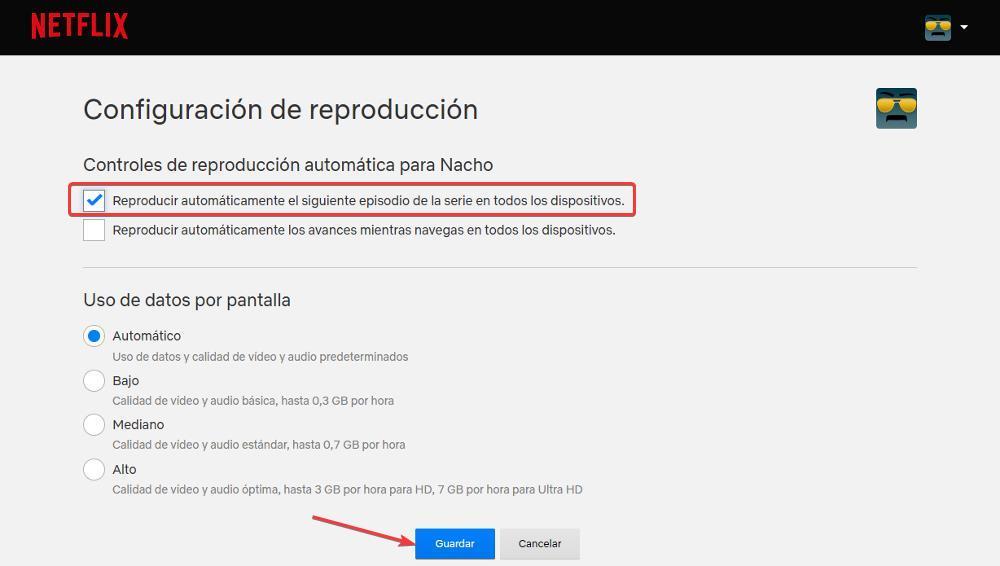
One of the most attractive aspects of Netflix is the availability of the series. Unlike other platforms such as Disney+, Apple TV+ or HBO Max, in which a new episode is added every week, the leading streaming entertainment market platform post all episodes of the season of the series at the same time, which allows us to enjoy complete seasons in just a few days, without having to wait for new chapters until the next season.
Like the rest of its competitors, when we are enjoying a series, when each chapter ends, it automatically play the next, without us having to interact with the platform unless we do not want to continue seeing it. This option is ideal for users who like to do marathons, but, to be honest, it is not the best for health since we can spend several hours without leaving the chair, especially in winter, where the cold does not invite us to get up as soon as possible. most minimal.
But, not everyone has enough free time to devote to binge-watching full seasons on Netflix. There are many users who spend the little free time they have left at night to watch an episode and don’t always finish it, especially if they are more tired than usual or the plot doesn’t exactly invite them to pay more attention than to Morpheus. If we fall into the arms of this mythological being, we will not realize that the corresponding episode has ended and the next one will be played like this until several episodes have passed and Netflix asks us if we want to continue with the series, since it is likely that we have asleep.
The option to continue playing episodes is natively activated on Netflixan option that, fortunately, we can deactivate from the configuration options so that, when we want to resume the series, we know exactly what was the last episode we watched, and, if we have memory gaps (probably because we fell asleep at the end), resume quickly the plot without needing to watch the episode again.
Turn off Netflix autoplay
The first thing that we must be clear about before activating or deactivating this function is that it works independently for each of the users who use the platform, therefore, when changing its operation, it will only affect the user account where we make the change. change, in all of them. To make this change, we must go to the Netflix settings section, a section that we can access through this link.
Next, click on the inverted triangle corresponding to our profile on the platform and, later, select the option playback settings. At the top of this menu, we must uncheck the box Autoplay next episode on all devices.
Finally, for the changes to be saved, we must click on the Save button. From now on, whenever we use our Netflix user profile, at the end of a series episode, we will return to the series section, where we will have to manually play the next episode.



