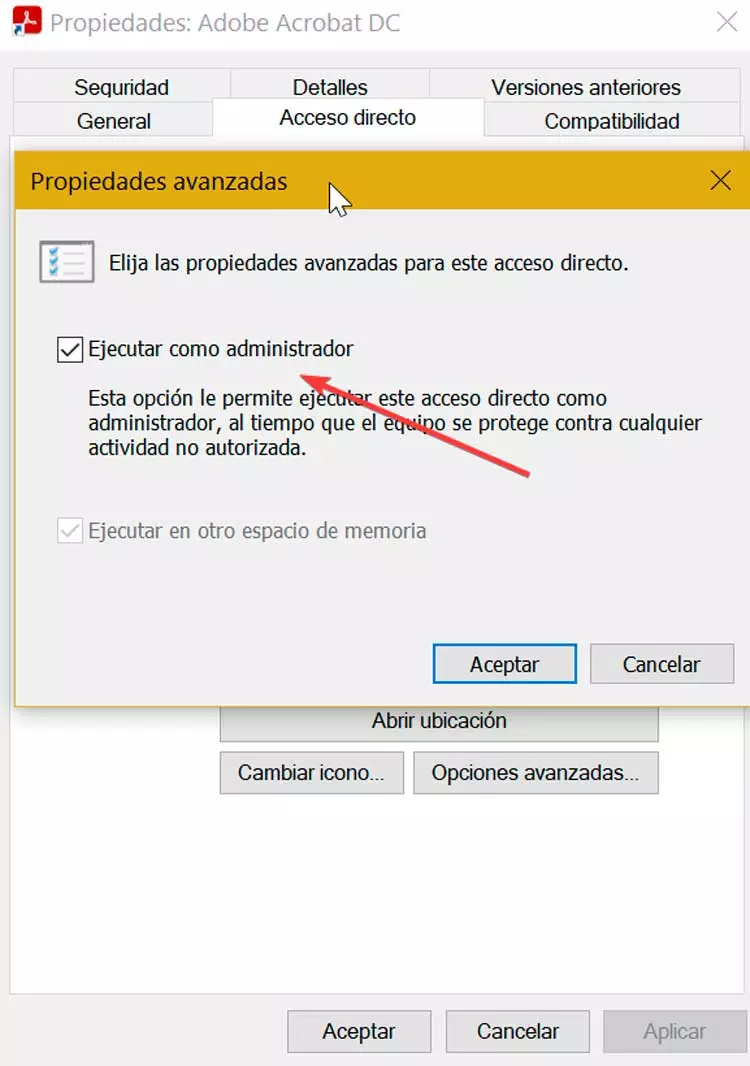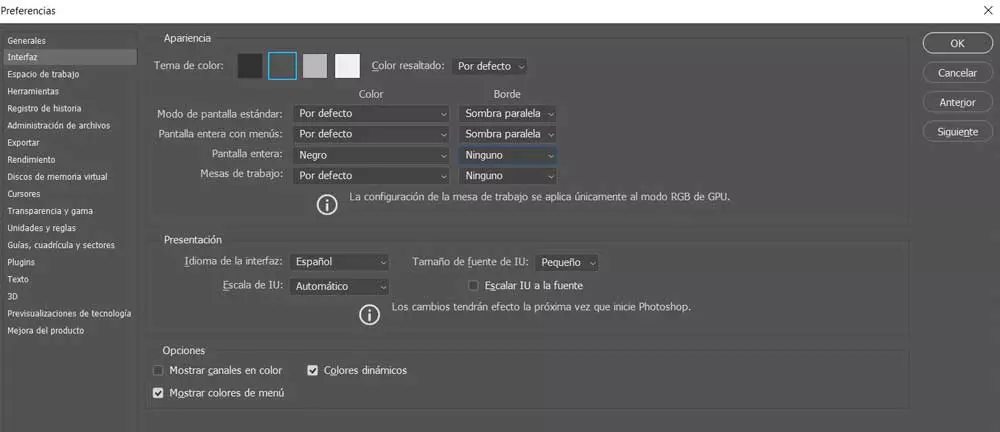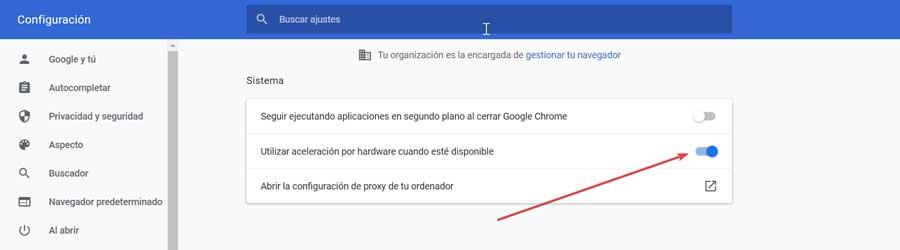
Streaming has enjoyed great popularity in recent years, whether on a large scale or in small groups of acquaintances or strangers. More and more users are encouraged to broadcast over the Internet, whether to make a program, an interview, to show others how they play, or simply to have a meeting with friends without leaving home. These programs usually capture the image from various sources, such as the webcam or the PC screen. But, if we run into a compatibility problem, as with Discord, all streaming can end in disaster.
If we are within a gaming or streaming community, we surely know Discord. This is a messaging platform in which all the topics are divided into different “rooms” within which we can talk with the other users of it. Roughly it’s like a mix between WhatsApp and IRC communities or chat from before 2000.
One of the functions that we find in Discord is the possibility of stream, either in the form of a meeting with the other members, or simply to share the PC screen. However, the latter has a serious problem if what we want is to show others anything from the browser.
Discord shows black image when opening browser
There are groups and communities within this platform that usually stay on certain days to carry out some activities together. And, in addition to playing, one of the most popular is be able to watch series or movies on Netflix, Disney +, or any other platform altogether.
If we are streaming our screen within a Discord group, and it occurs to us to open the browser, the screen automatically goes black. And this makes it impossible for us to continue with the broadcast. The reason for this problem is unknown. It may be due, for example, to a compatibility failure with a complement on the computer, a failure in Windows, in the graphics driver, or simply a problem with Discord itself.
Whatever the reason, if we are affected by it, there is a simple trick that allows us to solve it.
Temporary solution
Although it is not very clear why this problem occurs, there are some little tricks that allow us to solve these problems. For example, the first thing we should try, as always, is to update Windows, the web browser, and the graphics card drivers.
However, another trick that usually works is to disable the hardware acceleration of the browser. Doing so eliminates the compatibility problem, or control, which makes the PC screen appear only black, being able to retransmit the image without problems, even if what we do is show Netflix or another streaming platform.
Of course, we must bear in mind that deactivating this option can cause performance problems with the browser. Therefore, at the end of the streaming, we recommend activating it again so that our browser can work again without problems.