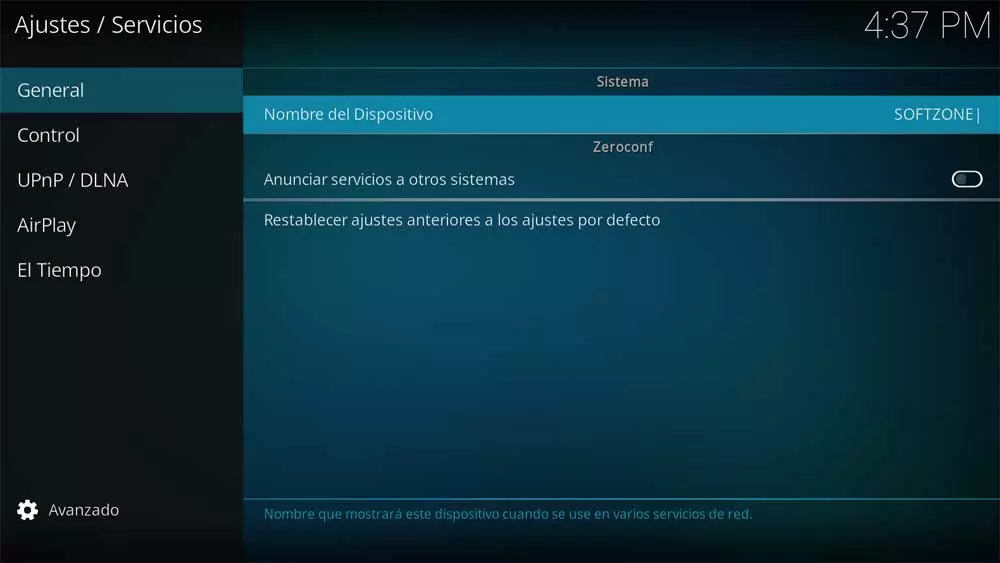
Keep in mind that we are referring to an open source solution used by millions of users around the world. Formerly known as XBMC, this is a program capable of offering us everything we need when working with all kinds of multimedia content. This includes photos, videos, TV channels, music and much more. In addition, we must bear in mind that here we find the possibility of working with Kodi both locally and online.
Precisely thanks to all the functionality and versatility that it offers us, most users opt for its use. To all this we must add that it is compatible with a multitude of equipment and operating systems. Hence, users generally install it on their desktop PCs, mobile phonestablets, video game consoles, and others. To give you an idea of all this, we even have a special operating system based on Linux that focuses on this media center. For example, we can install it on a Raspberry Pi that we connect to our television.
For all that has been said, it is not difficult to imagine that this is a program, it is also free, that we can have it installed on multiple devices at the same time. What’s more, if these are connected to the same local network, we can even share content between different teams and platforms.
Set a name for each team with Kodi
In short, that at home or in the office we can find several devices of various kinds working at the same time with Kodi within the same network. Thus, in certain circumstances, this can be a bit confusing, since by default they will all have the same name. That is precisely why we are telling you why we are going to show you how to give a name to each software installed on each device.
This will allow us to avoid confusion in the event that Let’s share content on the local network across the different Kodi we use at the same time. To do this, what we must do is start each of the versions of the program installed on the different computers. It is worth noting that the behavior and configuration of these is very similar on the platforms and supported operating systems. Therefore, for the task that concerns us now we will have to access its configuration through the cogwheel located at the top of the interface.
In order to change the name to Kodi, now we are going to click on the Services section that we see in the window that appears.
On the left side we are in the General category where we already find the possibility of set a name to this device. We recommend assigning names that define the equipment as such in order to distinguish them on the local network if we share content through Kodi.



