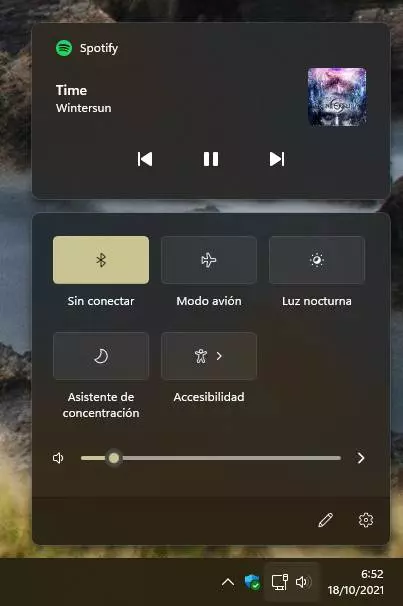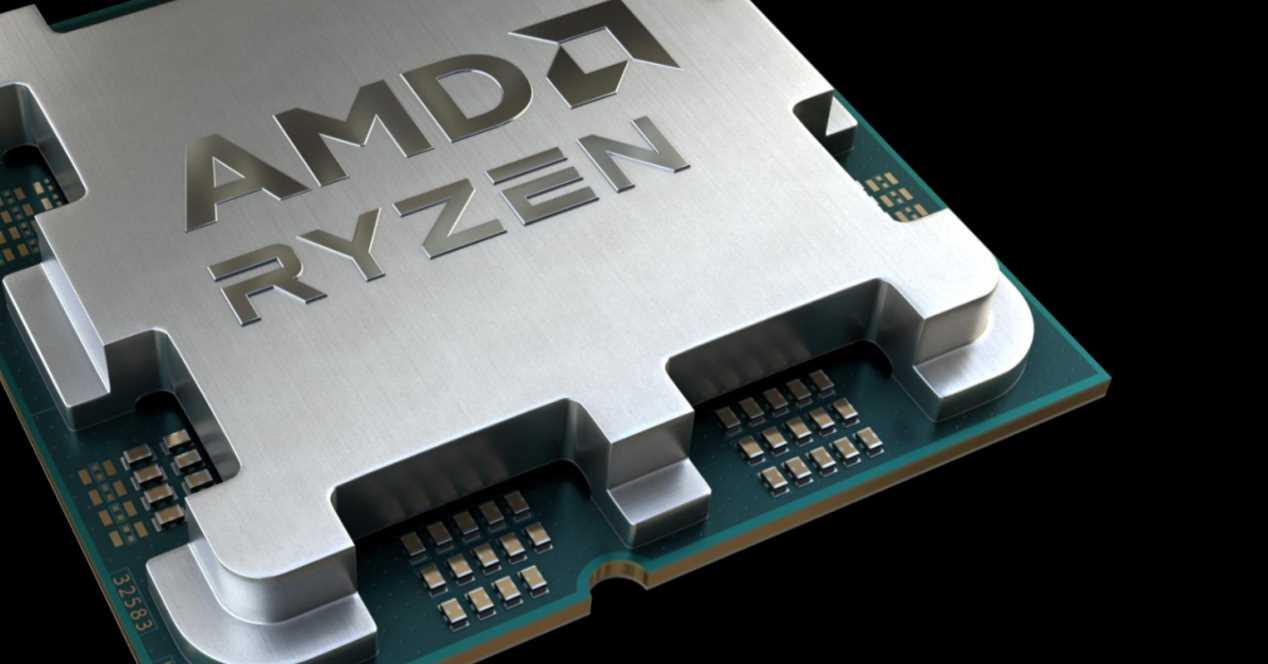In Windows 10, switch between speakers and headphones, and other audio outputs, it was very quick and easy. It was enough to click on the sound icon of the operating system and select the audio output that we would like to use from the list that appeared at the top.
In this way, we could have our headphones and speakers connected to the computer at the same time and quickly switch from one to the other. However, with the arrival of Windows 11, this panel has changed. Now, when we click on the sound icon, what we see are the quick system shortcuts and the sound control bar. However, where is the sound device switch button?
An essential function, hidden in Windows 11 at a click
Although Windows 11 is supposed to be designed to be very intuitive and allow all system functions to be accessed seamlessly by all users, there are actually features that are much more hidden than they should be. How are you.
What we see when we click on the Windows sound icon is a drop-down panel like the one below.
As we can see, the option to change the audio output device does not appear. We can do it in several ways, yes, either by opening the sound options by clicking on the gear wheel that appears, from the Game Bar, or by right-clicking on the sound icon to open the Windows sound options as well. But everything takes unnecessary extra work. Or maybe not?
If we look, to the right of the volume bar we can see an arrow. This button has gone unnoticed even by us, as it looks like anything but a button. But if we click on it, we can see a new panel like the one below.
The function that we were all looking for was hidden there. We simply must click on the desired output device to switch between one and the other instantly. A trick that, we hope, will surprise you as pleasantly as it does us.
Another sound trick is yet to come
Windows 11 is packed with tricks and secrets. And, in addition, Microsoft is constantly working on its new system to add all kinds of functions and features. Thus, one of the new tricks that has just arrived in the latest Insider build, and that we will receive in the future on our computer, is the possibility of control the volume with the mouse wheel.
Thus, instead of having to click on the volume icon, it will be enough to place the cursor on it and move the wheel up or down to increase and decrease the volume. A very quick and simple trick that will improve, a little more, the usability of the new operating system.