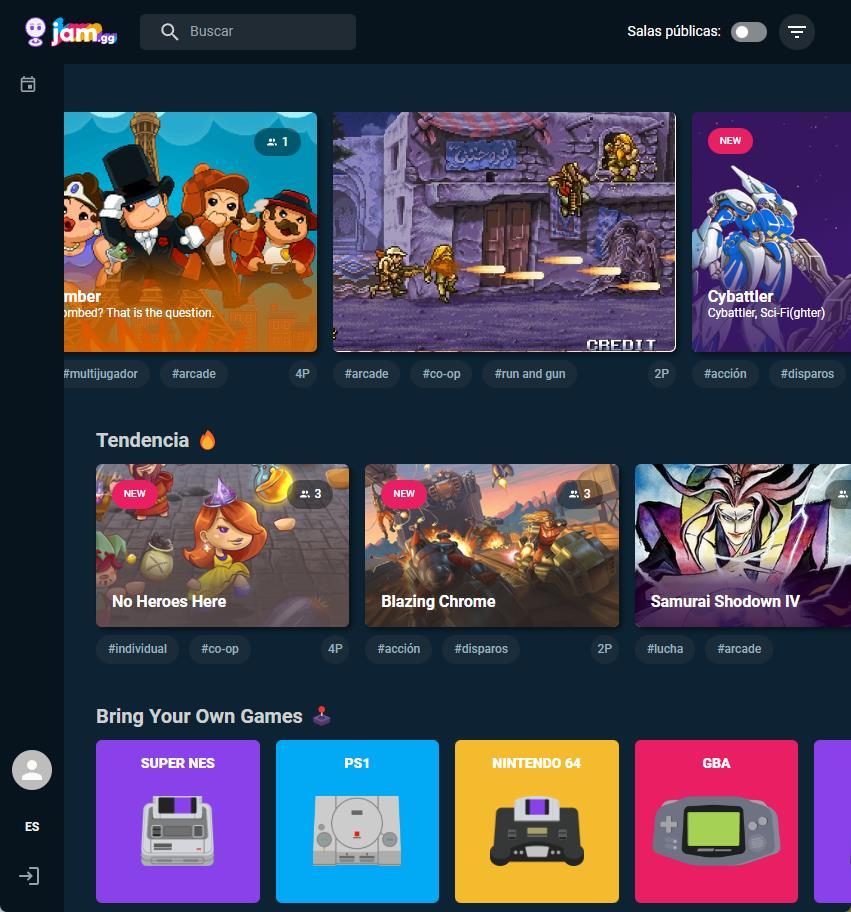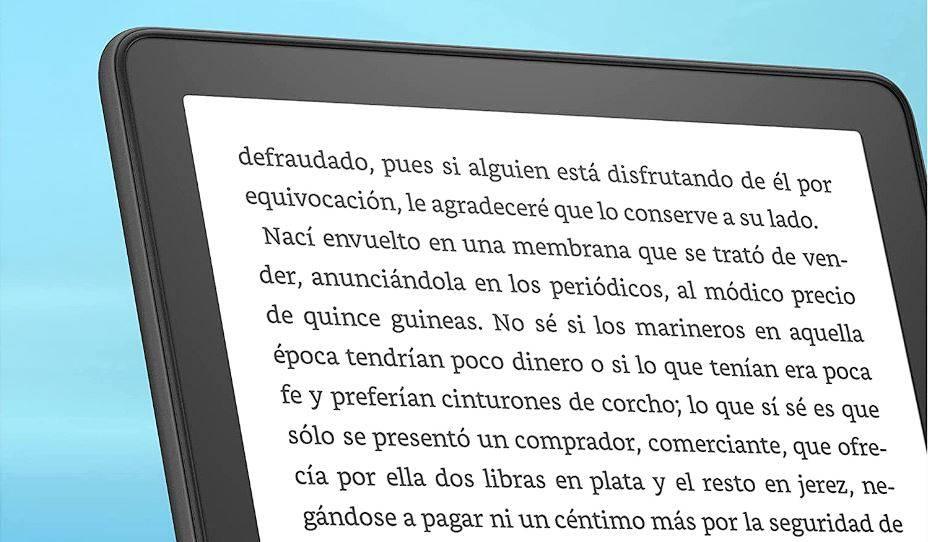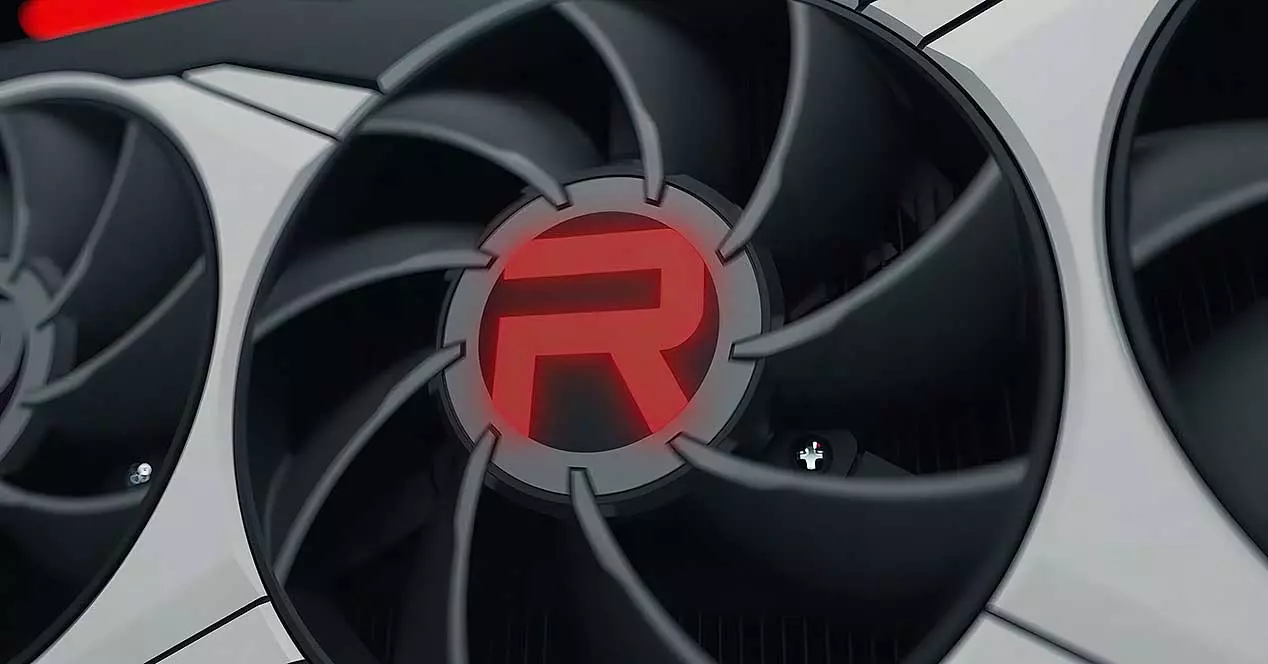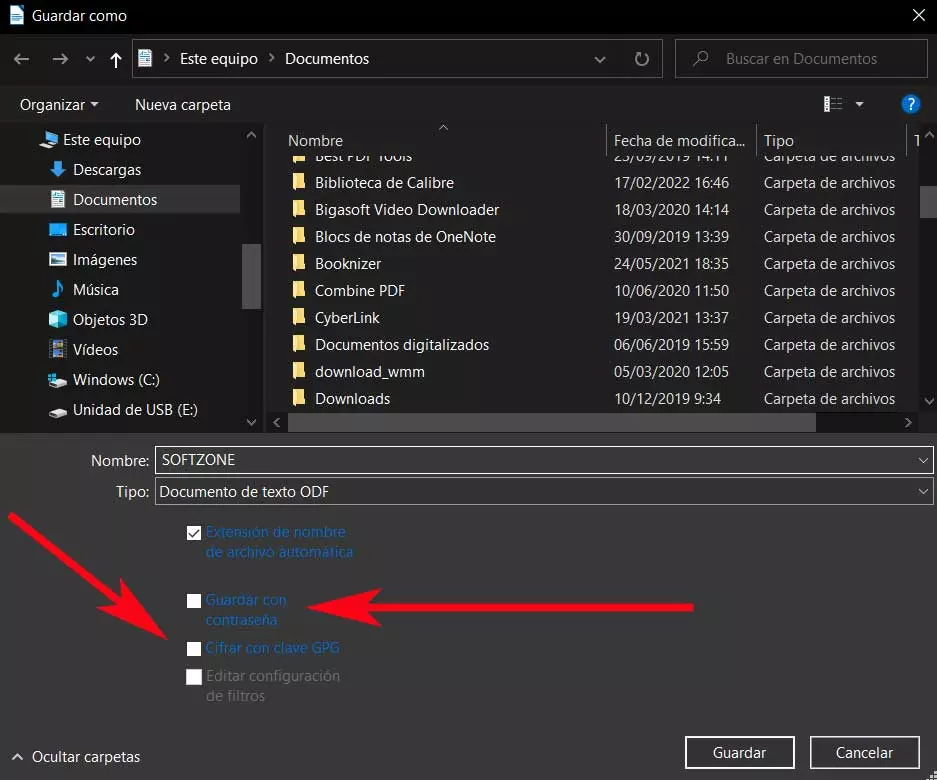
To all this, we must add that most teams currently have a Internet connection. From it we share all kinds of files with other users, but it is advisable to take certain precautions. This will help us safeguard the personal privacy of our work and prevent certain content from falling into other hands. As we mentioned before, all this is something that can be done, especially important when we talk about office work.
Whether it’s a spreadsheet, a media presentation or a Text file, sometimes these contain personal and sensitive data. Therefore, if we are going to store these files on the PC, send them by mail, or share them in some way over the Internet, it is best to protect them in some way. Taking into account that one of the most widespread and used office suites is LibreOffice, it could not fail in this regard. Specifically, we refer to the possibility of protecting and encrypting our documents created here.
Keep in mind that we are referring to a set of open source programs that we can download, install and use for free. This way we make sure that only the people we want will have access to the file as such.
This change allows you to protect your LibreOffice files
Specifically, we will tell you that from the programs that are part of the aforementioned office suite, we have the possibility of protect and encrypt files created. Actually, what we are doing is limiting access to the content of these files through a password. In addition, and for even greater protection, we have the possibility of encrypting everything that is part of these elements.
It is for all this that if you want to take care of the files that you create or edit in these LibreOffice programs, we are going to show you how add a password or encrypt them. Also, you have to know that the process is practically the same in most of the applications that are part of the suite. Initially, what we do is create and edit the documents with which we work in these programs, in a conventional way. The main change for your protection will come at the moment in which we are going to save that file.
Thus, in the usual save window that we find in most Windows applications, we must take a look at two options that are presented. This is found at the bottom of said window and will allow us to set a password or completely encrypt the file that we are going to save. These applications that are part of the suite use encryption with gpg-key so prevent access to content if you do not have the corresponding password.
Of course, we must memorize well or write down that password, because otherwise we could lose access to the file ourselves.