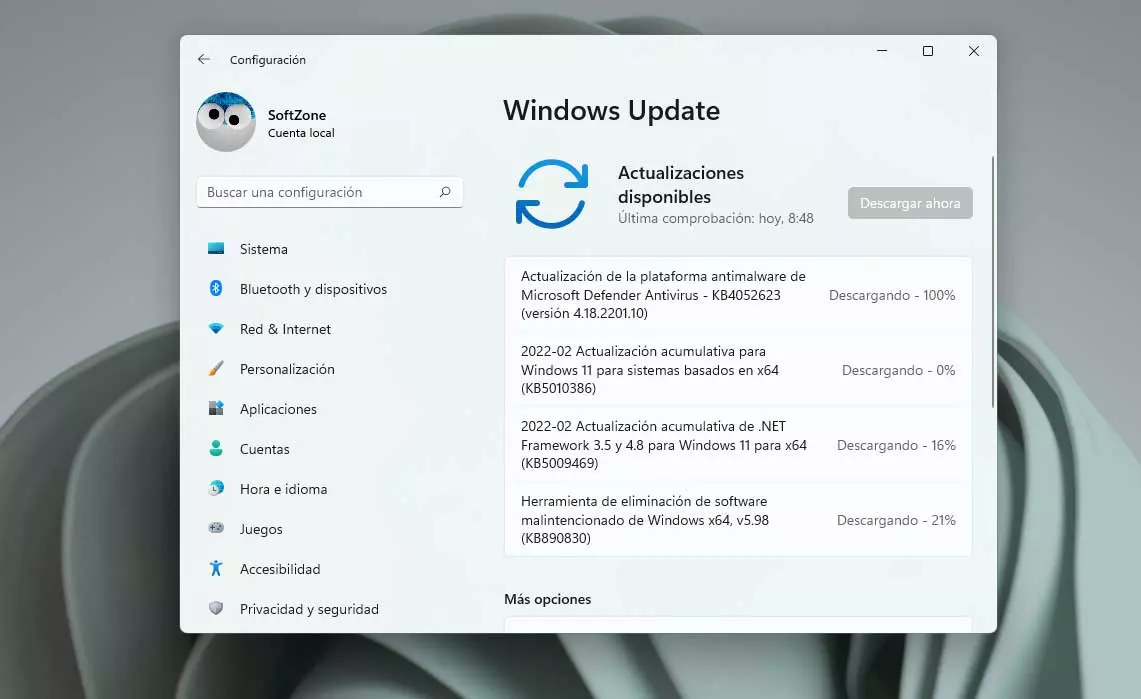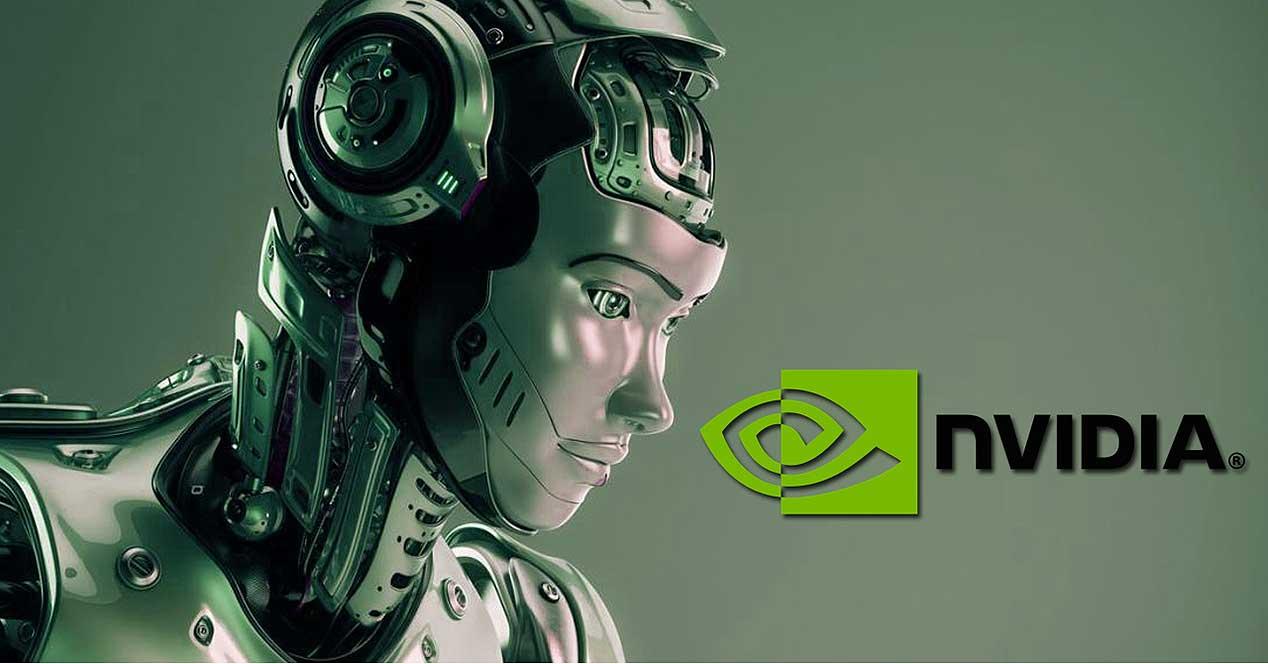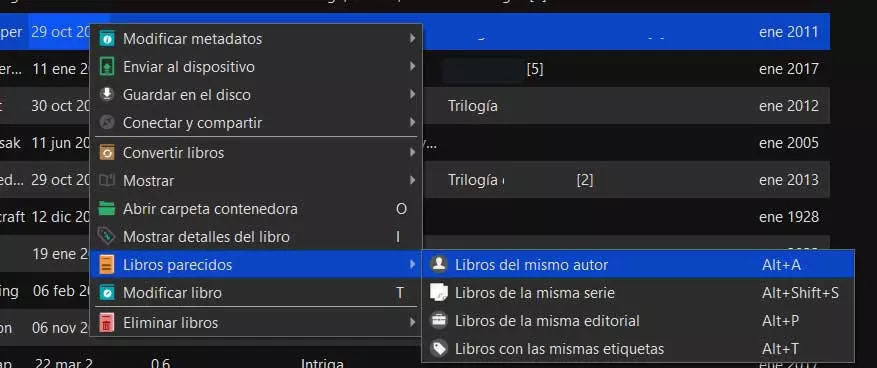
In a similar way to what happens, for example, with the photos that we save on our computer, it is advisable to manage ebooks or electronic books. Sometimes we find thousands of content of this type spread over different disk locations without any control. At this point we must carry out some type of organization, for which the software Caliber It will be very helpful to us.
As you can imagine, this is an application that is responsible for helping us maintain and manage our electronic book libraries. In addition, we achieved all of this without spending a single euro thanks to the Caliber open source license. In fact, we find ourselves with the most powerful solution of these characteristics on the market, not in vain it is the first option that users opt for.
We must also take into consideration that it is not only used to manage these ebooks to which we refer. At the same time, the program offers us a good number of additional functions to deal with these files. Therefore, Caliber allows us to read our Favorite booksconvert its format, send them directly to a hardware reader, and even modify its content. Keep in mind that sometimes the libraries that we create here are made up of hundreds or thousands of files, so the program must be prepared to manage them.
This is something that we ourselves can carry out thanks to the parameters and configurations that the open source application offers us. Once the personal library has been created in Caliber, all we have to do is add the corresponding content in the form of ebooks to be able to access them more quickly and efficiently.
Find the ebooks of your favorite author in Caliber
For example, it may be the case that we want locate all the titles corresponding to a certain author. Under normal conditions and if we do not have a certain order in a large digital library, this can take a long time. However, thanks to the use of the metadata that is stored in this program, locating certain contents is practically immediate. This is precisely the case that we will talk about next. locate all ebooks by a certain writer.
To do this, we only have to find one of the titles that interests us so that Caliber files its corresponding author. Next, we click with the right button on that specific entry to display the available options. In the case at hand, we opted for Similar books / Books by the same author.
At that moment, Caliber itself will apply the corresponding filter to our personal library to show on the screen all the titles of the same marked writer. This will greatly facilitate the task of pass those specific contents to our reader e-book hardware, for example. In the same way, we must take into account that we can apply this type of filter to other selections such as the series to which they belong, the publisher or the specified labels.
This allows us to locate content much more effectively and quickly, something that is especially useful if our library is large.