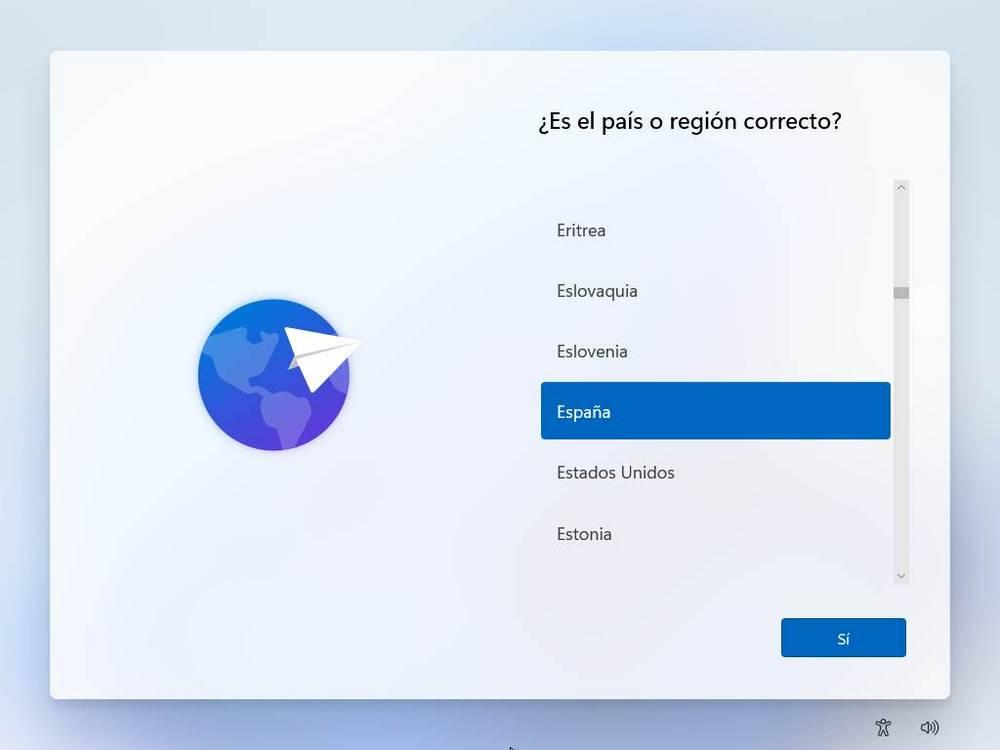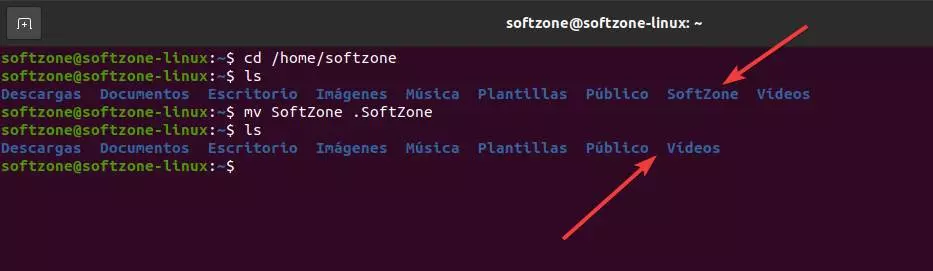If you don’t know what the Google Chrome OS operating system is, it’s basically an Android for computers. This only allows you to install applications available in the Play Store and that are compatible. In addition, it is very focused on the cloud, so mostly everything must be saved in Google Drive.
Reasons why you shouldn’t buy a Chromebook
Possibly you have seen them and you have thought, 200-300 euros for a laptop, not bad. But, buying one of these laptops is a huge mistake. They have low-power processors, very little RAM and, above all, very little storage capacity. But there is more.
The processors, quite poor
Chromebooks usually carry very low end processors from Intel or basic solutions from Qualcomm. In all these cases, they are processors with very low consumption and limited performance. Basically, we could say that they are smartphone processors “stuck” into a laptop. While they can move Chrome OS without a hitch, we’ll notice that performance is mediocre.
4 GB of RAM in 2022? Please
Laptops with this operating system usually make use of only 4 GB of RAM. Although this operating system is optimized, expanding the capacity to 8 GB does not seem crazy. But it is also that this operating system does not end up getting along very well with Dual Channel technology, not present in smartphones. So normally a RAM module is installed and running.
Storage, a problem
Without a doubt, one of the biggest problems with these laptops is storage. The normal thing is that have either 64 GB or 128 GB of memory eMMC, which is the same used by smartphones. Although they offer good speeds, they do not come close to those of an SSD. In addition, these capacities are really small, something that is explained by the fact that this operating system is designed to work in the cloud.
They tend to have connectivity limitations
Because the processors are quite simple, connectivity is very limited. They usually have a couple of USB ports and little else. SIt is often rare for these laptops to have a video jack for connecting an external display. This could be a problem, although in principle it shouldn’t.
can not be improved
When we talk about improving, we are talking directly about expanding. RAM and storage is soldered directly onto the motherboard. If for whatever reason we wanted to put more RAM or an SSD, the truth is that it would be impossible, these laptops do not support it.
Do these laptops have any good ones?
The truth is that not everything has to be bad in this life. They do have some interesting things, but of course, the list of drawbacks is quite extensive. Above all, these laptops stand out in terms of autonomy and ease of use.
They offer good autonomy
Thanks to the processor and the rest of the components, as well as the operating system, they usually offer a lot of autonomy. usually move between 10-12 hours of autonomy, but there are more. So, they write down the first positive aspect.
quite light
They have simple processors, they usually have a plastic structure and, at most, 14 inches. For all these factors, these laptops are usually quite light. So it can be interesting if you travel a lot
Chrome OS, well, half
The operating system is from Google and is a version of Android. The good thing about this is that how are you? accustomed to using this operating system on your smartphone, it is intuitive. But it has something bad and it is that you can only install applications from the Play Store and it is very focused on the cloud.