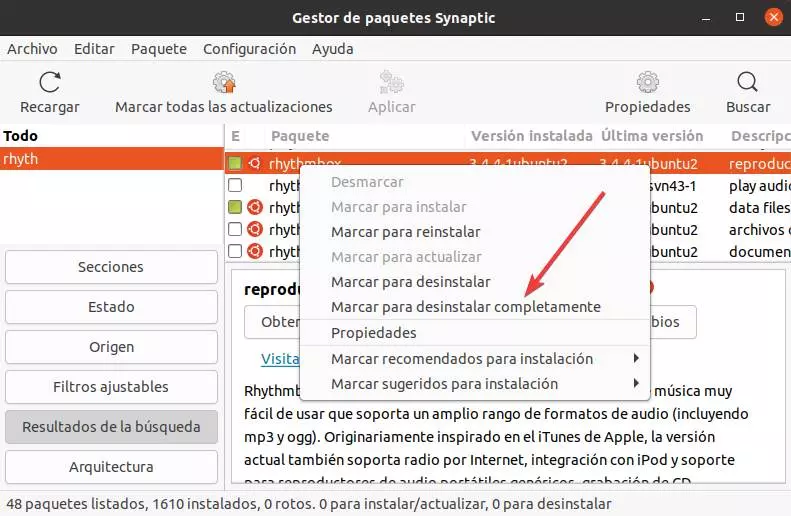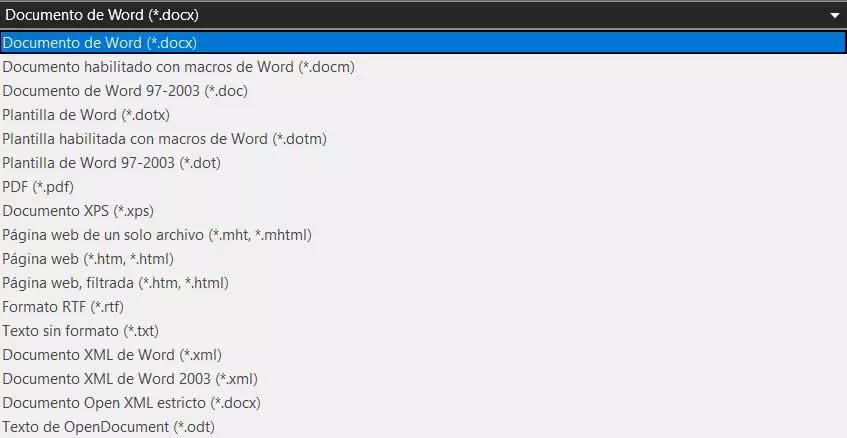
We have the possibility to choose between a multitude of file types when we are going to enter the office automation sector. Everything will depend on the type of use we want or need at that time. Here one of the most popular or used programs is Microsoft’s Word, a solution that is part of the Office office suite.
At this point we could say that Word is the text editor par excellence in all types of environments. And it is that this program we use both in domestic environments and more professional or focused on education. Also, it goes without saying that it has been around for a good number of years, which has made its developers gain a lot of experience. We, the users, benefit from all this, which is why we increasingly have a greater number of functions at our disposal.
At the same time, we must bear in mind that with the passing of the versions of this program, compatibility with new file formats has been implemented. However, there are two types of file that characterize this software solution, these are DOC and DOCX. It can be said that both represent the default format of this text editor known to almost everyone. But at the same time they also represent the past and the future of the program, as we will show you below.
In fact, along these lines we want to help you decide what formats, of the two native Word, you should use DOC or DOCX in each case.
Differences between DOC and DOCX files in Word
Among others. These are the file formats that we find among the extensive list that appears when using the program’s Save As function. To say that these are the two native formats that are used here, the important thing is to know which one we are going to use in case. First of all, the first thing we should know is that DOCX is much more than current. In fact, we could say that in most cases it should be our preferred option when saving personal Word documents. One of the main characteristics of this format is that it generates lighter files.
This means that we will be able to work and transfer them in a much more efficient and comfortable way in the future. At the same time we must bear in mind that this more current format is XML-based, which makes it more compatible and accessible for other office software. Therefore, we could say that DOCX represents a clear evolution of the file format of this text editor to adapt to current times. Of course, although there are few specific situations in which we will be interested save our documents in DOC format.
To give us a more concrete idea of the usefulness of this old-fashioned format, we will also need previous conversions of the program. For example, if we are working with office 365 and we are going to need a file that can read a version of Word prior to 2007. Obviously this is not the most common, but just in case the text editor itself gives us the opportunity to take advantage of it if necessary.