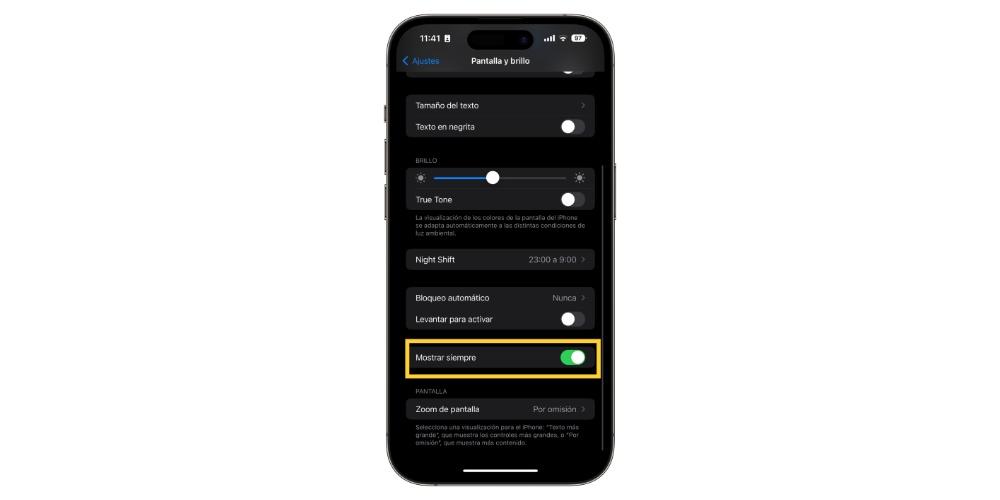
One of the great novelties that has come to the iPhone 14 Pro and Pro Max through iOS 16 is the famous always-on screen, a function that was already present on the Apple Watch but is now also present on the iPhone. However, as is natural, it consumes more battery, so in this post we will tell you how you can solve it.
All users of these new devices had hoped that the always-on screen of the iPhone 14 Pro and Pro Max would not have a great impact on the autonomy of the equipment but, unfortunately, this has not been the case and of course, after these first weeks of use, those who deactivated this function are having more battery hours than those who have not, which indicates that finally it does consume more battery than many would like.
First solution, disable the always on display
The first solution that we want to propose to you is quite obvious, but perhaps many users do not know that this function can be easily disabled from the settings of the iPhone itself. Also, if you really don’t have any widget on the screen that provides you with relevant information, you won’t miss anything either, so it would be much more advisable to deactivate it and thus you can have more battery on your iPhone. The steps to follow are those.
- On your iPhone, open the app Settings.
- Click on screen and brightness.
- Deactivate «always show«.
Tips to turn off the screen temporarily
The always-on screen is one of the great novelties of these iPhones, so surely most users want to be able to enjoy it without having to deactivate them. Well, there are several ways to prevent it from consuming battery, or what is the same, to “deactivate” it temporarily. This is possible since Apple has implemented this always-on screen in such a way that it turns off in certain situations or actions. Therefore, if you want to have the screen always on but there are really times when it is of no use to you, you can use these tricks to turn it off and thus save battery life without having to deactivate it permanently. Here are the tricks.
- When the iPhone is with the screen face downthe always-on display does not turn on.
- at the time of connect iPhone to CarPlaythe screen does not turn on.
- Yes you haven’t used the device for a whilethe screen turns off automatically.
- When turn on low power modethe always-on display turns off.
- For users with an Apple Watch, when the iPhone detects that the watch has moved away too much, it also turns off the always-on display.
- To the slip your iPhone into a pocket or bagthe always-on display turns off automatically.
- In the moment in wich active or sleep mode is activated automaticallythe always-on screen fades.
Taking these conditions into account, the advice that we give you from the writing team of La Manzana Mordida is that, if you want to save battery but you do not want to deactivate the always active screen, play with these “tricks” that we have just told you so that this consume as little as possible while still being able to enjoy it.




