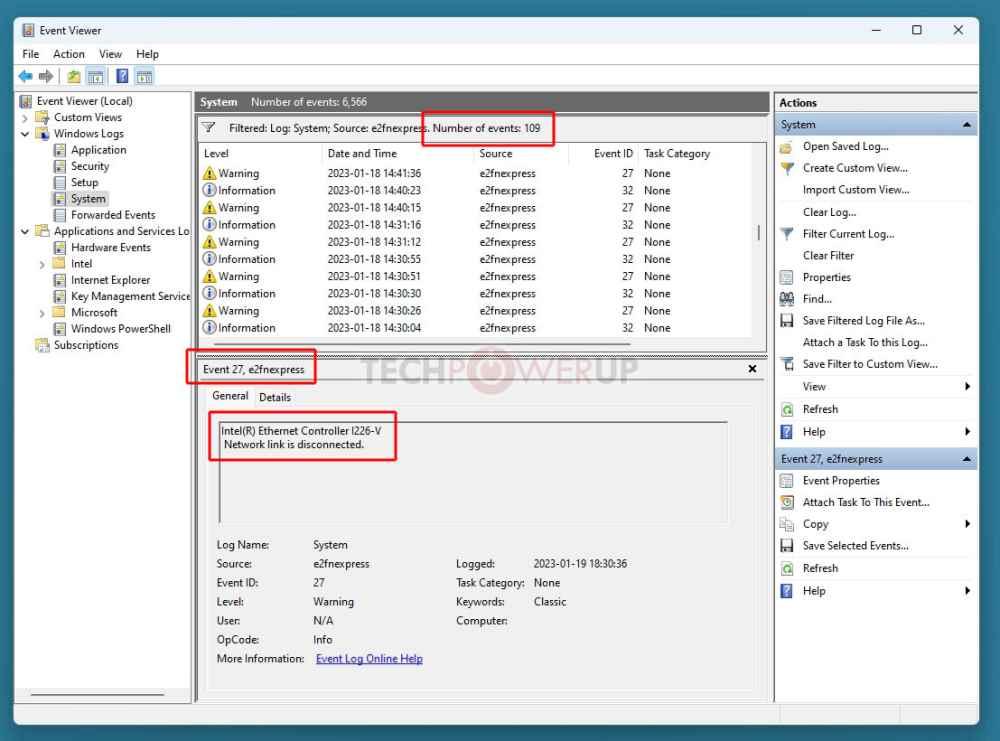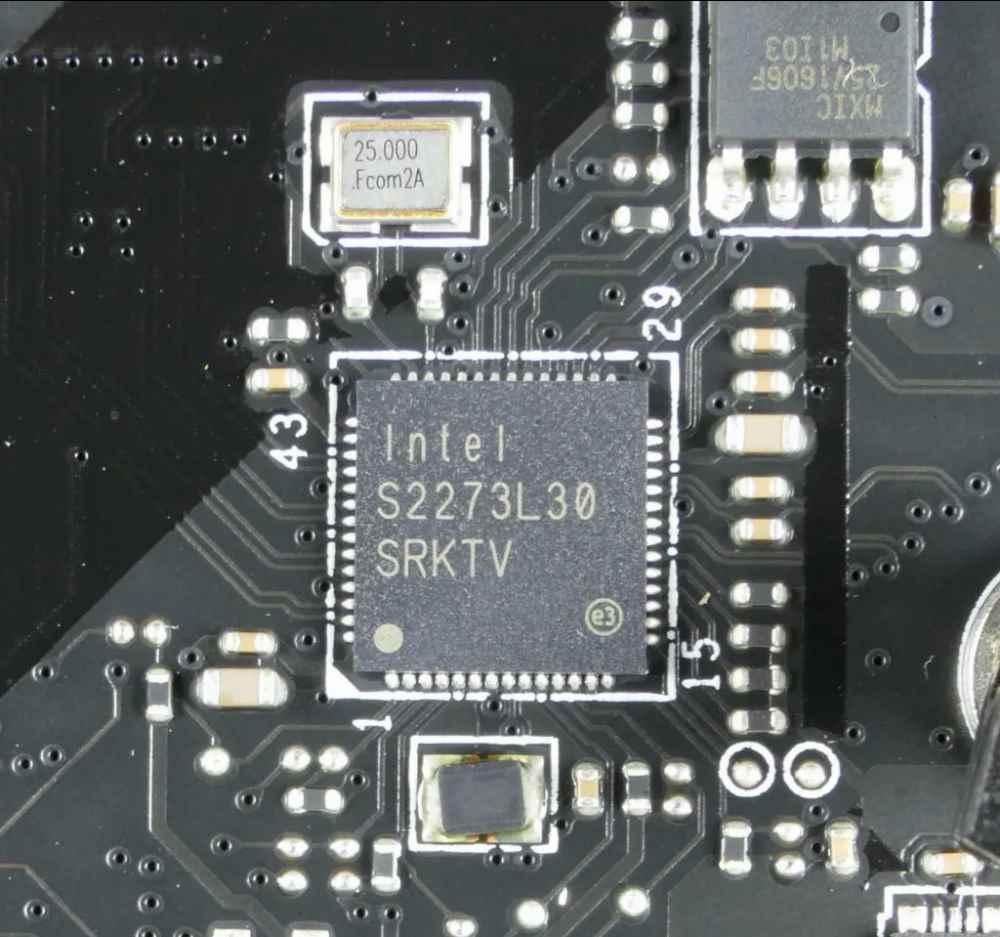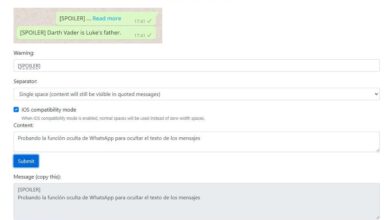A very annoying thing is to be in the middle of a game or a chat with another person and suddenly the internet goes down. Normally, we usually blame the router for what we are quick to do a reset. What if we told you that the culprit could be a chip on your motherboard? Specifically the I226-V, a network controller built into some Intel 700 series motherboards. So let’s see the details.
Today, network cards are integrated into all motherboards, since today no one considers a personal computer without the ability to connect to the network of networks through a broadband connection. Much progress has been made from the few tens of kilobits in the 1990s to reaching speeds that exceed gigabit. All of this has brought applications that until now were impossible, including being able to transmit audiovisual content over the Internet, view the same content at high resolution or play online games with tens or hundreds of players.
Intel I226-V network driver keeps disconnecting
All this is carried out by the network controller, a small processor that is located on the motherboard and is in charge of managing the data packets that are sent from our PC to the router. Well, what happens if that little chip ends up failing? What do we lose the possibility of connecting to the internet. The culprit in this case? The I226-V network driver, included in some LGA1700 socket boards within the 700 series, gives intermittent errors of a few seconds that leave the user without a connection to the network when running at a speed of 2.5 Gbps.
As you can see, the process in charge of communicating the operating system, Windows, with the network card is called e2fexpress and it gives various error messages. Which does not happen in motherboards that use network drivers from other brands for the high-speed network connection and at the moment a patch has not appeared to solve it. It is annoying to say the least if we are talking about activities that require fluid internet connectivity to be able to be carried out.
no solution at the moment
The only solution at the moment is to use a different network port on your motherboard, we don’t know if manufacturers of laptops with Intel processor are going to use the I226-V as network controller this year. In any case, it seems that the solution on desktop PCs is to connect a network card through one of the PCI Express ports. At the moment we have to start that not even updating the drivers and the firmware of the motherboard to the latest version solves the problem.
In any case, in laptops it is very difficult to have to connect the PC to the network cable, from the moment they do it to the wireless network through WiFi and, therefore, in these computers the problem will be less. Where it can be a problem is if we want to mount a NAS with several hard drives, especially for professional video editing. In any case, if you are going to buy a new motherboard, you will have to be careful and look in the technical specifications if the network or Ethernet controller is Intel’s I-226V.