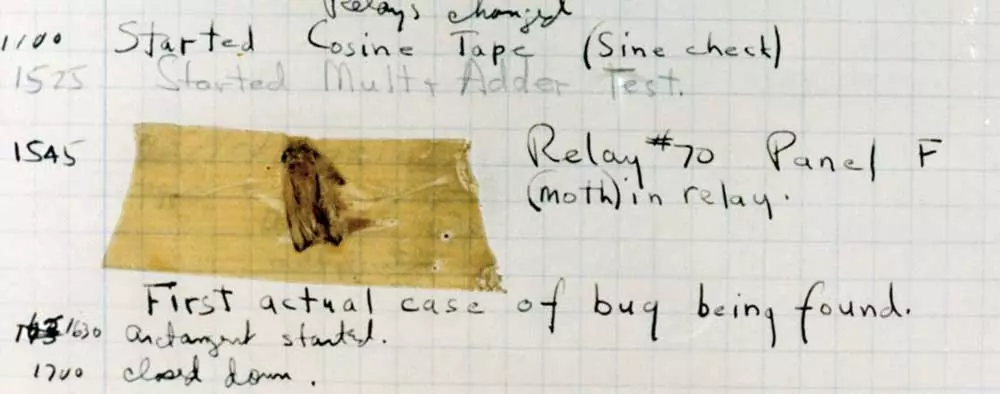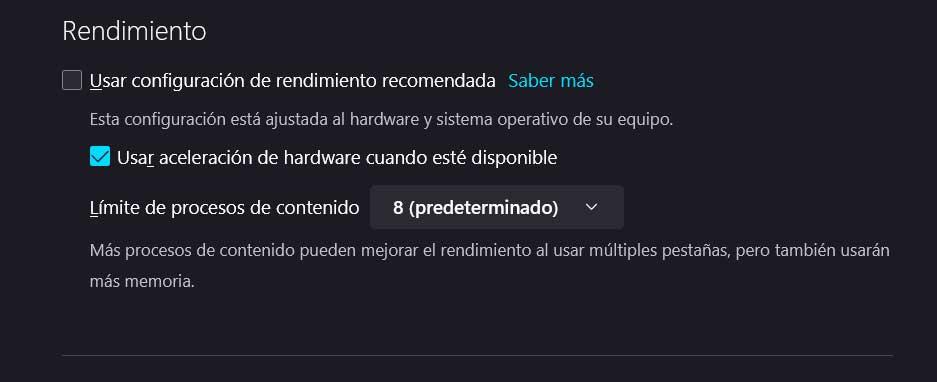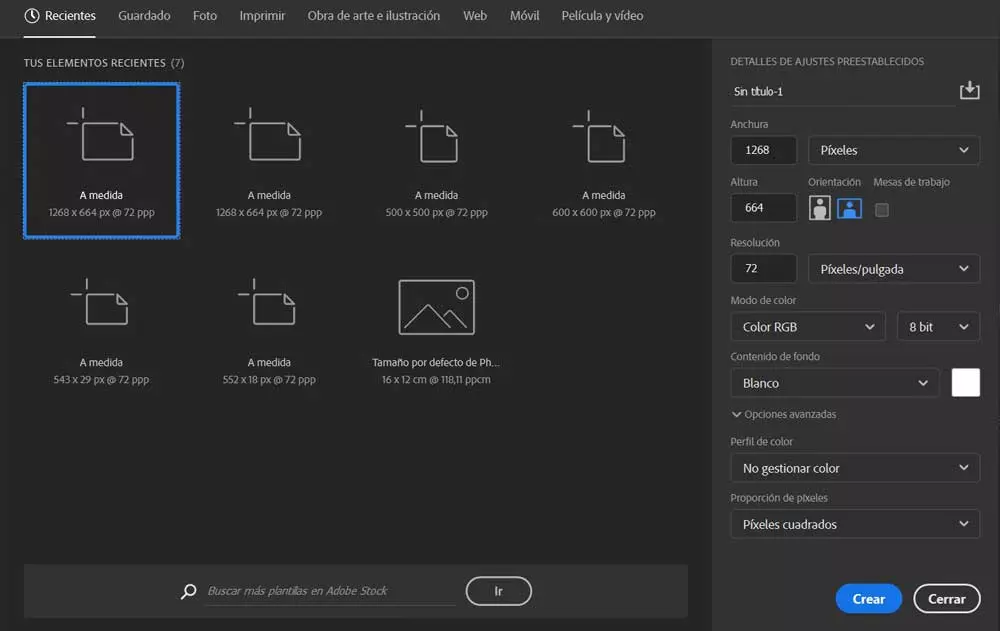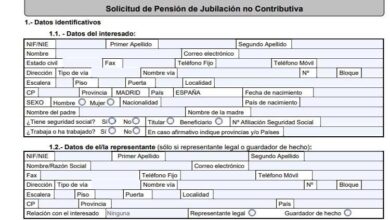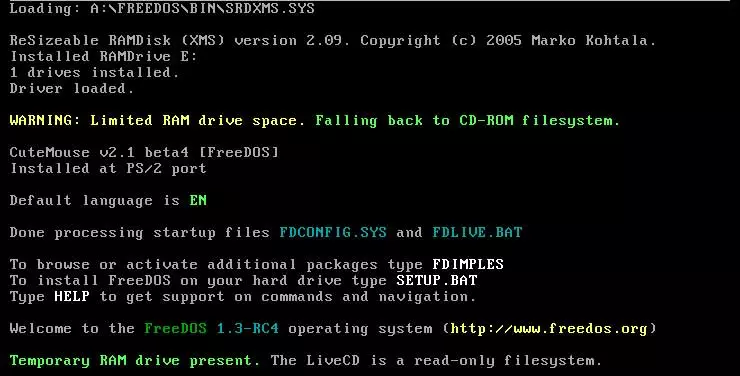
FreeDOS is an operating system whose main objective is to become a free and open source version of the classic MS-DOS. To do this, it has an interface based on commands, and it is even compatible with all the programs and games released in the 80’s and early 90’s for DOS, MS-DOS and derivatives. It even allows us to install the classic versions of the system that we all know, such as Windows 1.0 or Windows 3.11.
In general, most users who buy a computer without operating system The first thing you usually do is format and install Windows by hand. But, if we want to discover the potential that FreeDOS offers us, we are going to leave you with the 10 basic commands that all users must know in order to defend themselves with it.
CD and DIR, always hand in hand
The first of the commands we are going to see is CD. Although this system does not have a graphical interface, and is used with commands, that does not mean that it does not have functions or characteristics of other systems, such as, for example, a file system structured and organized by directories, or “folders”.
In this way, to move through these folders, we simply have to use the “CD” command followed by the folder we want to open. It can be an absolute path, or relative depending on the folder where we are at that moment.
Once inside the folder we want, we can use DIR to see a list with all the files, and folders, included within the directory.
DEL, DELTREE and RMDIR to remove
Since we don’t have a mouse, how can we delete the folders and files that we no longer want to have on the PC? FreeDOS has several commands for this purpose. For example, we can use the classic OF to delete a specific file inside a folder, or RMDIR if what we want is to delete a folder that is empty, that is, that does not have any file, or other folders, inside it.
But, if we want to delete a folder, and all the content inside it (both files and other folders), what we have to do is execute another different command called DELTREE. This command is dangerous, so we will have to confirm its use.
Copy files and folders with COPY and XCOPY
To copy files, the simplest command is COPY. We just have to tell this command that we want to copy a file from the source to the destination, and the command will take care of everything. But it only works for individual files.
If we want to copy an entire folder, with all its files and directories, then the best command is XCOPY. This command, together with the “/E” parameter, will allow us to copy all the files, and subdirectories, from one place to another on the hard drive.
EDIT to edit files
Similar to Linux, FreeDOS allows us to edit text files using its own built-in editor. To do this, we just have to use the command EDIT, followed by the file we want to edit, to open a new screen where we can write whatever we want. We can even use this command to create new text files on our hard drive.
Ask for help with HELP
Finally, if we are lost inside this system and we don’t know very well how to continue, what we can do is ask for help simply by typing the command HELP. Here we can see the main commands that we can use in FreeDOS, as well as the help related to each of them. We have reading for a while, but, thanks to it, we can become real aces of this system. (https://hhcdropshipping.com)