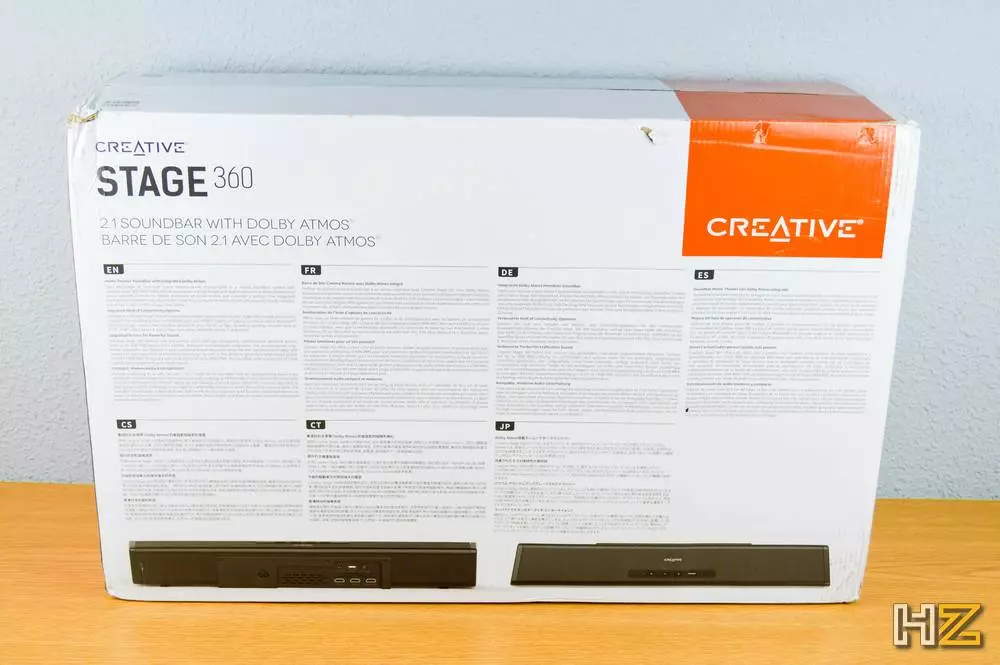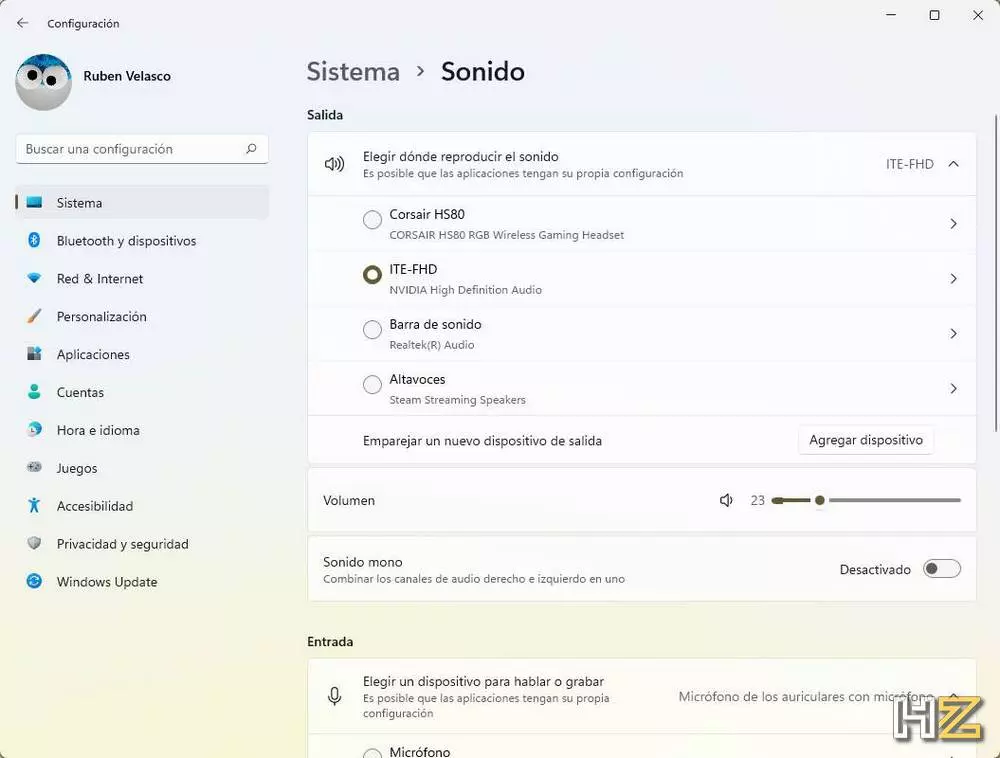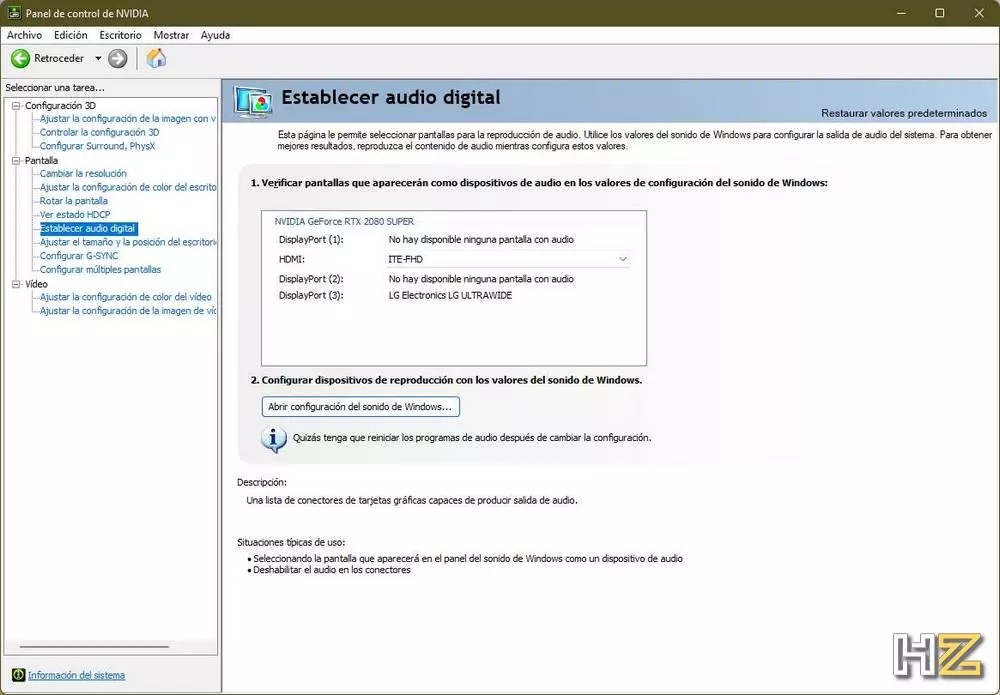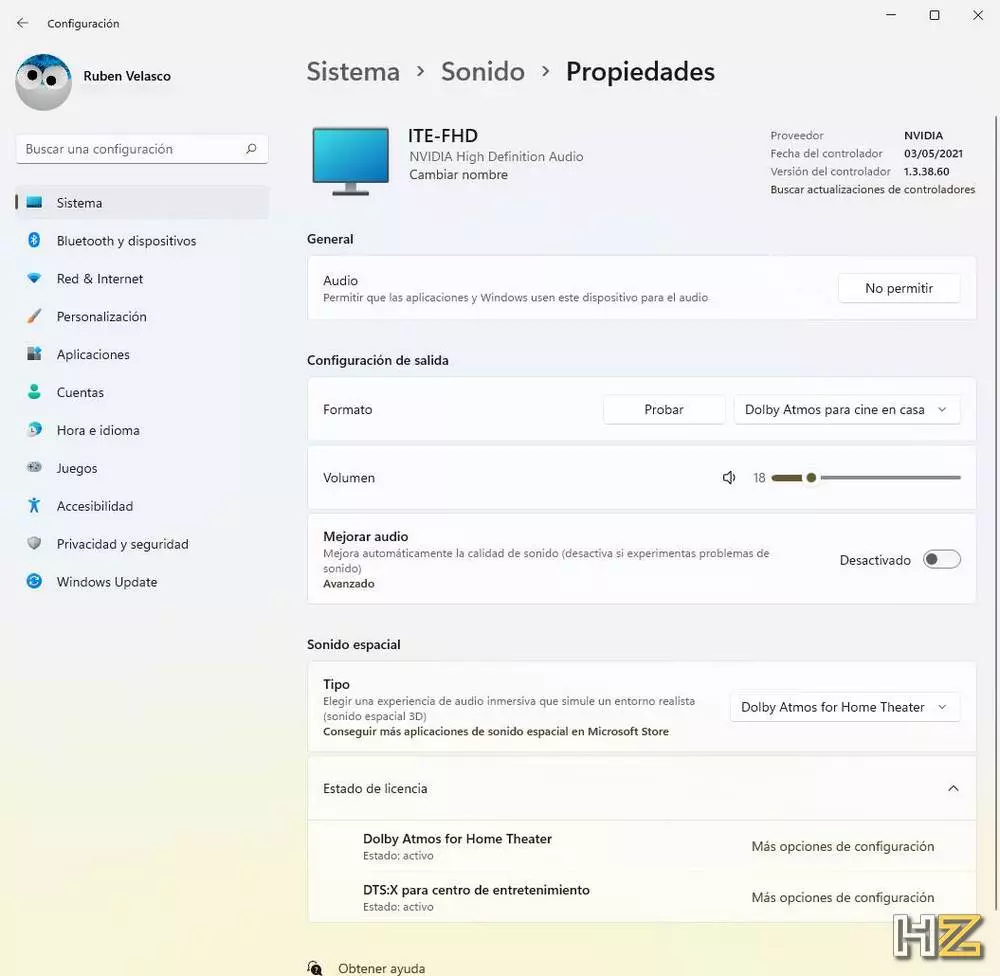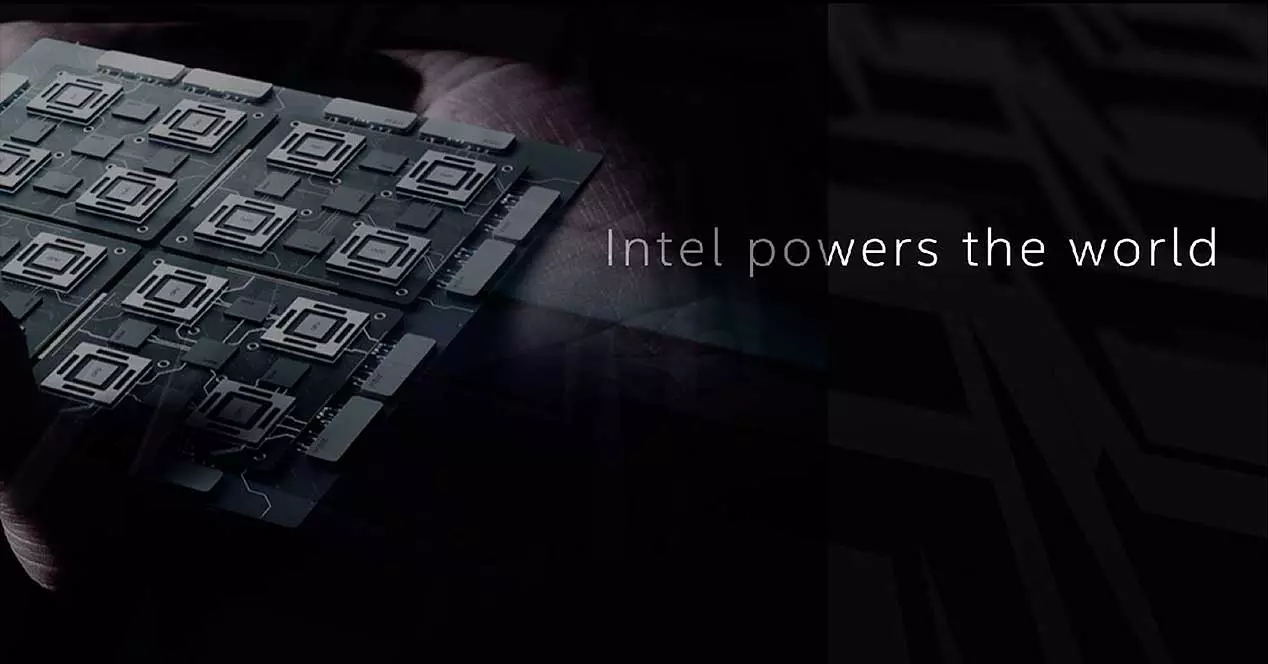Connectivity is another of the strengths of this sound system. In the sound bar we will find a connection for the subwoofer, an optical audio input, two inputs HDMI 2.0 HDCP 2.2 (and a joint HDMI 2.0 HDCP 2.2 ARC output), and a power input. In addition, we will also have the possibility of connecting any audio device through Bluetooth 5.0 as long as it supports the A2DP profile.
In addition to these characteristics, another of the most representative elements of this sound bar is its Dolby Atmos sound, thanks to which we will be able to turn our room, living room or our gaming sanctuary into a complete enveloping space. Of course, it must be taken into account that, given the limitations of the connections (for example, the optical cable does not support more than 1.8 – 2 MB / s) and the bandwidth necessary for the Dolby Atmos bitrate (about 6 MB / s minimum), it will be necessary to connect the sound bar via HDMI to the system where we are going to reproduce that sound.
Nor can we use the included remote from which we can change the audio input, adjust the sound quality and much more. The bar has a USB port, although this, unlike other models, cannot play MP3s, but can only be used for firmware updates.
Unboxing and external analysis
The Creative Stage 360 comes in a cardboard box dominated by white and orange. On the front of this box we can see a photo of the soundbar in question, as well as the subwoofer.
At the back we will find a description of the main features of this, as well as a more detailed view of the soundbar with its connections and buttons.
All the elements that make up this bar are perfectly packed inside the box, and protected by porexpan. In addition, all of them come inside a plastic bag (Creative has not skimped on spending plastic precisely) to protect the bar and the subwoofer from dust and possible scratches that may occur during transport.
Inside the box, the first thing we are going to find are the accessories. And the first thing will be two rubber temples, which we can place on the soundbar to give it an upward inclination instead of having it parallel to the table.
Inside one of the bags we will find the remote control, which we will be able to use to switch between the audio inputs and adjust the equalizer, among other functions. This remote, by the way, uses two AAA batteries, which are not included.
We will also find an instruction manual with everything we need to know about the assembly and start-up of our new sound bar.
And finally, a detail that we really liked, the plugs. To avoid regional problems, Creative has included plugs of all kinds inside the soundbar. And, how could it be less, we have the Spanish cable.
The subwoofer is practically the same as other models, at least in aesthetics. This is a black wooden box, with a hole on the front, and the speaker on one of the sides, protected by a cloth membrane.


On the other side we will not find anything, while on the back we will only find the connection cable with the sound bar. This subwoofer is powered through the soundbar, so it is not dependent on additional power.

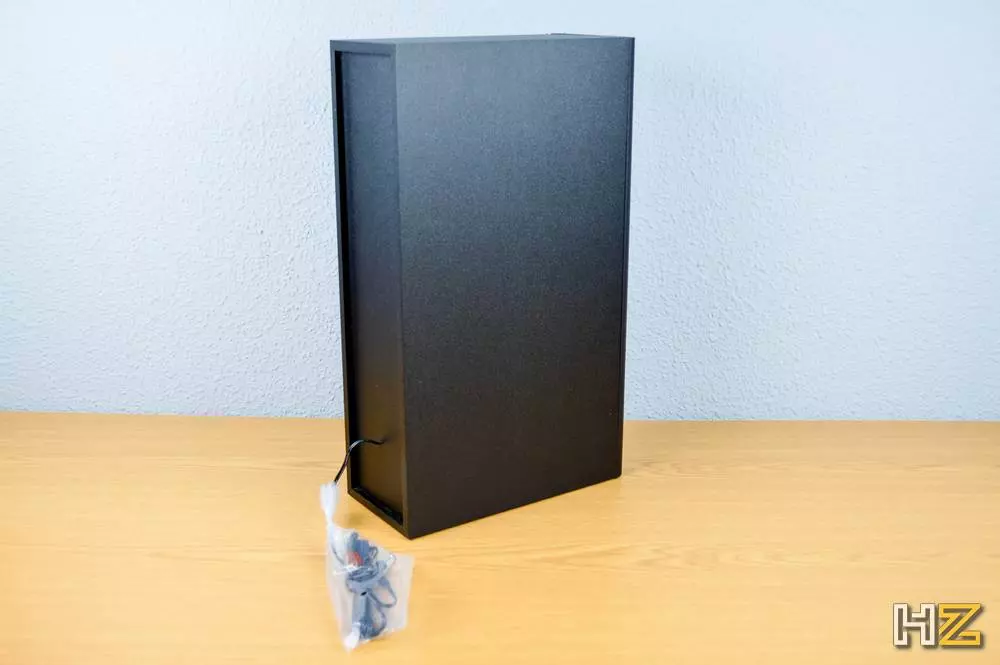
And finally, the soundbar as such. This bar is black, and has a mesh on the front and on the upper part to improve breathing and, if you look closely, you can even see the inside of it. The controls for this bar are at the top, centered, along with a Creative logo.
At the bottom we will find two pins on which the bar will be attached. In addition, we can place the pins that we saw in the previous steps on them to give it a certain degree of inclination.
Finally, we are going to see the connections. This model has turned its back (for better or worse) to one of the most widely used standard connections: the mini-jack cable. Therefore, we will only find the possibility of connecting it by means of an optical cable, by Bluetooth or through HDMI.


The rest of the connections that we find are, on the one hand, a service USB port to update the firmware, the plug for the subwoofer and the power connector for the bar.
Commissioning and testing
The truth is that the assembly of the bar does not have any complications, although we can have a little fuss with the cables. The essential thing is to place each of the elements where we want to use them (for example, the sound bar under the screen and the subwoofer next to (or behind) the TV) and connect the latter to the bar. And the bar, of course, to the electrical network.
From here, we must choose how to connect the devices. For example, we can use the two HDMI inputs to connect directly to the bar devices (such as a PlayStation or an Xbox), while the HDMI ARC output can be used to bring these inputs to TV. And, through this HDMI output, the TV can send the audio directly to the sound bar. And, if not, we can always connect whatever we want (TV, console, etc.) to the bar through the audio cable.
Now, what is the recommended connection? Without a doubt, the HDMI. This is the only way to enjoy the Dolby Atmos sound. If we connect it by optical cable, we will not be able to obtain, not even close, such sound quality. And we don’t even talk about Bluetooth.
Connecting the soundbar to the TV has no mystery. But what about the PC? The graphics cards allow us to use the HDMI ports as audio output, just as if we had a monitor with speakers.
And in the NVIDIA Control Panel we can see our “ghost monitor”.
In addition, it detects all the characteristics of this bar, to the point of being able to activate the Dolby Atmos sound in Windows from the same settings panel. This has two advantages. On the one hand, we do not have to worry about configuring or adjusting anything (we will always have it optimally). And on the other, that the sound quality is outstanding.
But, also, Windows detects the soundbar as a second “ghost” monitor. Here is where the problems start.
Whether it’s the fault of the soundbar, NVIDIA, Windows, or all of us together, it is impossible to use this bar on a computer No problem. Although Windows detects it, when enabling the second monitor it will be placed on one of the sides of the screen, and when we bring the mouse to it it will “go” to the second screen, losing sight of it. We will think what if we configure Windows so that the second monitor is a duplicate of the first? Negative, too. In our case, we have a screen with 21: 9 resolution, and it does not allow us to duplicate the ghost screen. When doing so, our monitor automatically stops at 1920 × 1080 resolution. And, not even by forcing the resolution in the NVIDIA Control Panel we can enable it.
There’s no way to disable that ghost screen and just act as a soundbar, which is what we want. And, if the “screen” is turned off, for example, when entering energy saving mode, we stop receiving sound (something logical, on the other hand).
We can connect it to the computer with an optical cable without problems. But, taking into account that its strong point is Dolby Atmos, and that it costs 300 euros, we will be paying for a wasted product. We hope that, in a future firmware update, this problem (and others that we are going to see now) will be solved.
Conclusion and verdict
Although we really wanted to try this Creative Stage 360 soundbar, and after being users of previous versions, the truth is that it has left us a bit bittersweet taste.
The first of all is to indicate that the sound quality when connected to the television is excellent. We are, without a doubt, one of the best options within an average price. We could even say that, within the range between 250 and 350 euros, it is one of the best we can get, both in terms of performance and sound quality. And, the Dolby Atmos, is, without a doubt, an essential addition. If we are one of those who like to enjoy home cinema, especially action movies, and we do not want to fill our ceiling with speakers like in a cinema, this Stage 360 will fill our room with sound and we can feel its bass on our skin. For non-action films (such as dramas), their chances are in the dark, especially since, at low volumes, voices may not be heard correctly.
But, while TV (and consoles, of course) are its strong suit, on PC it fails a lot. As we have explained, dealing with a ghost monitor in Windows is neither easy nor comfortable. And that will make us go crazy to be able to enjoy Dolby Atmos on the PC. At this point, the only solution is to connect the bar by optical cable, but pay 300 euros to lose its main strength … Of course not. The Creative Stage 2, for example, it has a little less power (160 W PEAK) and it does not have Dolby Atmos, but its price is around 100 euros.
Another aspect that we did not like is that takes a long time to turn on. The message «Welcome» stops several times on the LCD of the bar until, finally, we can begin to listen to the audio. It’s probably because of the Dolby Atmos load. Previous Creative Stage models turned on almost instantly.
For all this, we have decided to give this Creative Stage 360 our award of gold.