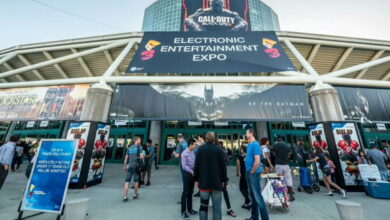After many criticisms that the video platform of Youtube about the type of content that you recommend to your users, now Google shared how the recommendation algorithm works and how users can delete their history to start over.
In accordance with Christs goodrow, vice president of engineering systems Search and Discovery for YouTube, the application analyzes close to 80 billion signals to build the video recommendation system for your users.
Although much of it is based on the number of reproductions and the playback time and are some of billions of signals for the algorithm, they are the surveys that the platform does about whether the video they saw is to their liking, it is one of the most important parts.
For this reason, if users of Youtube they are seeing recommendations and some of them are not to their liking or that they do not find a value, there is always the opportunity to delete the history.
How can I delete my history?
To achieve this it is an extremely easy process and to do so, simply configure it in the Android or iOS YouTube app or on the site, then the option to “History and Privacy”, place where the user can see and choose “Clear Playback History” or “Clear Search History”.
After doing it, the recommendation algorithm automatically starts from scratch for the user and with this you will be able to see new music and various content.
Since its launch, Youtube dedicated himself to video sharing with a variety of movie clips, TV shows, and music videos, as well as amateur content such as videoblogs and YouTube Gaming.
DO NOT LEAVE WITHOUT READING:
The new Google Maps update will help you save gas!