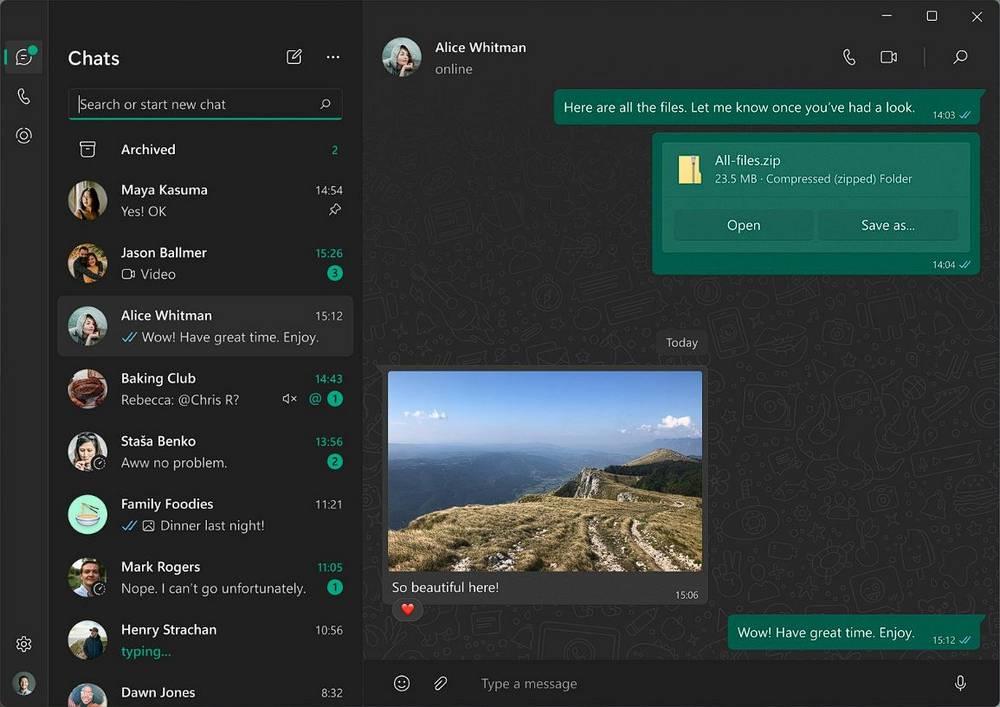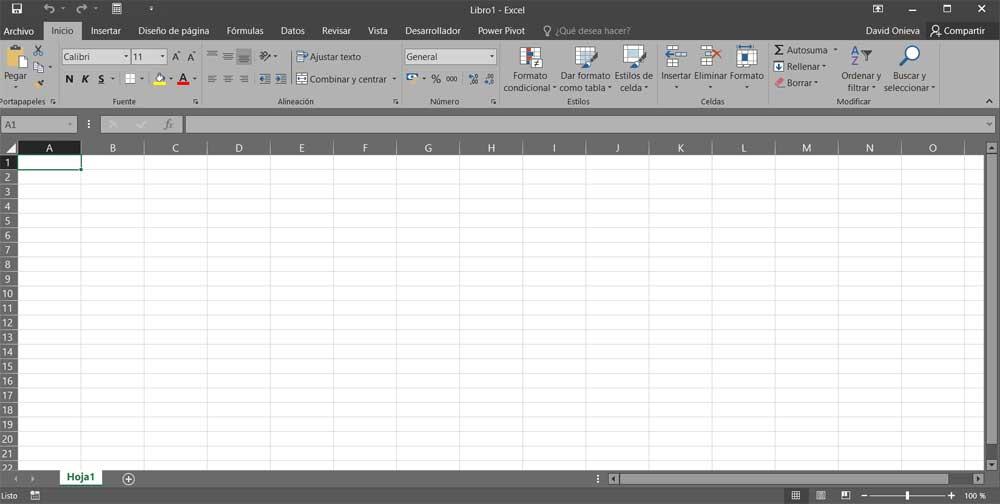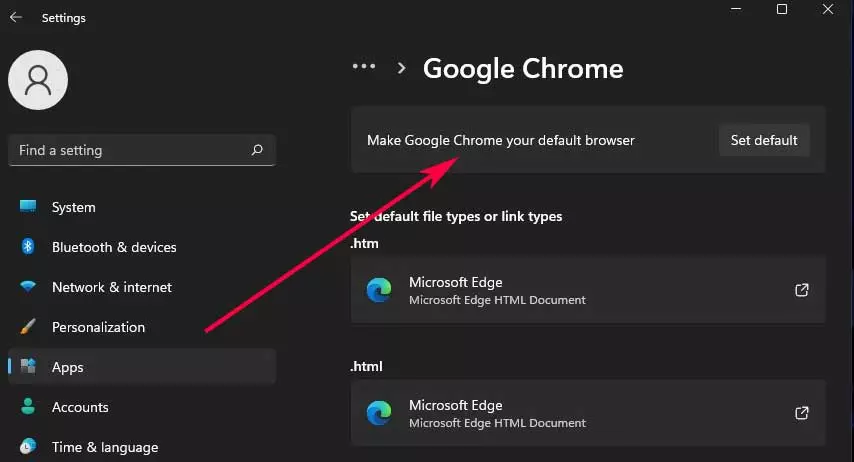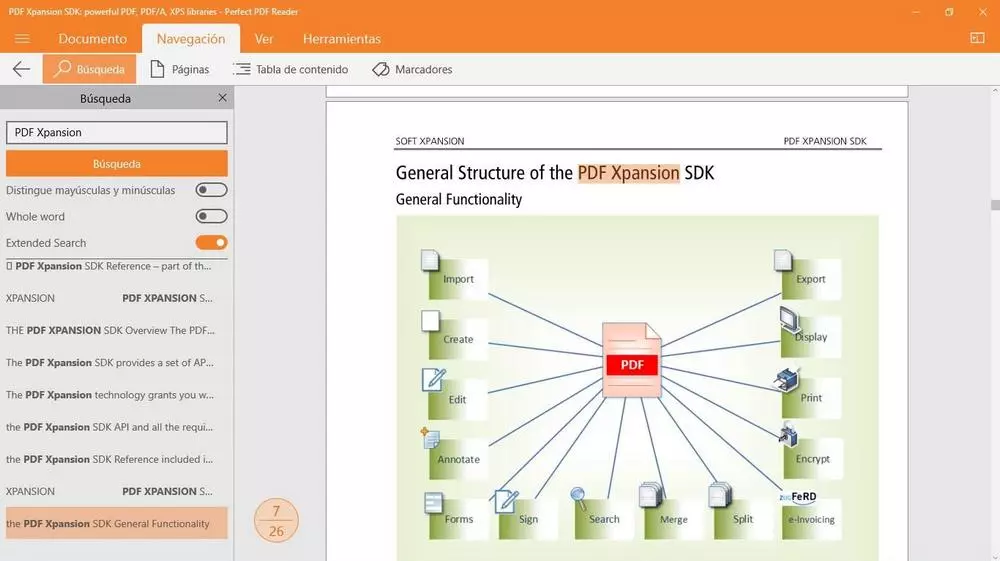Being able to use WhatsApp on the PC was one of the most requested functions since the beginning of the messaging application. And, although we have been using it for a long time with limitations (limited functions, depending on the mobile to send messages, etc.), after years of waiting, we finally have a WhatsApp app for Windows that lives up to it. But what many do not know is that there is a secret version, more advanced than the main one, which has new functions and features not yet available to others.
When we are going to use WhatsApp on the computer we can do it in several ways. The most archaic, and least recommended, is to use WhatsApp Web. This is the first platform that appeared to be able to write and send messages from the computer. It was only necessary to enter this website from any browser, link the mobile and we could already have all the messages on the PC, respond, etc.
In addition to this web application, we can also find a WhatsApp official app for Windows. This is the recommended app for all users, which replaces the now-defunct WhatsApp Desktop. It is, broadly speaking, an adapted and independent version of WhatsApp Web, but with some additional functions, greater customization and integration with Windows 10 and Windows 11.

But not all the functions that we can find in the mobile are available in this application. Therefore, to get the most out of it, we have to install what is known as WhatsApp Beta.
Download WhatsApp Beta for Windows
Just as we can find beta versions of this program on Android and iOS, Windows Meta also has its own beta to experiment with. As they say, by downloading the beta version of WhatsApp we can be one of the first people to test new features, updated functions and share feedback directly with the developers.

This was the first version that implemented the use of states, stickers and the independence of the mobile. And, right now, it has features that are not available in the main version. Although everything ends up making its way to the standard app, it has to go through this version first. Therefore, if we install it, we will have preferential access to these features.
It is possible to have the normal version and the beta version installed at the same time, and even have both open at the same time. In this way, if we experience any bug or problem in the beta (which can fail), we can continue using the messaging client from its normal stable version.
Still behind other programs
Unfortunately, although it is true that development has accelerated, it still lags behind other Windows messaging programs, such as its direct rival, Telegram. Apart from the fact that this client is much more advanced in every way (both in functionality and in features and additions), the computer program has all, or almost all, of the functions that we can find in the mobile version. Even if it weren’t, there alternative clients They have even more functions, and they don’t give problems.
Let’s hope that Meta continues working and closing the gap with Telegram if it doesn’t want to be left behind.