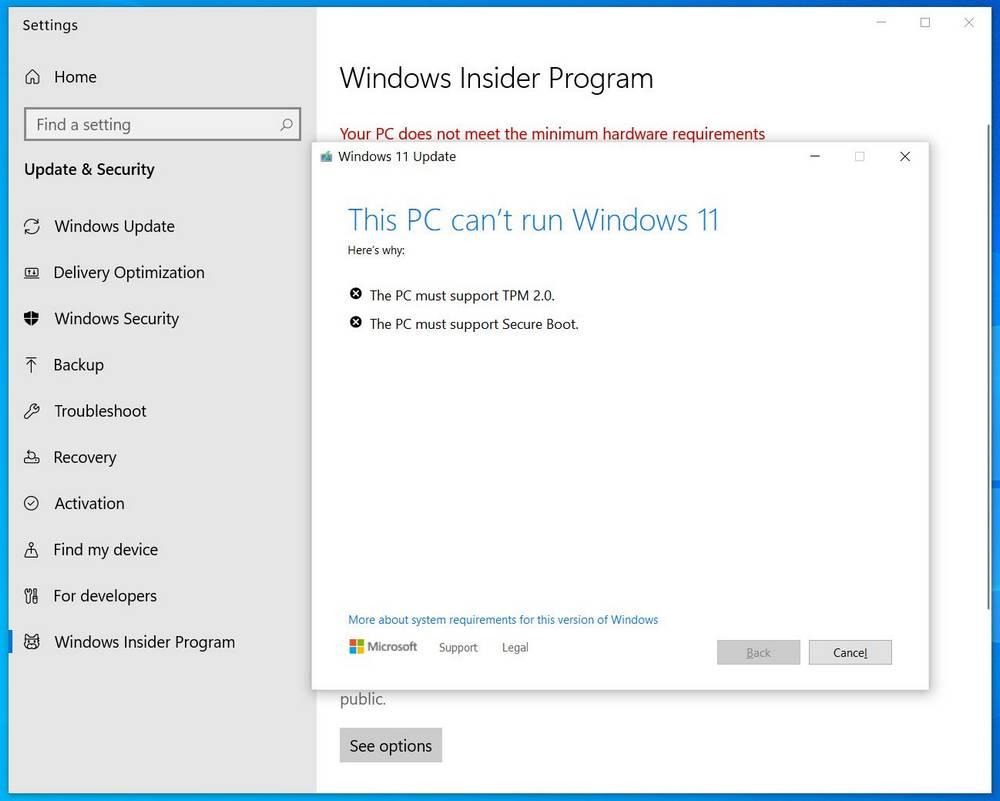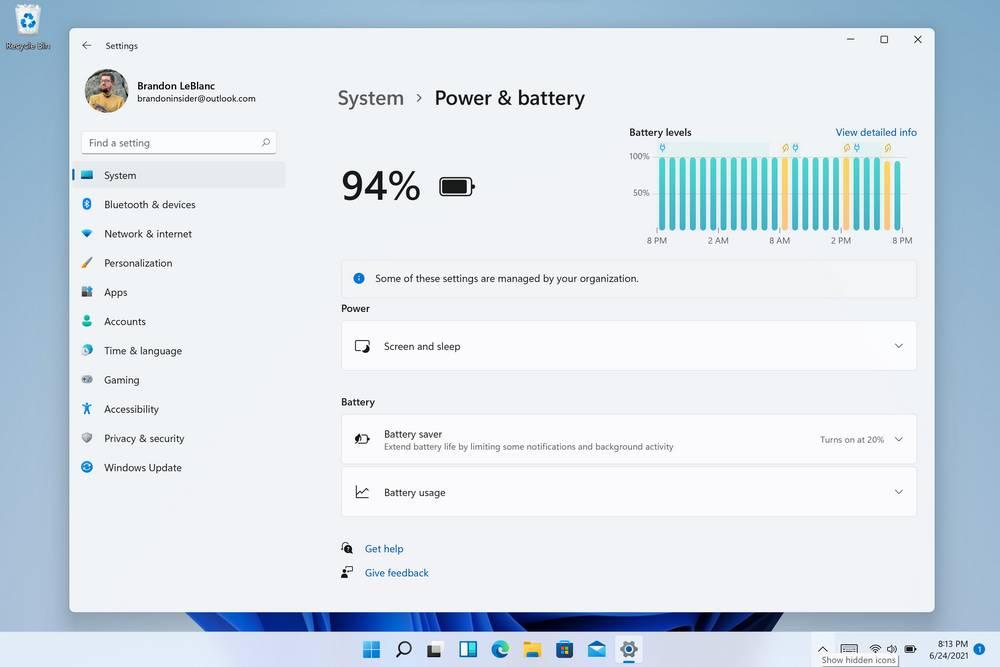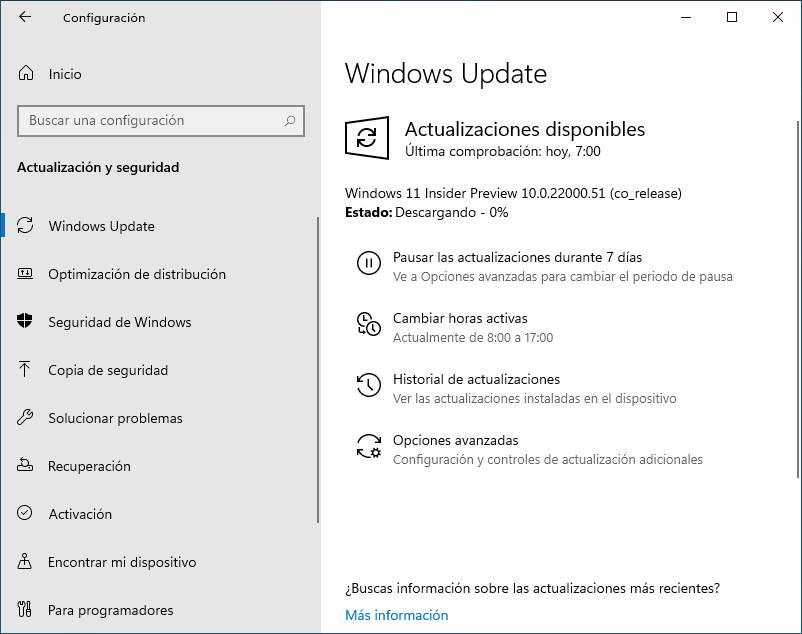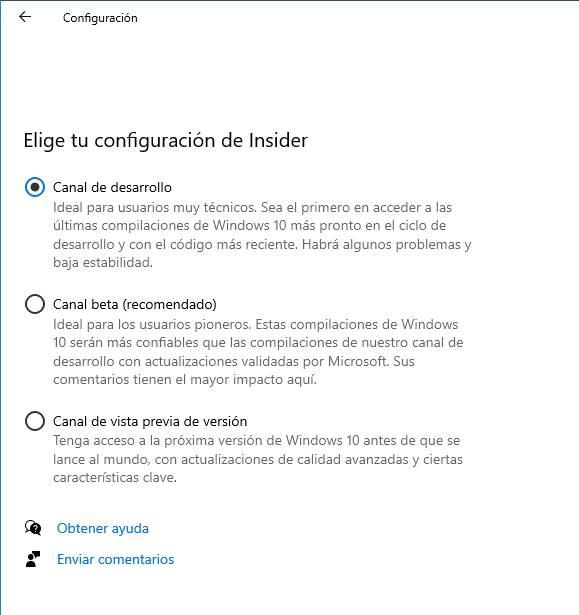Last week Microsoft confirmed how users would receive the new Insider version of the operating system. First of all, those who had compatible PCs could update without problem from any of the channels. Those with not fully compatible computers would receive the new OS from the Dev channel, but the rest of the channels would have to update by hand. And those who did not have a compatible PC directly could not update.
Now, this first build of the new operating system is available to users. And it seems that Microsoft is still fiddling with its system requirements, which is causing problems for Insider users to download and install this new image.
Back with the minimum requirements of Windows 11
Microsoft’s new operating system is a modern system, designed for relatively modern computers. Microsoft has increased the requirements for RAM (up to 4 GB), those of storage space (up to 64GB) and has also made changes to the CPU requirements in order to install this new system. Windows 11 is not just going to be a system 64-bit exclusiveBut, in addition, many older CPUs are not supported. If we have a first generation AMD Ryzen, or a seventh generation Intel, we will not be able to upgrade. At least for now.
All this without taking into account the essential requirement of using a system with Secure Boot and have a module TPM 2.0 installed on the PC.
Despite the fact that Microsoft promised users who already had an Insider Dev version of Windows 10 installed to be able to install Windows 11 without problems, it seems that this promise has not been fulfilled. And many users find that it is impossible to test this first official image of the operating system.
Microsoft is adjusting the requirements of Windows 11 so that users can install this new operating system without problems, either in its trial versions or when the final version arrives. In addition, for users who have already encountered these problems, the company is making changes to Windows Update so that they will be able to install these builds without problems very soon.
What’s new in Windows 11 build 22000.51
The new build 22000.51 It is the first official version of the operating system. The truth is that, therefore, there is no official list of changes compared to a previous version, since Microsoft has not taken into account the image leaked two weeks ago. What Microsoft details is the list of features that we can find in this operating system. For example, the new start menu, the new task bar, an improved file browser, new themes and sounds, and a completely revamped system look and feel.
Microsoft also highlights the existence of new widgets, the improvements in multitasking, its new store, its improvements in the input systems (such as the on-screen keyboard), a new Settings panel and the new improvements related to the screen, such as the Dynamic Refresh Rate, Auto-HDR or Content Adaptive Brightness Control (CABC).
Microsoft’s new operating system also comes with support for the new Wi-Fi 6E standard, and launches a new installation wizard and initial system configuration.
Known bugs
What Microsoft has done has been to update the list of errors in this first build of Windows 11. Therefore, before trying to update to it, we must take into account what possible failures we are going to face. We remember that, although much of the code for this OS has already been within the Insider branch of Windows 10, such a radical change is very prone to having all kinds of errors.
The complete list of Microsoft supported bugs on Windows 11 it is:
- The taskbar is not showing through the monitors.
- The preview of the taskbar programs may not be complete.
- If we have multiple user accounts, the Windows 11 setup will not start.
- Some pages in the Settings panel are still unchanged.
- The “power mode” setting does not appear in the power and battery panel.
- When you open the configuration screen, a short green flash appears.
- When using quick settings to configure accessibility, changes may not be saved.
- In some cases, we may not be able to type text in the search box.
- Applications cannot be unpinned from startup.
- The icons that appear in the search engine may appear gray, not loading.
- The third recent search in the taskbar does not load, it goes blank.
- Clicking the search icon may not open the panel.
- When you mouse over the search icon, recent searches may not appear.
- The search panel may appear black.
- The scale of the widgets text can cause the text to appear cut off.
- Opening links from the widget panel may not open in the foreground.
- Narrator does not read the content of this panel correctly.
- The widget panel may appear empty.
- Changes to Calendar and Tasks may not sync with real-time widgets.
- Widgets are incorrectly sized on child monitors.
- When adding multiple widgets quickly from settings, they may not appear on the dashboard.
- The install button from the app store may not work in certain circumstances.
- App rating and reviews are not available.
They are not too many errors for a new operating system, which has not been tested before by the Insider user group, but it can spoil the experience of using Windows 11.
How to download and install the first version of Windows 11
The first thing we must do is join the Insider program. If we had already been testing the latest builds within the Windows 10 Dev channel, we can see this new version of Windows 11 as one more update within Windows Update. We simply have to download and install it, like any other version, to be able to start messing with this new operating system.
If we are not yet enrolled in the Insider program, first of all we must sign up for it. To do this, just go to the section «Windows Insider Program«, Inside the Settings> Update and security panel to sign up for it. We need to make sure we sign up for the development channel to be able to receive the earliest versions, and also avoid the hardware restrictions of Windows 11.
Windows 11 is an operating system still in a very early stage of development. Surely these days many other errors and problems will appear. It is recommended to only test it on test computers or virtual machines, never on a work PC.