We are living in a day and age where the internet is in every aspect of our lives. It’s used in our everyday tasks, social interactions, education, work, and much more. With this in mind, it is paramount that we take the necessary precautions to secure our computers at all times, ensuring that all the drivers are 100% trustworthy and secure, and the software is 100% spyware-free.
Driver Booster v9 is an application that helps to keep your computer up-to-date by fixing any corrupt drivers or outdated drivers on your machine. If you use an older operating system like Windows XP or if you’ve never updated your computer before, Driver Booster v9 will be capable of filtering out the old drivers to make sure they are up-to-date with today’s standards.
What is Driver Booster v9?
Driver Booster v9 is a driver updater that helps you fix driver problems and update your drivers automatically.
This software scans and updates your devices and drivers automatically by downloading the latest ones from the internet. Driver Booster v9 also has a variety of features to make it easier for you to manage your devices and drivers. You can upgrade or uninstall any device or driver, as well as scan for unknown devices to make sure the ones on your computer are up-to-date.
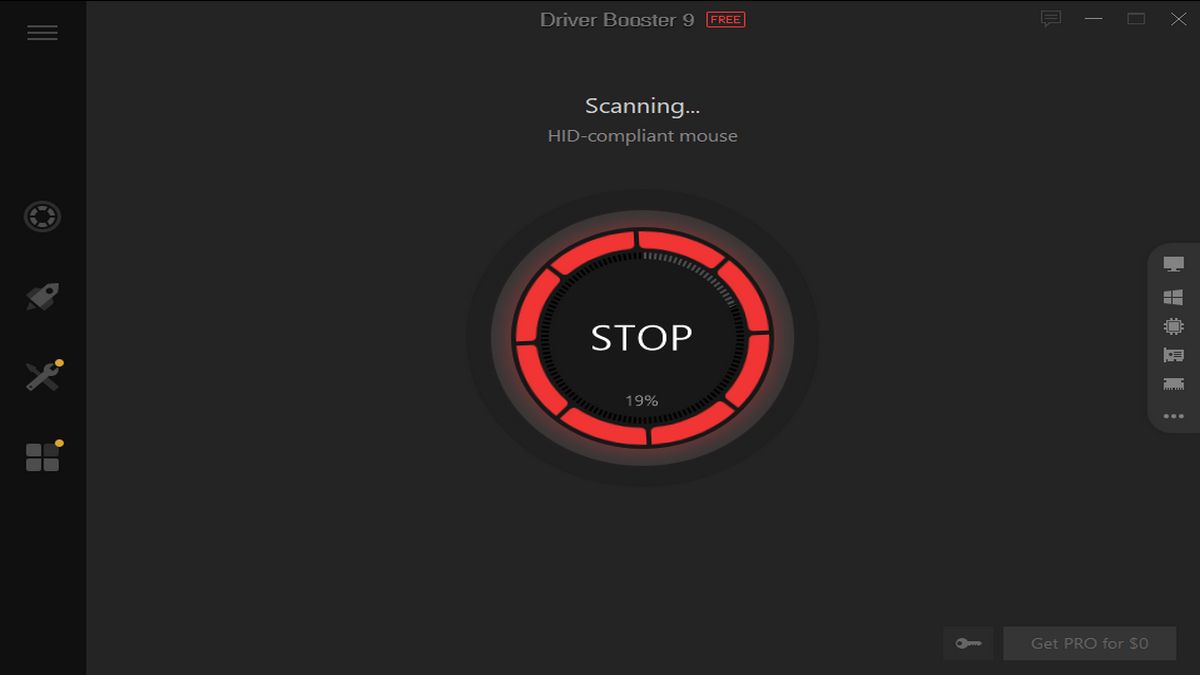
How Driver Booster v9 Works?
Driver Booster v9 automatically scans your system and downloads necessary drivers for you, which can save you lots of time and energy. Driver Booster provides safety and stability by updating all drivers for your PC.
Step 1: Installs Driver Booster v9 on your computer
Step 2: Run Driver Booster
Step 3: Scan your PC for outdated or missing drivers
Step 4: Update all outdated, missing, or out-of-date drivers Step 5: Click on Update All Drivers
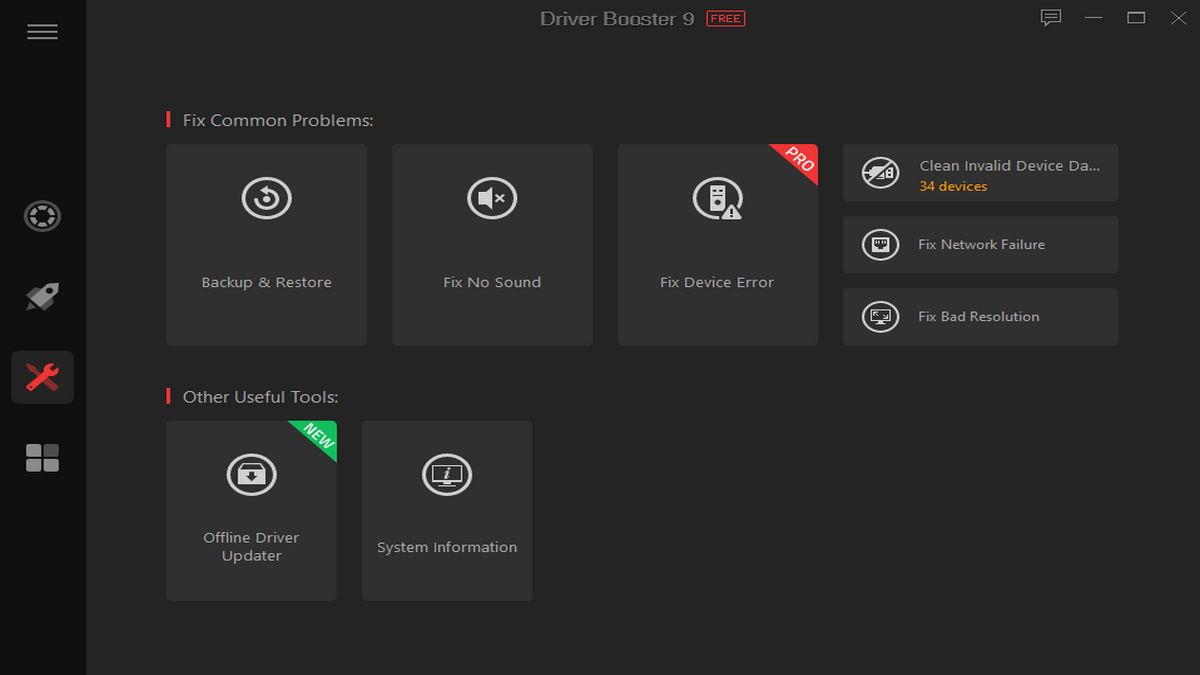
Driver Booster v9 and its Loads of Features
Driver Booster v9 has many features:
- Automated: The software can automatically scan and update your PC to the latest device drivers with just one click, saving you the time of manually updating your drivers, enabling uninterrupted operation at top performance levels.
- Certified Drivers: The latest version, Driver Booster v9, is a highly advanced driver updater that can automatically scan and certified update drivers from 1200+ manufacturers.
- Custom Device Driver Installation: You can choose which device(s) to install a specific device driver(s).
- Improve System Performance: If system hanging or sudden slowdown occurs frequently, there may be some broken drivers in your computer. Running a scan & updating drivers with Driver Booster could help you identify and solve to improve the PC.
- System Restore Point: Driver Booster can bring back your current driver configuration by creating a restore point, which allows you to quickly roll back if needed after an update. -Free PC Game Boost and Optimiser: Driver Booster can identify & update your game drivers at any time. It also has the Game Boost, which will optimise your device for better gaming performance.
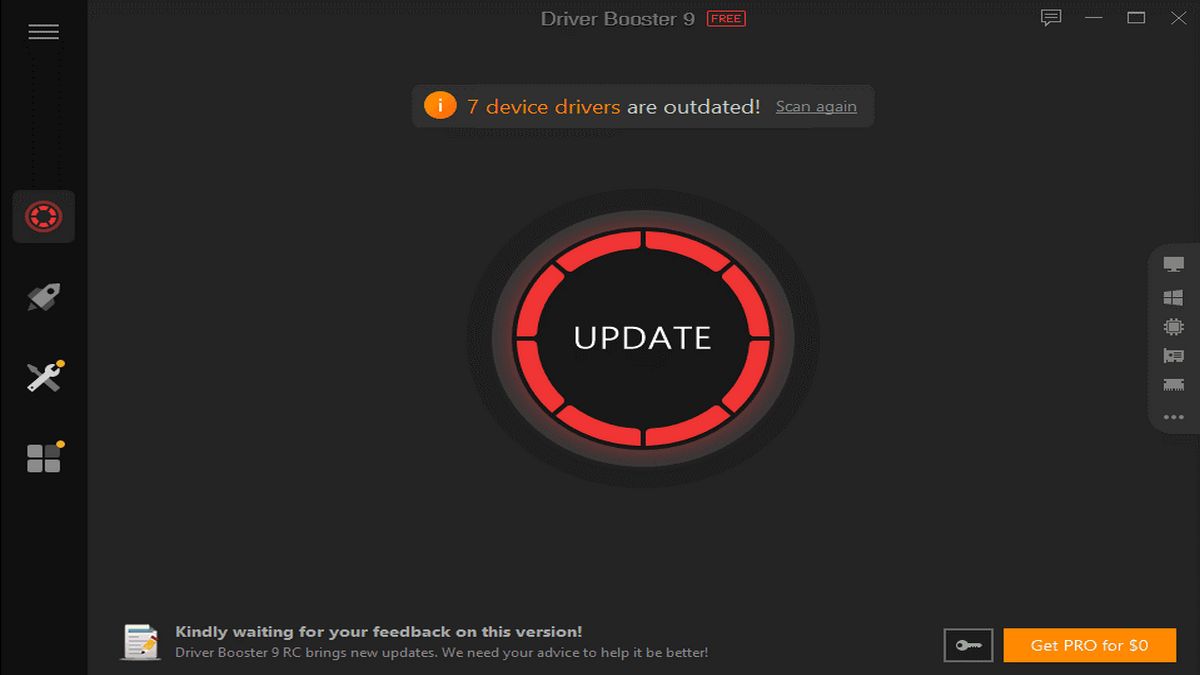
What is the Problem With Outdated Drivers?
A driver is a piece of software that allows Windows to communicate with hardware devices. Most of the time, new drivers are released when a new operating system comes out and they’re necessary for computers and programs to run properly.
The problem with outdated drivers is they provide a security risk and performance issues, they are making your PC run slower. They can cause crashes and other problems with your computer. It is recommended to always download the latest drivers for your computer.
The problem is that the manufacturers are not providing updates for their drivers for Windows. This makes it very difficult for people to find out which drivers are out of date and need to be updated. Outdated drivers can cause your PC to malfunction and make it hard to navigate the internet.
As software and hardware become more advanced, the need for updated drivers becomes more and more important. The problem with outdated drivers is not just about computers anymore. All kinds of technology now require driver updates to support new features and hardware.
Why Do You Need to Update Drivers With Driver Booster Software?
Your computer has a number of components that are necessary for it to function properly. One of these is the driver, which is essential for the functioning of your PC. If your drivers are outdated, then they might cause problems on your device.
Driver Booster is software that automatically updates all drivers on your computer with just one click. This allows you to keep all drivers up-to-date and avoid potential problems.
The latest version of Driver Booster includes new features. These include automatic driver updates, more frequent driver database updates, and a more intuitive installation process.
You might think that updating drivers is not a big deal, but it is. Outdated drivers are often the cause of problems on your computer. For this reason, Driver Booster 9 was created. This software is the simplest way to update all of your drivers, which helps fix any issues you may be having with your computer’s hardware or software.
This software is the best way to stay up-to-date with the latest driver changes and fixes for all of your devices. This is necessary for the safety of your system, so it’s important to be aware of this aspect. Updating is an easy process that can be done in just a few minutes with Driver Booster. The interface is easy to use and straightforward, which means that even if you are not very tech-savvy, you should be able to update your drivers in no time at all!
Conclusion
The computer is an important part of any business. There is always the risk that malware or infections will affect them. A virus could infect your system and corrupt your drivers, causing them to fail to perform their functions. This could affect performance in the home or workplace and even lead to data corruption or theft. One way to prevent this is by using Driver Booster on a regular basis to keep drivers up to date.



