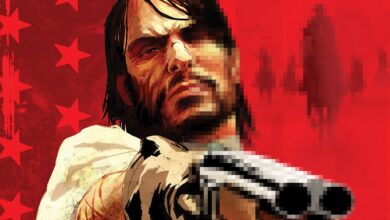It was at the end of May when the hare jumped, or rather, the duck. It was then discovered that DuckDuckGo, one of the great champions of privacy on the modern Internet, was neither as private nor as transparent as many people believed. But in his intention is to be, as the company has just communicated.
Summarizing the previous story, in May we learned that DuckDuckGo, known mainly for its search engine, the most popular in the world of pro-privacy, but also a developer of other related products, such as tracking blockers and web browsers for mobile and PC, had been allowing third-party trackersspecifically, from its partner Microsoft.
In this regard, it should be noted that the results of the DuckDuckGo search engine are mostly fed by those provided by the Bing engine, Microsoft’s search engine. DuckDuckGo does not anonymize and serves them to its users. This has never changed, let it be known. That is to say, it was not in his search engine where, by contract, he let the Microsoft trackers pass.
The permissibility by contract It only happens -again, as far as is known- when DuckDuckGo mobile web browsers are used or -for now- because the intention is to extend it to other platforms- macOS or PC add-ons and Micro websites are visited. So the tracker blocking system turns a blind eye and lets the trackers do their job.
This means, for example, that if you click on an advertisement provided by Microsoft on DuckDuckGo (they are also advertising partners) your IP address will be revealed to the Microsoft service, which is normal. However, whether the scope of this monitoring reaches the simple access to Microsoft sites, and even third-party partner sites of the company, is another matter.
According to what was explained at the time by Gabriel Weinberg, founder and CEO of DuckDuckGo, however, extensions and web browsers did block the cookies of third parties on third party websites, so only the cookies Microsoft tracking data were allowed. Despite this, the controversy was served not only by the fact itself, but also by the lack of transparency in relation to it.
However, things would be about to change, according to Weinberg now in an entry on the official DuckDuckGo blog whose title is quite significant: More privacy and transparency for DuckDuckGo web tracking protections.
“Previously, we were limited in how we could apply our protection against third-party trackers in scripts tracking from Microsoft due to a requirement related to our use of Bing as a source for our private search results,” Weinberg said. “We are glad that this is no longer the case. We have not had, and do not have, any similar limitations with any other company“, he clarifies.
Blocking Microsoft trackers in DuckDuckGo browsers and plug-ins will be implemented in the coming weeks, while beta versions will take a few months to fine-tune. What it does not explain is how they have been able to change now what was a contractual requirement.
Something that has now been nuanced, however, is that this contract would make explicit Microsoft’s commitment not to use the data obtained from DuckDuckGo to track its users. Different case is that one believes it, of course.
All in all, we must point out the obvious: DuckDuckGo’s browsers are not the main problem, since although they are fairly well-known among users who care about these issues, they are not even close to the use of the large browsers on the market, on PC or mobile. Neither do the extensions for PC browsers, since in fact these are configurable.
It is the lack of transparency that generated the most concern and, therefore, he moved towards his seeker.
In this regard, Weinberg has announced a new information page specifying the operation of the anti-tracking protections used in all its products, so that there are no doubts; and ensures that they are working on a method that anonymizes any click that is made on the Microsoft advertising that is displayed in the search engine. Meanwhile, he remembers that it can be disabled completely.
If you are a DuckDuckGo user on your PC and want to disable advertising, go to the browser settings, look for the “Advertising” option and disable it by clicking on the button.