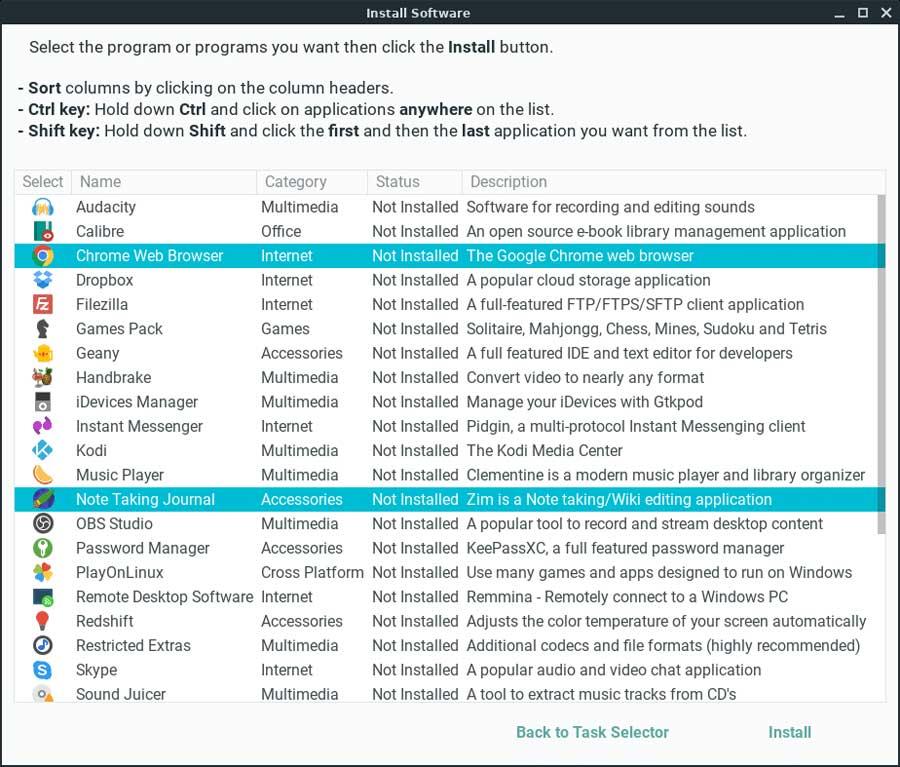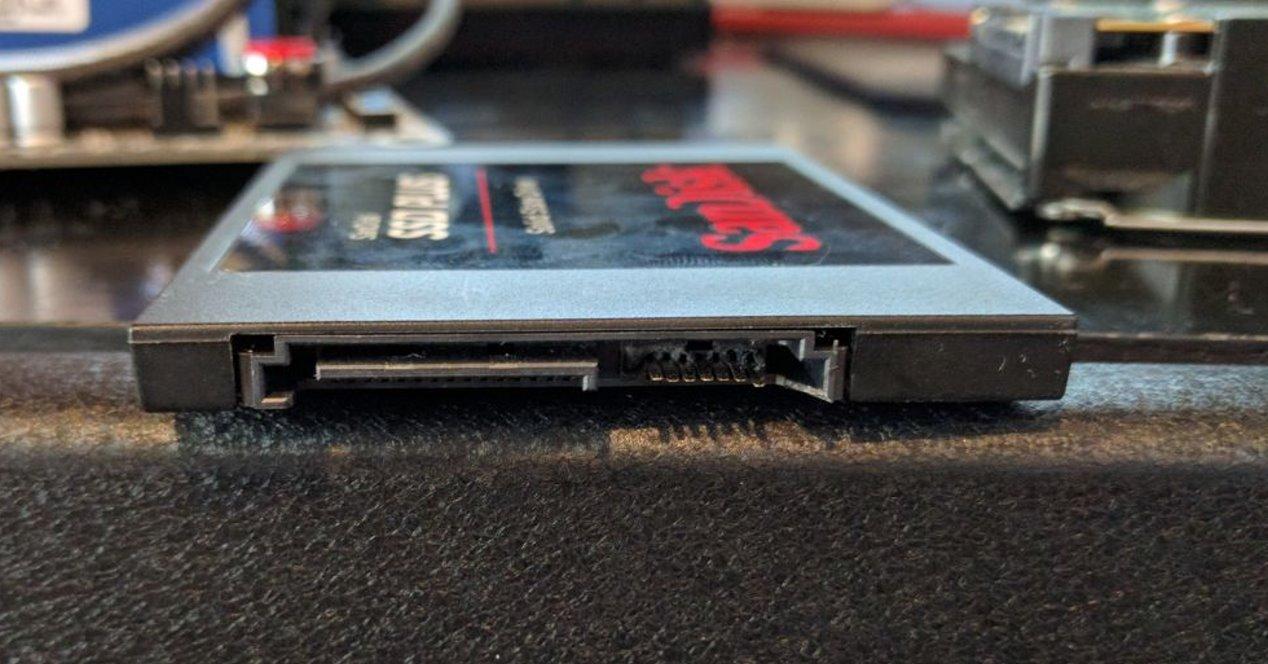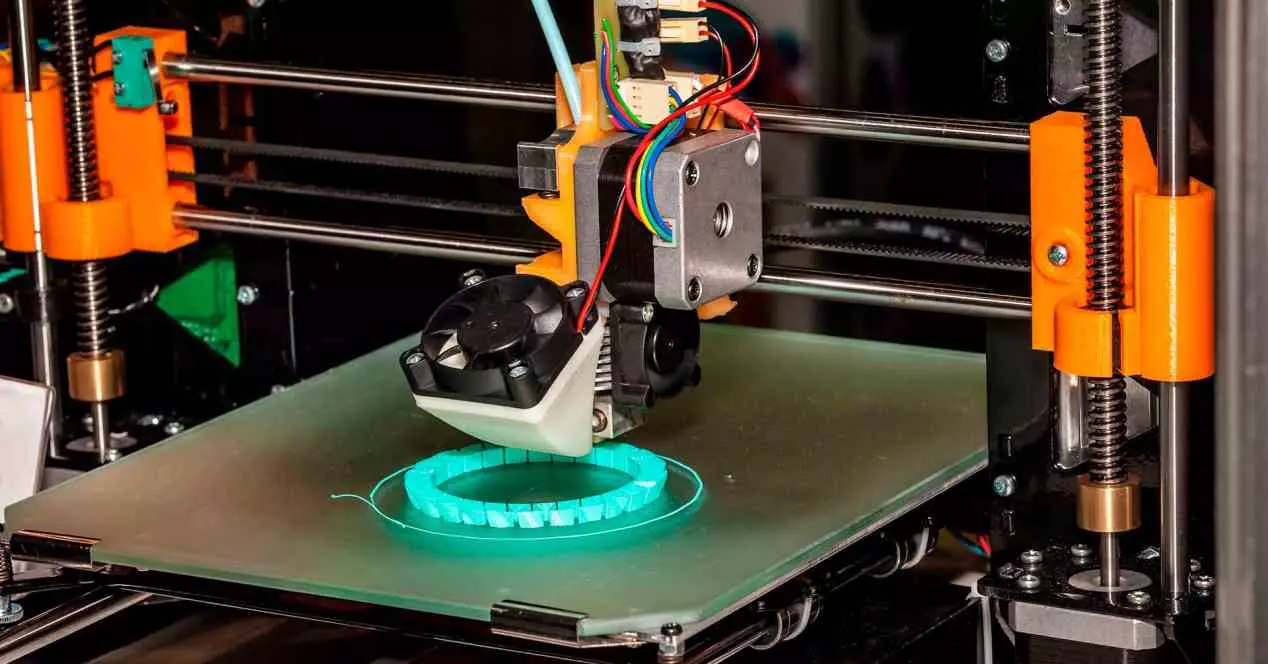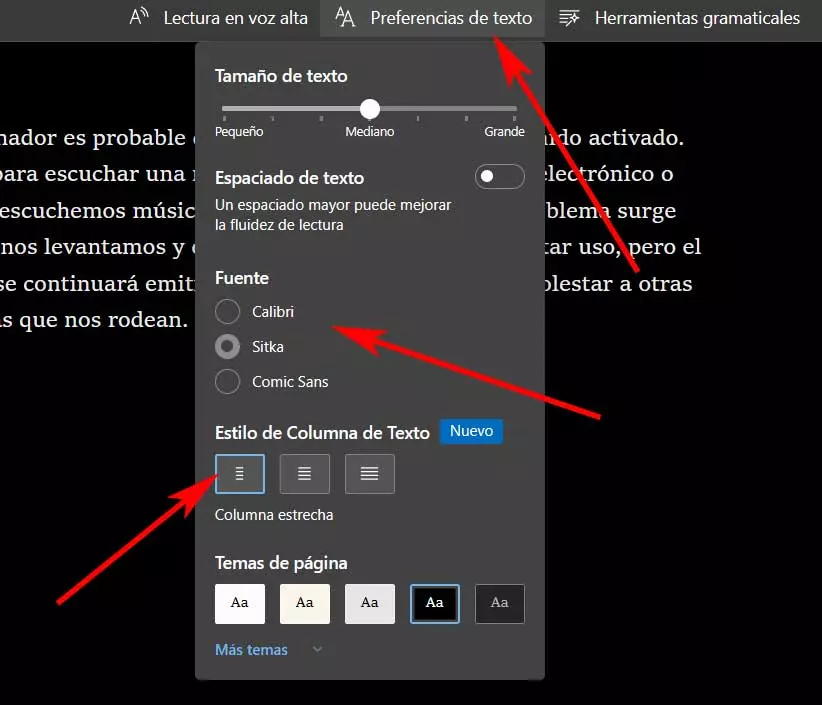
Depending on the way we work, we need the software in question to adapt to the needs of each user. This is precisely one of the tasks of the main developers of these programs. Microsoft With one of its flagship products such as Edge, it was not going to be less. Hence the software giant do not stop working and sending new functionalities to your project.
Little by little he wants to get closer to the almost inaccessible Google Chrome, but it has already left behind other greats such as Firefox. In this way we see that little by little Edge is growing and settling in a market as complicated as this is. Some of these novelties are previously tested in previous versions of the browser, as is the case with most of its competitors.
What is Edge’s immersive or immersive reader
In this specific case, we are going to talk about the improvements that a mode of operation of the program is receiving that will surely be very useful for you. This was designed so that we can read text content without distractions. Therefore, in the case that we want to concentrate on a specific text, this reading mode is the perfect one. In addition, as we mentioned before, the firm based in Redmond does not stop improving it, as we will see below.
If we take into account that this mode of operation, the immersive or enveloping reader, allows us to isolate ourselves from everything else while we read, its customization capacity must be key. We tell you all this because at this time Microsoft has updated the immersive reader of its Edge browser. Now we are going to find new options that will allow us to adapt the interface in this way even more. Of course, this is something that the firm is still testing, so we will find it in Edge Canary.
With everything and with this it is more than foreseeable that these news will soon reach the final version of the web browser.
What’s new in distraction-free reading mode
To give you an idea of what we are talking about, it is worth mentioning that now the immersive reader allows us to choose between 3 different column widths. As you can imagine this allows us to customize this reading mode so that the width is as comfortable as possible.
We must bear in mind that this mode removes all additional components to the text as such, so the placement of the text is very important. And that’s not all, since in order to make things even easier for us, from now on we have the possibility to choose between three types of fonts here. To have access to all this, we just have to click on the button Text Preferences.
Changing the third, another of the novelties of the latest version of Edge Canary is the incorporation of the Share option. We can find this in the contextual menu that appears when clicking with the right mouse button on the links. This allows us to share the link in question that is clicked, instead of the entire page as before.