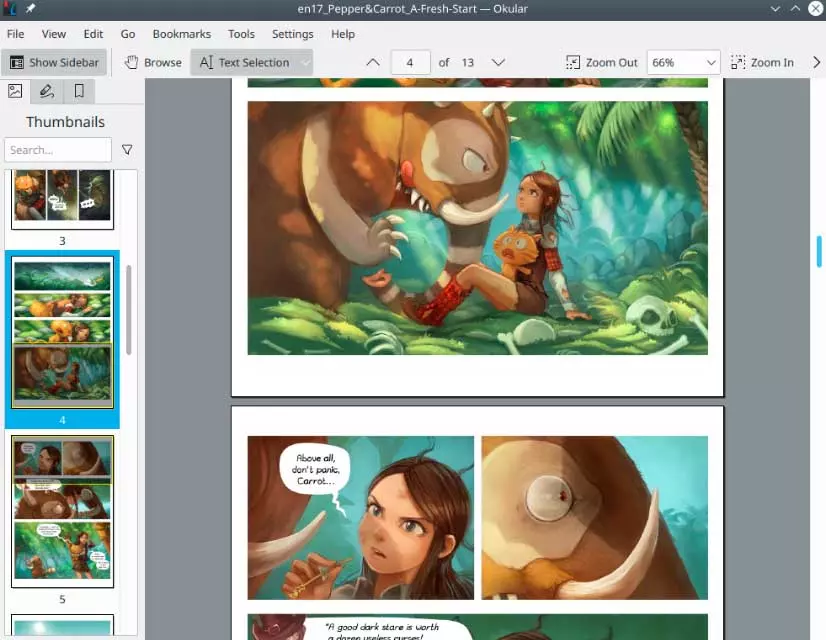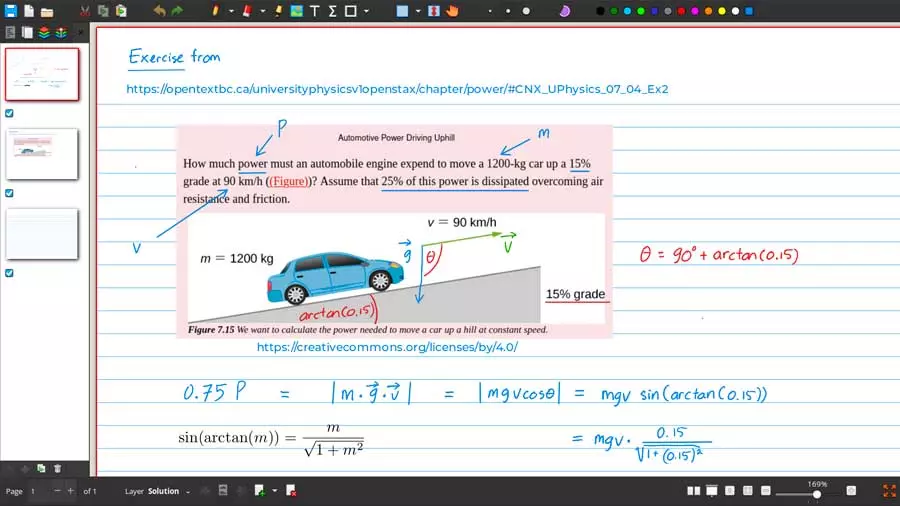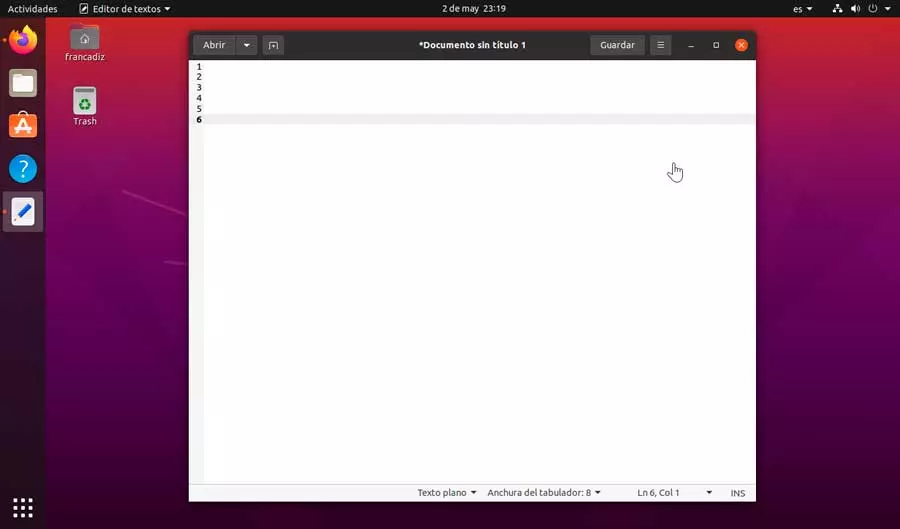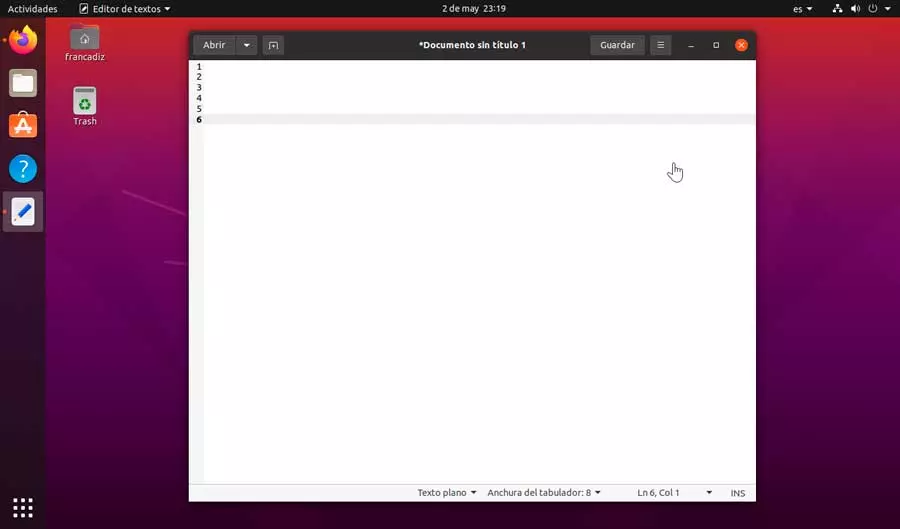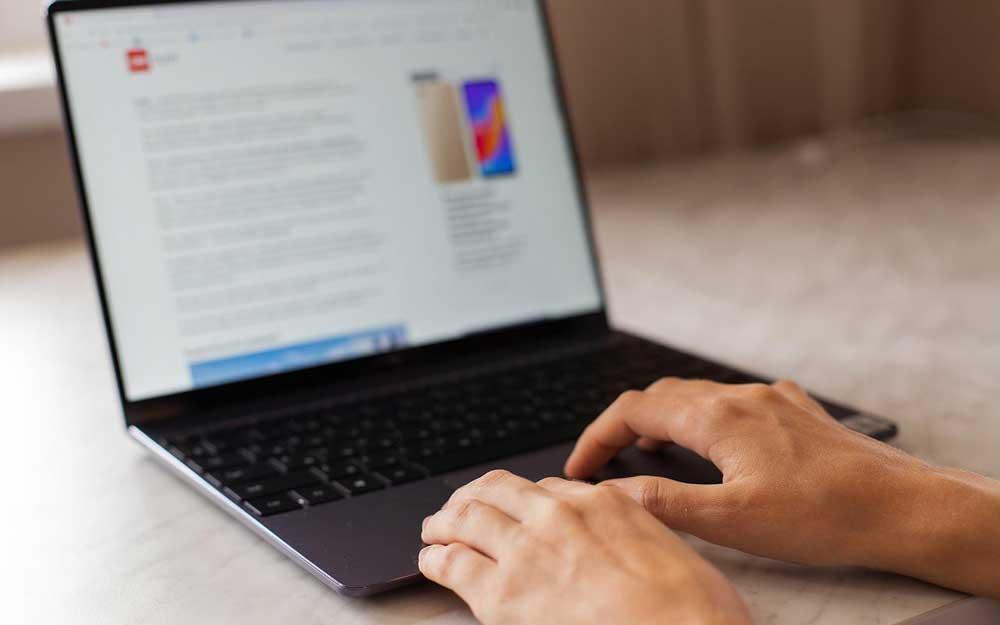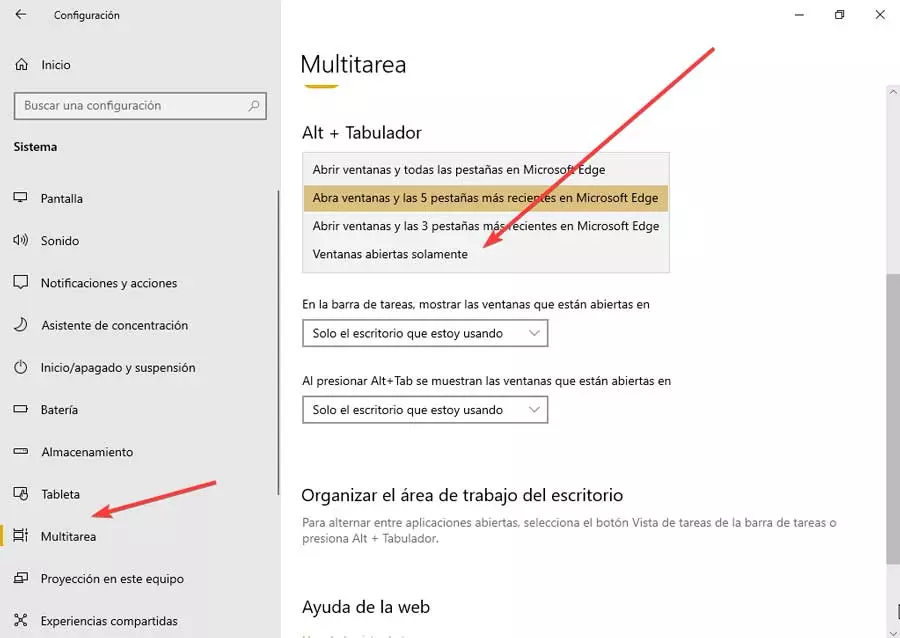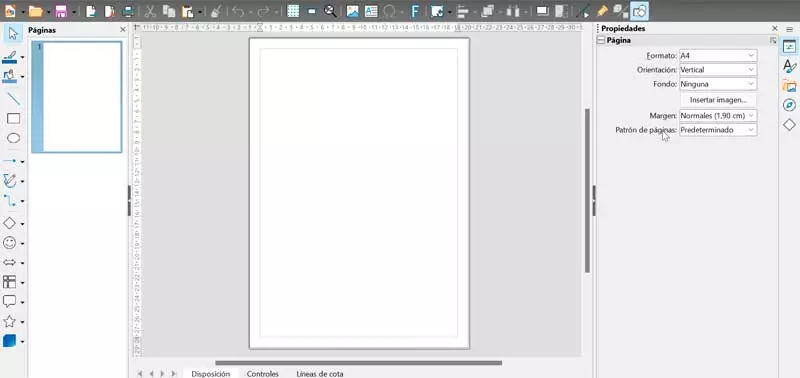
To do this, we are going to be able to find in Linux both free programs with the most basic functions and much more complete paid ones, so it will depend to a certain extent on the use that we are going to give it, when opting for any of these options.
Essential and free programs to edit PDF
Next, we are going to see a series of software that will allow us both to view PDF documents and to be able to edit them from our Linux computer.
LibreOffice Draw, drawing tool with editing functions
It is one of the applications that are part of the LibreOffice package. Draw is designed to create anything, specialized in technical drawing, but it can also be used as PDF editor for Linux. With it we can convert them to their format to facilitate editing. This tool allows us to carry out almost any editing issue that we need, such as changing the text, inserting paragraphs, inserting photos, etc. Once the edition is finished, we can export the result as a PDF file.
LibreOffice can be downloaded for free from the developer’s website. Once downloaded we will have access to Draw and all its functions including PDF editing.
Okular, several basic and useful functions
It is a popular free and open source document viewer, developed by KDE, which includes basic PDF editing functions, being a very interesting PDF Editor for Linux. Once the file is open we can copy a part of the text to the clipboard by selecting it or saving it as an image. From its menu we can access tools such as adding pop-up notes, online notes, freehand line drawing, putting a stamp, among other features. This means that we can handle practically any basic editing task, however, it is not effective if what we are looking for are more advanced options.
Okular is available in the software repository of almost all major Linux distributions, so we can install it from our software center. In addition, we can also compile it from its source code through the KDE website.
Xournal++, various PDF editing possibilities
It is a PDF editor for Linux that provides us with a PDF annotation tool that we can also use for basic editing of these documents, where we can highlight, add text, draw shapes, etc.. It also supports additional tools that can be very useful to us such as adding text and images to PDF, the ability to add vertical space between annotations, multiple layers, etc. In addition, it offers compatibility with formulas and scientific equations.
To install Xournal++ we can find its .deb package and AppImage file within its releases section on its GitHub repository.
Inkscape, work with vector graphics and edit PDF
It is a well-known tool for working with graphics and vector editing used by professionals all over the world and it shares many similarities with LibreOffice Draw as both work with vector graphics as well as edit PDF files with great ease. We can use almost all the tools provided while we do the editing tasks, such as adding a signature, inserting an image and deleting text, among others.
The only negative point that many users find with this application is that when it comes to editing PDF documents, it forces us to import the files page by page, so that we will only be able to edit one page at a time while using this application.
Inkscape is a free and open source program that we can download from the developer’s website.
Complete and professional editing programs
If we want to obtain the best features and results when editing our PDF document, we may be interested in the possibility of opting for some of these paid software.
PDF Studio, has all the necessary editing functions
We are talking about a commercial PDF editor developed by Qoppa Software and which has all the editing functions that we are going to need, since it allows us to create, review and edit any PDF document. With it we will be able to edit both the content and the properties of the text, the shapes and the objects of the route. We can also resize images and reduce file size.
This app also allows us to add sticky notes, text boxes, freehand annotations, hyperlinks, headers, footers, etc. Also, we can digitally sign a document and it supports advanced features like text search and compare two files.
This PDF editor for Linux is not free software, but we can download a trial version from its website. In addition, it offers a single purchase and different versions to compare and choose the one that best suits us.
Master PDF Editor, edit scanned PDF documents and files
This is another commercial application specially designed to edit PDF documents. We can do almost everything with them, from editing a document that we have on our computer, to editing scanned documents. We can also add text, insert images, resize objects, copy an object from a PDF file to the clipboard, etc.
The software also provides us with powerful annotation tools, such as sticky notes, measurement tools, and shapes, as well as enhanced capabilities such as strikethrough, underlining, and highlighting. Supports creating, editing and filling forms, merging or splitting a PDF file (create edit or remove bookmarks). In addition, it supports digital signature.
It is possible to use Master PDF Editor for free, but it will insert a watermark to our final result. To be able to eliminate it, it will be necessary to acquire the license of this PDF editor for Linux. We can download it from its official website.
Which is the best option?
As we can see, we have a good number of options that we can use as a PDF editor for Linux. Many of these applications are free, so we can use them without having to pay a single euro. On the other hand, the most complete options are paid, especially indicated for professionals who require an intense use of these tools in a way that compensates for their acquisition.
The use of one or the other will vary depending on our needs. For example, if we use LibreOffice as an office suite in our Linux distribution we can use drawing and do not download any other program. If we work with vector graphics it is possible that we already have inkscape so it can be used for specific PDF editions.
If we really need a professional program then we will have to opt for PDF Studio or Master PDF Editor. Both have a free trial version ideal for testing all its features before opting for one option or another.