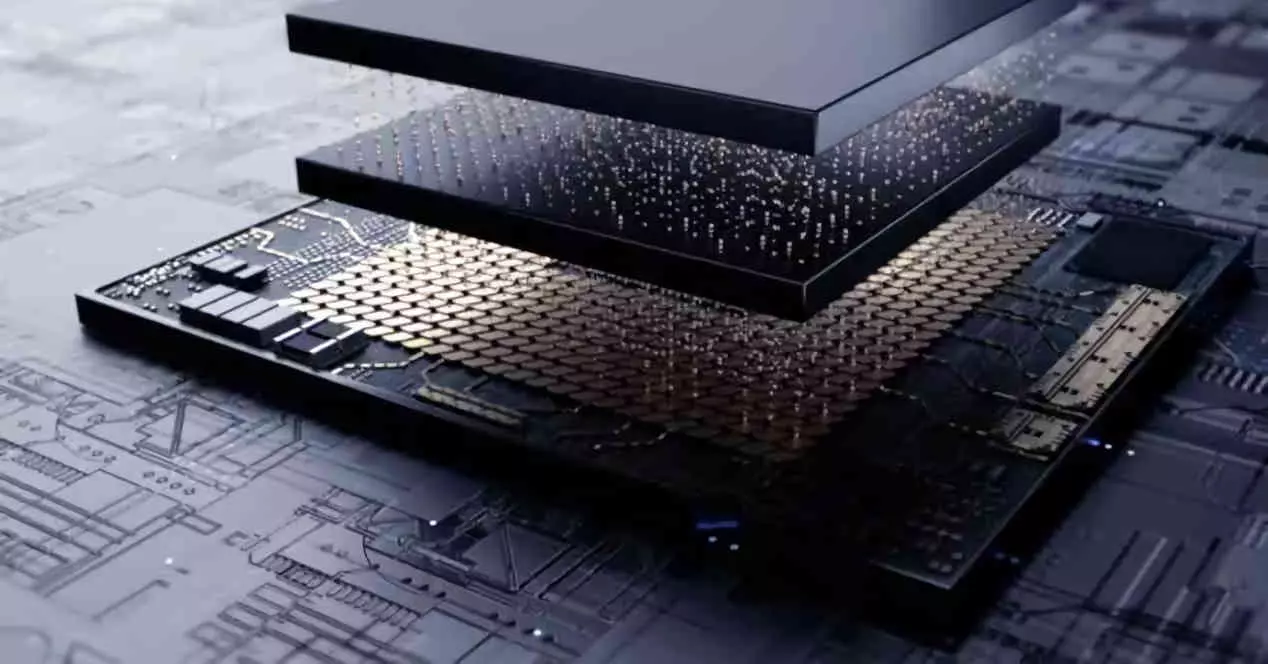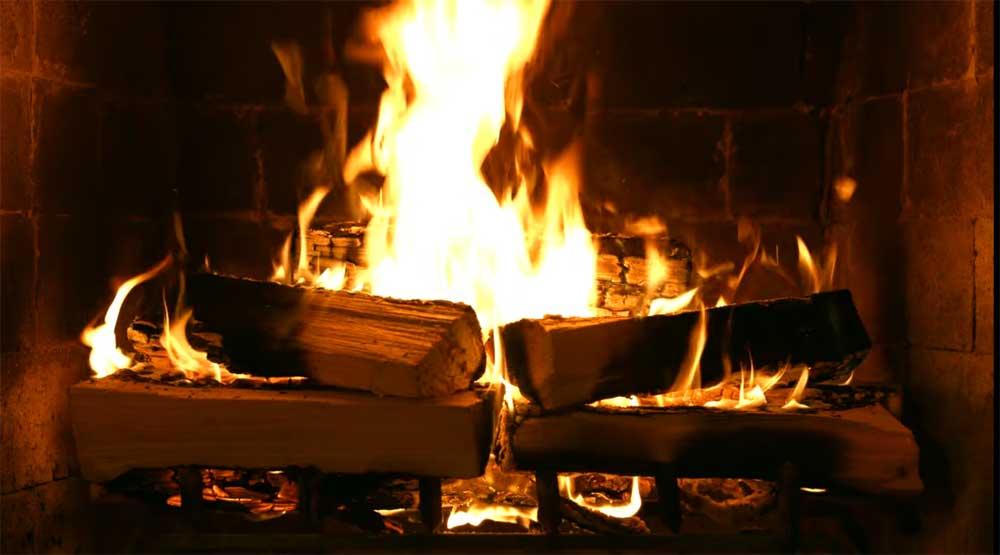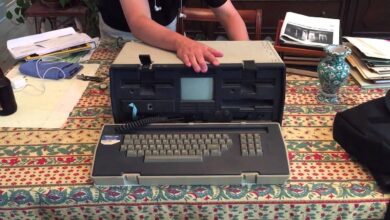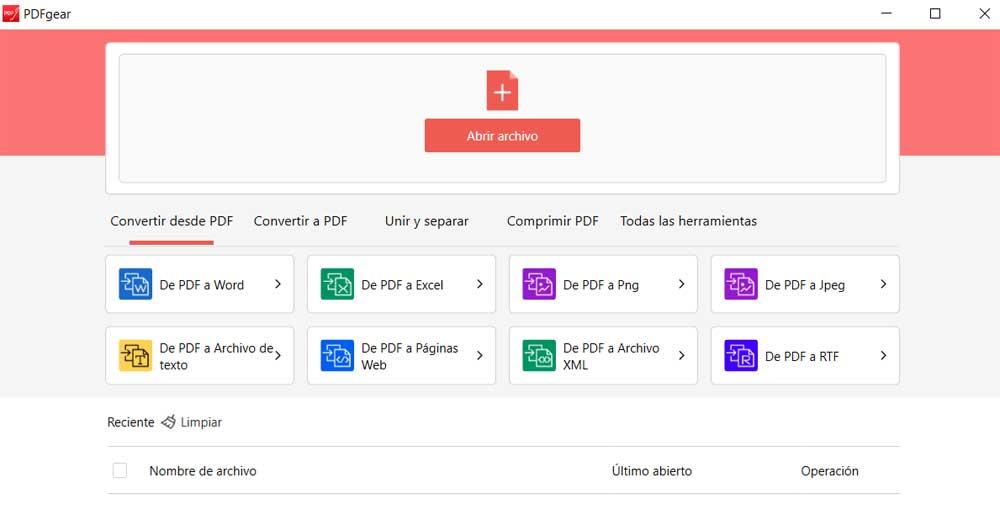
This is precisely why a growing number of software developers present us with their own projects to work with these specific files. For those of you who don’t know, this format was originally created and released by the software giant Adobe. Soon after he released it so that anyone could use the PDFs, just as they do today. Precisely for this reason, the Adobe Acrobat program is one of the main references when working with this content.
But with everything and with this there are many others for now more suitable to get the most out of the office files that we are talking about. Today we have both free and paid programs at our fingertips to carry out multiple tasks with a PDF. It is true that the aforementioned adobe acrobat It may be the most popular, but we must bear in mind that we have to pay for it.
Many users are not willing to pay for software like this, so they use other free proposals just as efficient, or at least in part. This is the case that we are going to talk about in these same lines with an application that you are going to love. Actually, it is a program that offers us multiple functions, all of them related to the treatment of PDFs.
Make all kinds of changes to your PDFs with PDFgear
To give you an idea of what we are talking about, we are referring to a program that you can download at no cost from your favorite internet browser. At this point it is worth knowing that it is compatible with both Windows and macOS computers. At the same time, one of its main characteristics is the simplicity of use that it offers us, something that inexperienced users in these matters will appreciate.
As soon as we access the main interface of PDFgear, once the software is installed on our computer, we find a series of shortcuts to conversion functions. In turn, on them we find a series of tabs that correspond to the different sections that this program makes available to us to work with PDF. Among these operating modes we find one to compress these files or another to separate and join them.
In this way we only have to click on each of these tabs in order to access their integrated functions. With all this, what its developers are trying to do is make it much easier for us to access and use these tools for PDF files. Furthermore, at work locallywe will not have problems related to the privacy of our own documents that we upload here.
To all this we can add that it is an application that hardly consumes system resources and carries out the treatments with these files quickly and effectively. All this will allow us to forget about payment programs such as the one mentioned adobe acrobatamong others.