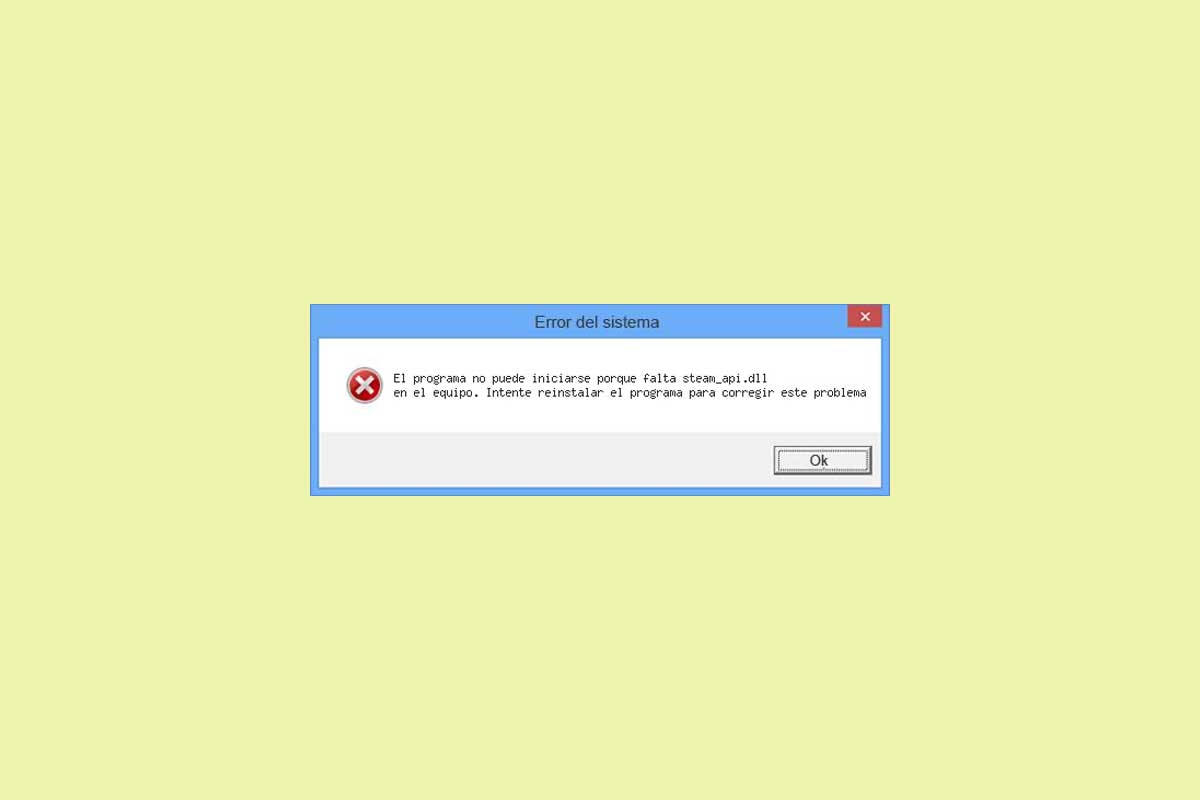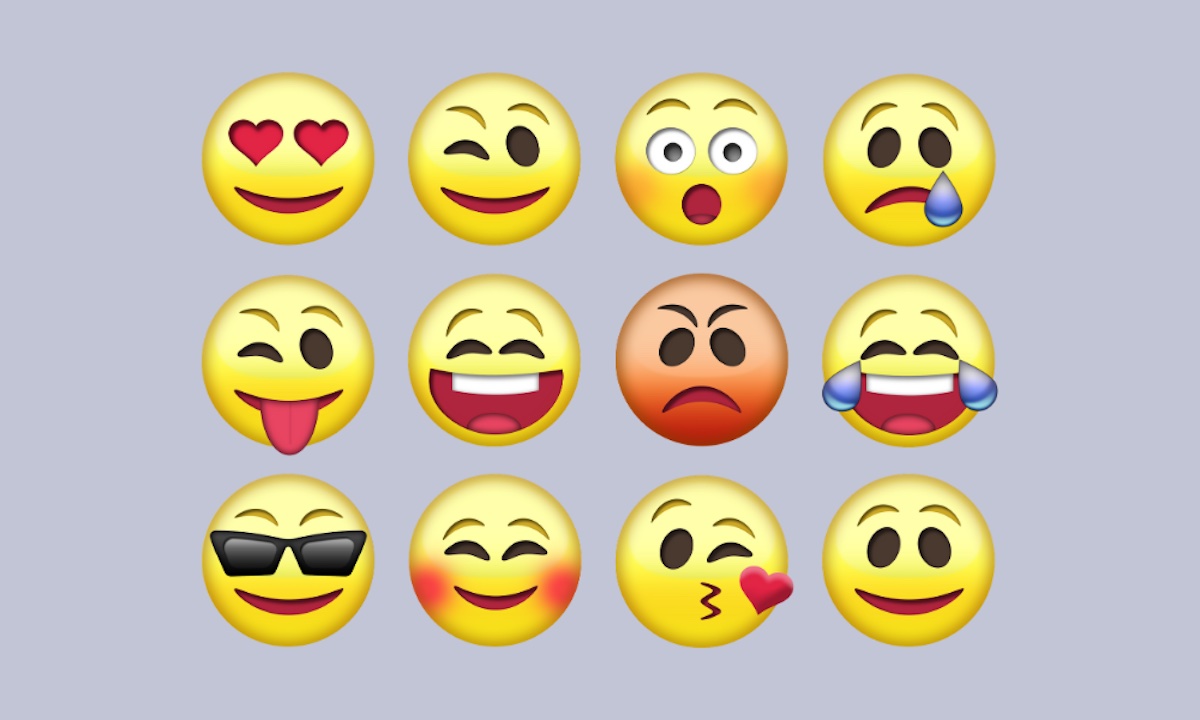
Emojis have become an essential part of our day to day: we use them continuously in applications such as WhatsApp or Telegram , on social networks, on communication platforms like Slack … Despite its great popularity on mobile devices, the use of emojis on computers is much less common. The reason is that it is much more complex to add them to our messages, publications on social networks or emails. Luckily, there are different alternatives to add emojis to our messages without too many complications. Do you want to learn how to use emojis from your computer? Read on to find out how to do it.
Get Emoji
One of the options that we can take into account is Get Emoji, a web page that allows us to copy and paste emojis without having to install anything. As you can see, on the website we are talking about it is possible to find all the emojis we are used to. The Get Emoji operation is quite simple, since we only have to locate the emoji that we want to use and select it to copy it. In this way, we will only have to paste it where we want to use it: text documents, web applications, messaging tools … Without a doubt, it is a very interesting tool.
macOS
Yes you are a Mac user, you have it quite easy, since you can use the Character Viewer to add an emoji. The process to follow to use this tool is very simple: you just have to press the Control + Command + Spacebar keys. You will almost immediately see a screen appear with all the available emojis grouped into categories such as animals and nature, food and drink, travel and destinations, etc. In addition, you also have a search engine with which to locate the emoji you are looking for. Once you have found the one you are looking for, you only have to double click on the emoji to add it to the text. The Character Viewer is also a very useful tool if we want use symbols or characters from other languages in our documents.
Windows 10
If you use a PC with the system Microsoft’s latest operating system, there is a trick to using emojis in any application without installing third-party applications. To do this, you simply have to press the Win key and the period key (Win +.). Once you have done it, a floating window will appear with the Windows emojis grouped by categories. Click on the one you want to use to add it to the text. In addition, with the aim of making it easier for them to search for certain emojis, the tool has a built-in search engine. It is interesting to note that the tool not only allows us to use emojis, but we can also use it to search for symbols and kaomojis.
EmojiCopy
Other option website to take into account is EmojiCopy, a tool with a very similar operation to that of the platform we have discussed previously. As you can see in the image above, the web collects all the emojis that we are used to in different categories , so that it is easier to consult the emojis available. In addition, we have a very useful search engine when it comes to locating a particular emoji. To copy an emoji we just have to click on it and we will have it ready on the clipboard. One of the advantages of EmojiCopy is the possibility of copying multiple emojis at the same time , which is a point in favor of the tool.
Other news about … applications
![SOLUTION MFC120u.dll is missing error in Windows [2021]](https://techunwrapped.com/wp-content/uploads/2021/02/1430-falta-mfc120-dll-windows-solucion.jpg)