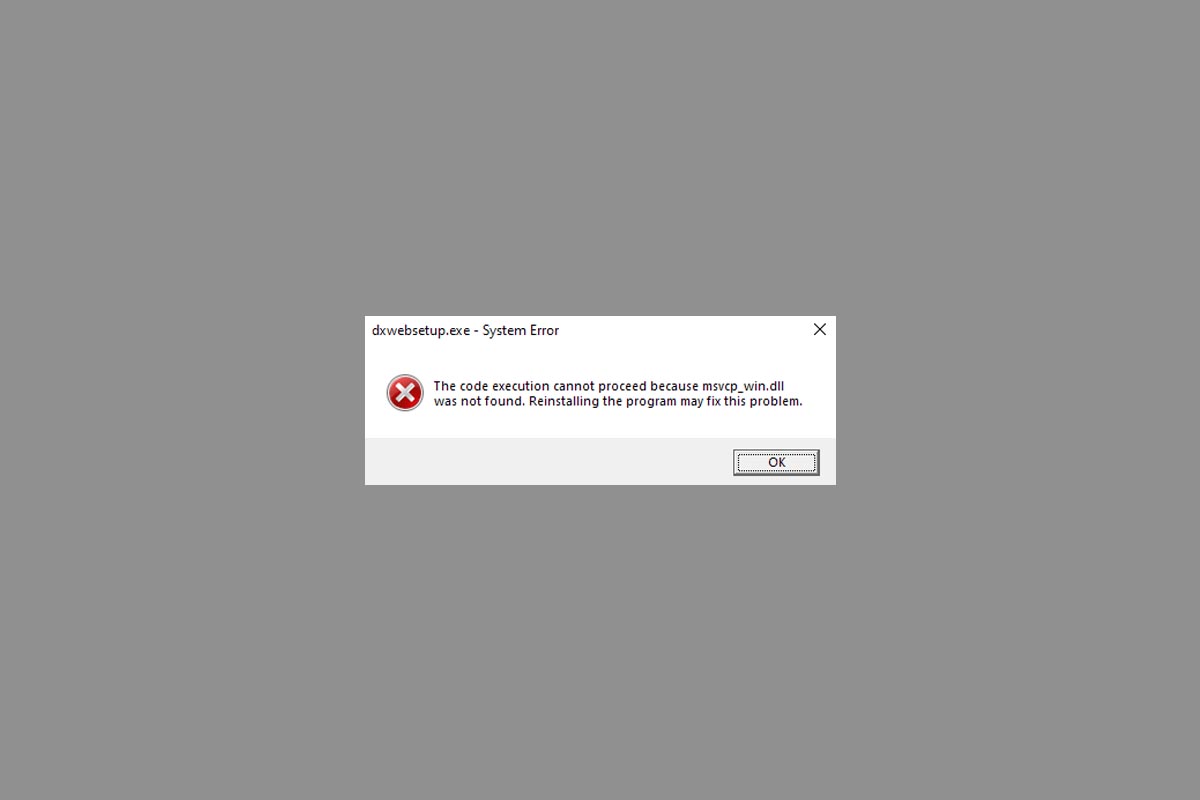Have you recently received a message on WhatsApp advising you that your account has been temporarily suspended? So, the system may have detected that you are using an unauthorized version of WhatsApp . In that case, your account will be deactivated for a time to prevent security and privacy problems when using the service.
However, it is important that you remember that the consequences of using alternative clients and unofficial may be even higher. If, after your account has been reactivated, you continue to use modified applications to access the messaging platform, your profile may be deleted forever . In this way, access to WhatsApp with your phone number would not be operational again.
These are some of the applications that WhatsApp prohibits
The applications that WhatsApp does not allow to use are those that have altered the official client with the aim of add additional functions . Tools that claim to be able to move your chats between devices or actions like that are also not allowed. Why? Using this type of application is a violation of the conditions of use of WhatsApp, which literally say:
You should not, directly indirectly, or by automated or other means, use, copy, adapt, modify, distribute, license, sublicense, transfer, display, execute or otherwise exploit our Services, access them or create derivative works from them, of inadmissible or unauthorized ways or create software or APIs that work very similar to our Services and offer them in an unauthorized way to third parties for their use.
But what applications violate this rule? We refer to tools such as WhatsApp Plus or GB WhatsApp . It is true that both are based on the official client, but they modify it to add functions that, natively, are not available.
The use of these applications does not have the official support of Facebook and cannot be checked to what extent they are. In reality, only the most obvious modifications can be known, those that add features and that are visible in the interface. Can you be completely sure that they were not modified to carry out illegal practices, with code invisible to the user? No.
How to switch from WhatsApp Plus or GB WhatsApp to the official client
Where to download the WhatsApp Plus apk safely
Before applying a suspension of the account, whether temporary or permanent, WhatsApp will notify you. But, if your profile has already been disabled, you must contact the technical service by email. They will review your case. However, if the closure has not yet occurred, you are in time to avoid it by switching to the official application. This is not a difficult task. Next, we show you the instructions to do it from GB WhatsApp and WhatsApp Plus.
In the event that you have used GB WhatsApp , follow these steps:
- From GB WhatsApp, make a backup of your chats. You can do it in the settings panel, by tapping on Chats and then on Backup . You must make a local copy, in the device storage.
- Use a browser file to locate the folder GB WhatsApp . So, change its name to WhatsApp.
- Delete GB WhatsApp e install WhatsApp from the Google Play Store.
- Restore your chats normally when WhatsApp detects the backup you made from GB WhatsApp.
If, on the contrary, you used WhatsApp Plus, the process is simpler:
- Uninstall WhatsApp Plus, after making a backup.
- Install the official version of WhatsApp.
- Verify your number. Your chats will automatically be restored to the official version of WhatsApp.
Other news about … WhatsApp