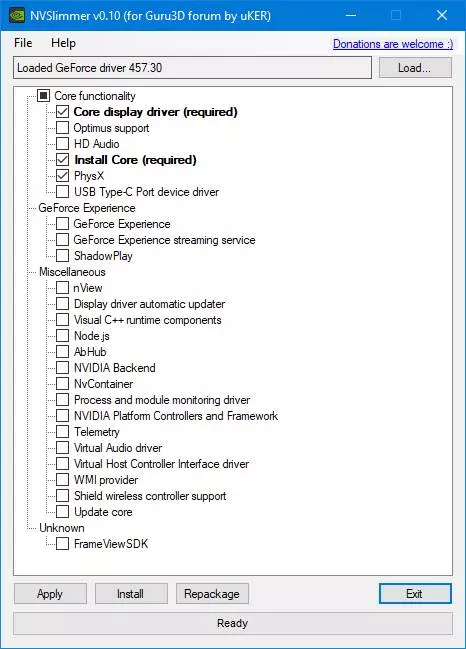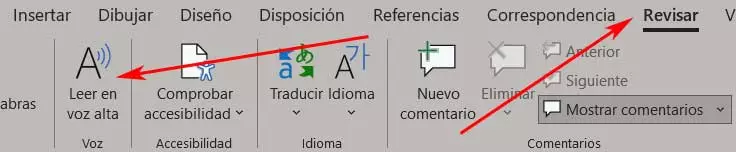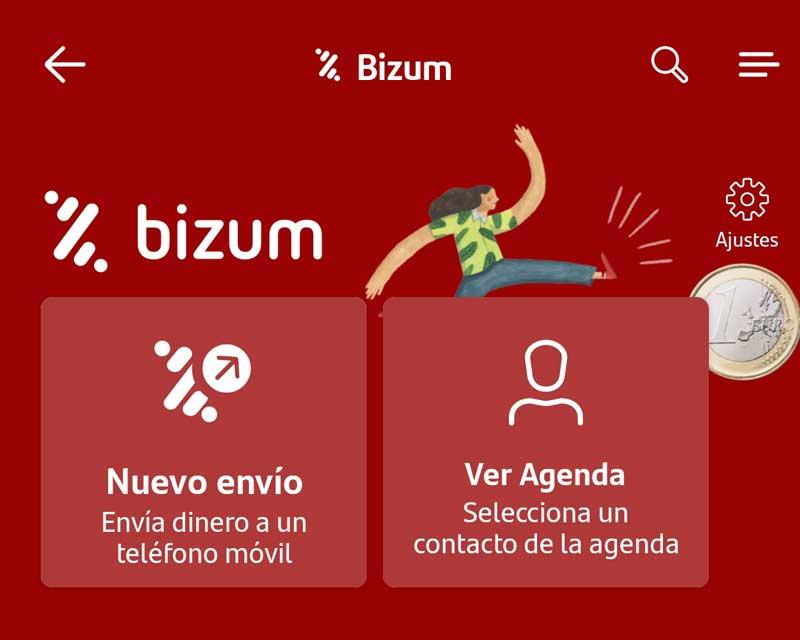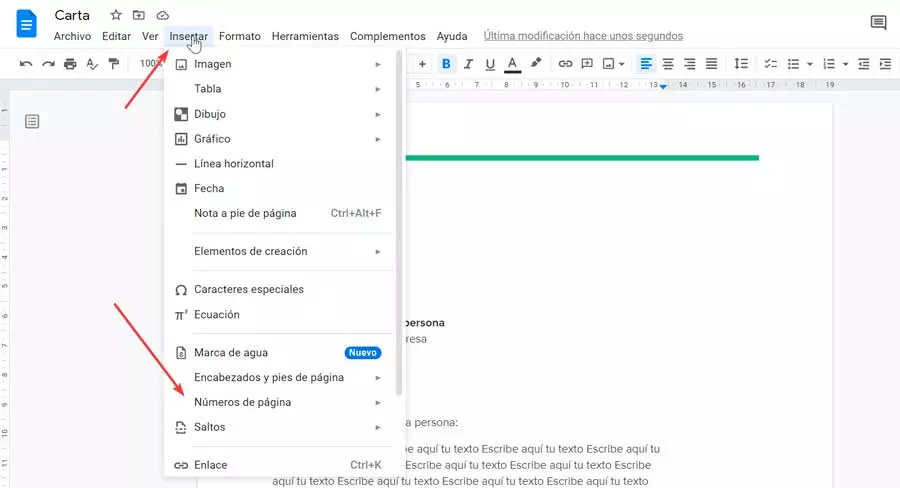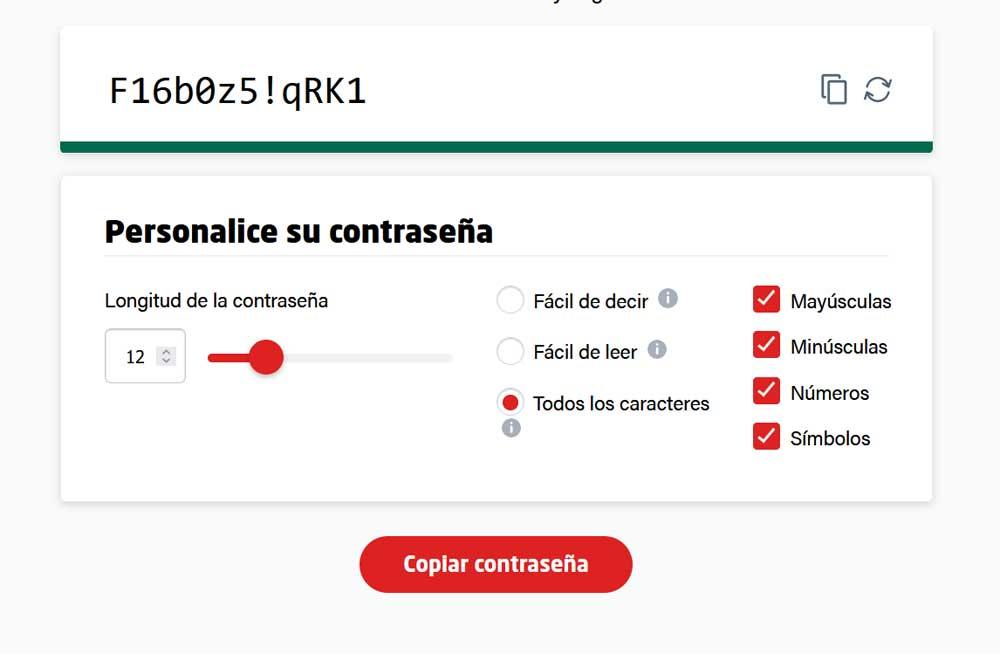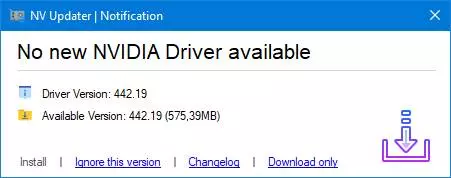
The graphics card drivers are the most important that we must install and keep updated. Especially if we use the PC to play games or to perform tasks that require a lot of GPU (such as 3D modeling). The problem is that, when we install them, both in the case of AMD like NVIDIAThese install, together with the drivers, a large number of extra components, often unnecessary, that not only affect the performance of the PC, but also threaten our privacy. Fortunately, there are ways around it.
In the case of NVIDIA drivers, for example, the installer itself that we downloaded from its website installs, together with the drivers, the GeForce Experience (which asks us to log in to use it), telemetry services and HDMI audio drivers, among other functions. And, for most, these functions are totally unnecessary.
The installation wizard itself, when we perform a clean installation, allows us to choose over some of these components, although not all. Luckily, there are programs that help us to make this task of installing and updating the drivers much more bearable and to have much more control over it.
NV Updater: drivers always updated and controlled
The first of the programs that we are going to see is NV Updater. This program is a totally free and open source tool whose main purpose is to help us keep our NVIDIA drivers always updated to the latest versions. And, in addition, it allows us to have control over all the elements that are installed on our PC.
What this program does is download the latest version of the drivers, when it is available, and install it on our computer, eliminating a series of unwanted elements, such as:
- All telemetry functions.
- The GeForce Experience panel.
- Shield Controller and everything related to wireless controls.
- Driver Display Optimus.
- ShadowPlay.
- NvContainer.
- NvvHCI.
- Nvidia PhysX Libraries.
It also allows us to perform clean installations (deleting the current ones), and silent installations in which we do not have to interact with the system throughout the process.
A very useful, simple program and, most importantly, free and open source, which we can download from the author’s website.
NVSlimmer, another program to customize NVIDIA drivers
NVSlimmer is another similar program, totally free, that allows us to better control what is installed or not installed on the PC when we are going to install or update the NVIDIA drivers. Unlike the previous one, this program is not specialized in looking for new versions of the drivers, but rather its task is to give us more control over what is installed or not in the system. Therefore, thanks to him, we are going to see a much more detailed list with everything that the driver package has, and eliminate everything that we do not want to install on the PC.
Some of the elements that we can customize are:
- Optimus support.
- HD audio.
- PhysX Libraries.
- Drivers for USB-C.
- GeForce Experience panel.
- GeForce Experience streaming service.
- ShadowPlay.
- nView.
- Automatic driver update processes.
- Runtime libraries Visual C ++, Node.js and more.
- AbHub.
- Nvidia Bakcend.
- NvContainer.
- Process and module monitoring driver.
- Nvidia controller platform and framework.
- All telemetry functions.
- Virtual Audio Driver.
- Virtual Host Controller.
- WMI provider.
- Shield wireless controller support.
- Update core.
- FrameView SDK.
We can download NVSlimmer from Guru3D. Of course, we also have to download the latest version of the NVIDIA drivers by hand to be able to load them into the program so that it can carry out its task.