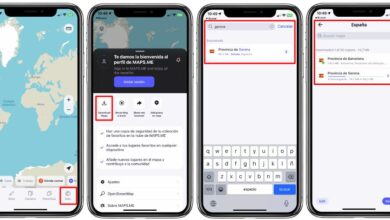Two days ago Apple released a new beta of iOS 15, specifically the fourth. This is not something that caught us by surprise since in the company’s beta calendar this was the key week for its launch. After a new beta version, they are always looking for the small changes that may be presented and that are prepared for the final release of iOS 15. In this article we will tell you all the news that has been presented in this fourth beta.
What’s new in iOS 15 in its beta 4
Keep in mind that we are already in an advanced version of iOS 15. The previous betas have focused on solving those most notable bugs, and it is already evolving to have the final version outlined. In this fourth beta, slight changes have been found in the Photos application where lThe visual search user interface has been updated to be more accessible and comfortable to use. In addition, all the memories that are found can be extracted without having to always be stored in this photographic manager.
Safari It has also undergone changes, in order to end up adapting to the tastes of users. In the last betas many users have had mixed feelings about the design and Apple continues to make small changes about it. Specifically, the changes registered in this beta are the following:
- The reload button is already visible in the search bar.
- A long press on the address bar shows the bookmarks.
- Reading mode is now accessible from the address bar, and from the tab overview.
- New section in Safari’s dedicated preferences dedicated to the tab bar interface.
But Safari and Photos have not been the only applications that have been affected by these changes. The operating system in general also integrates different improvements that are significant. Below we specify the most relevant:
- Compatibility with MagSafe batteries.
- The Dashboard Quick Notes access icon has been updated.
- New animated smart rotation icons and widget suggestions.
- New widget for the Podcast application on iPad.
- New notifications icon in settings, similar to macOS.
- New switch to disable notifications will activate the option ‘Share screen’.
- The App Store account preference page now has rounded edges.
When can iOS 15 be installed
The new features that are integrated do not mark a before and after of course. They are small changes that are applied to have a more appropriate experience at the time of its final launch. This is scheduled for the autumn season according to Apple’s information. Based on the experience of other years, it can be said that in mid-September the final version can already be released to all compatible devices.
Until then, there are still many beta versions ahead. If you don’t have any installed yet, you can always install the iOS 15 beta on your iPhone, as long as it’s not the main one. As we have repeated, the goal of Apple is to have a bug-polished operating system that has all the features they deem appropriate. What cannot be expected is an abysmal change from what was seen at WWDC 2021, as it will not be.