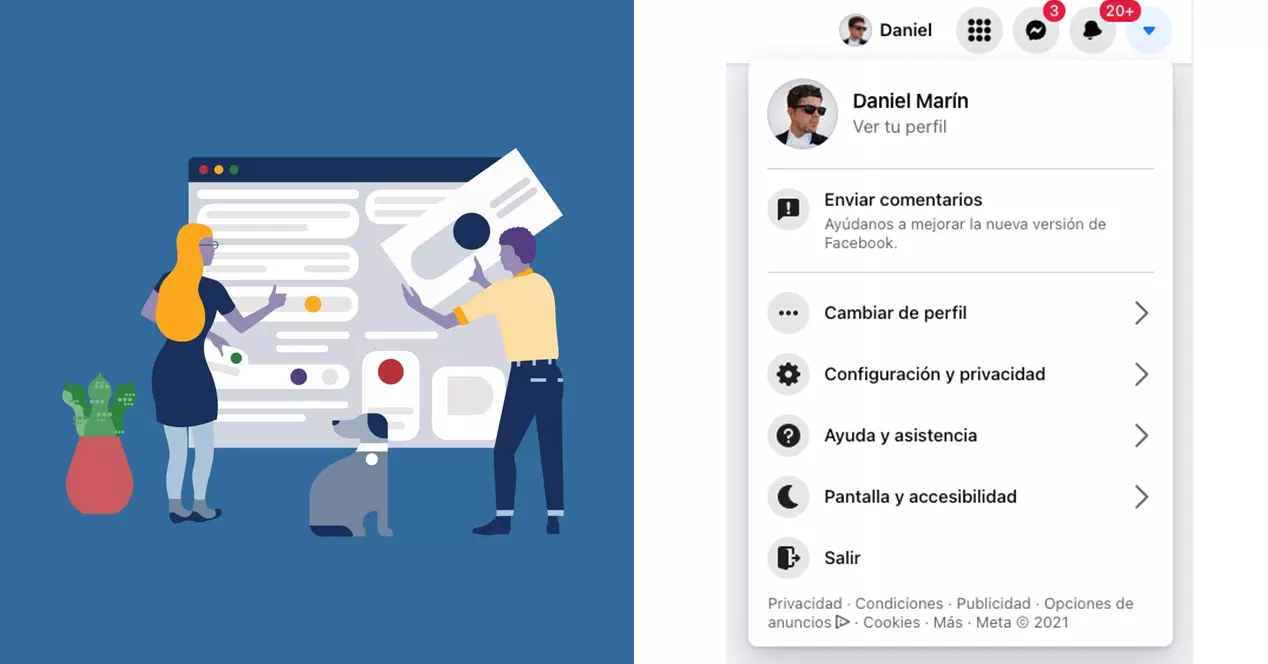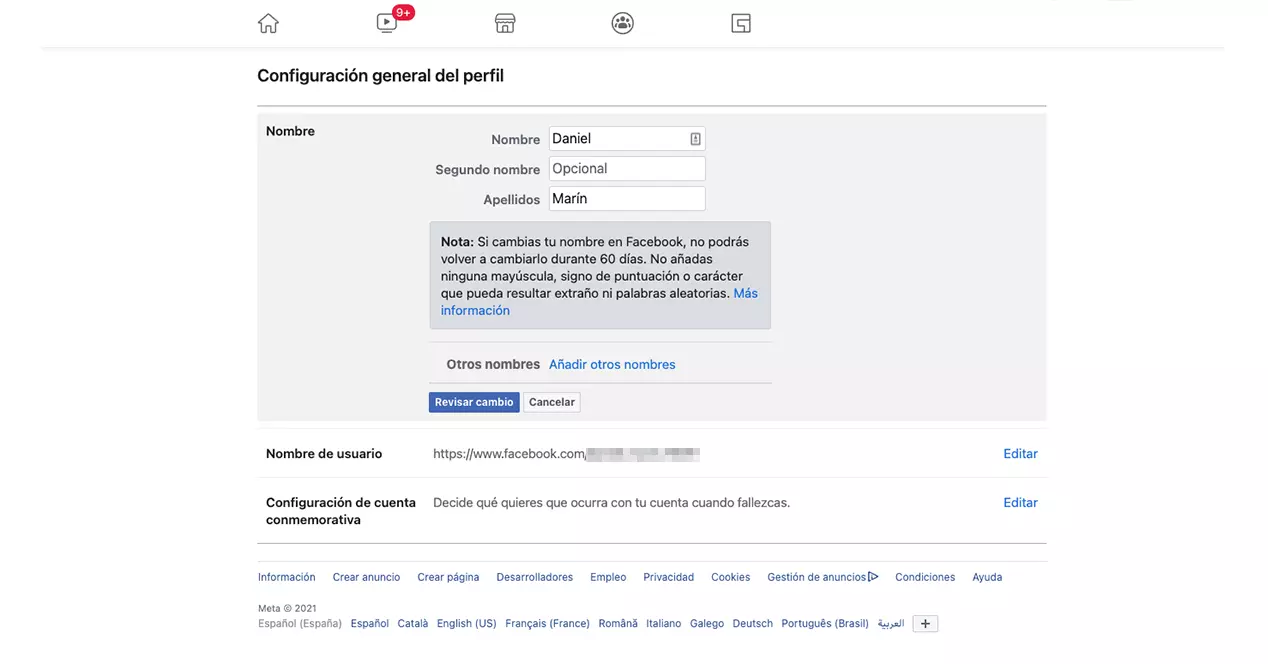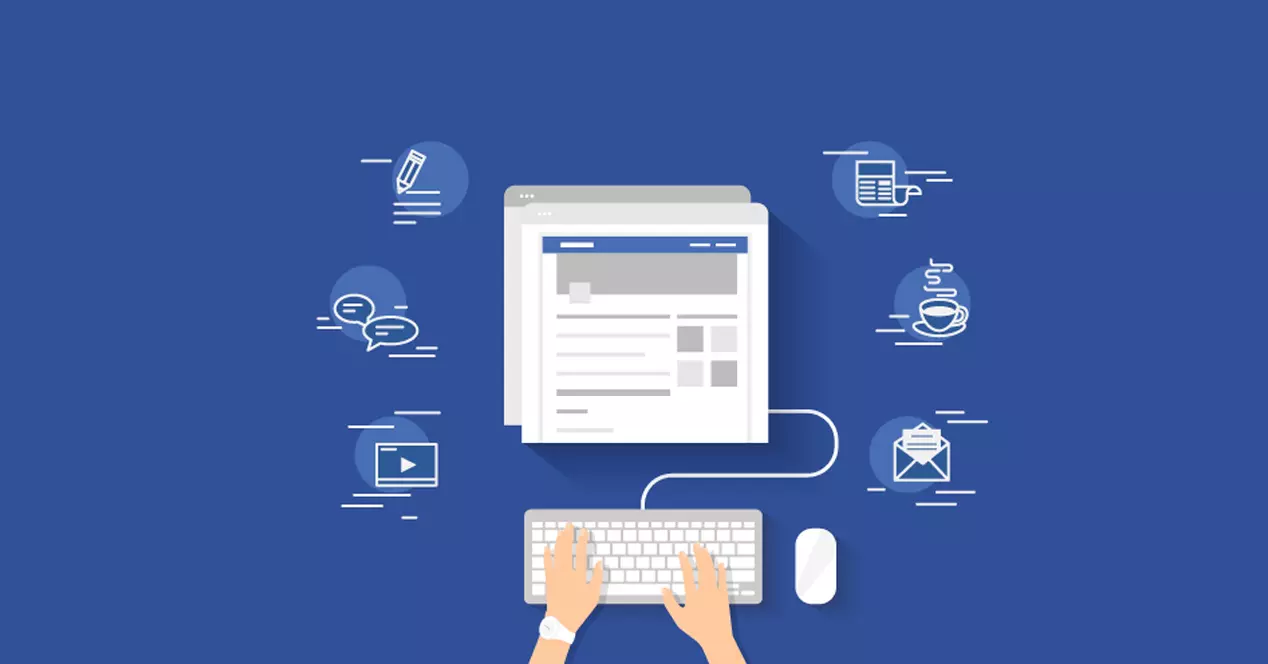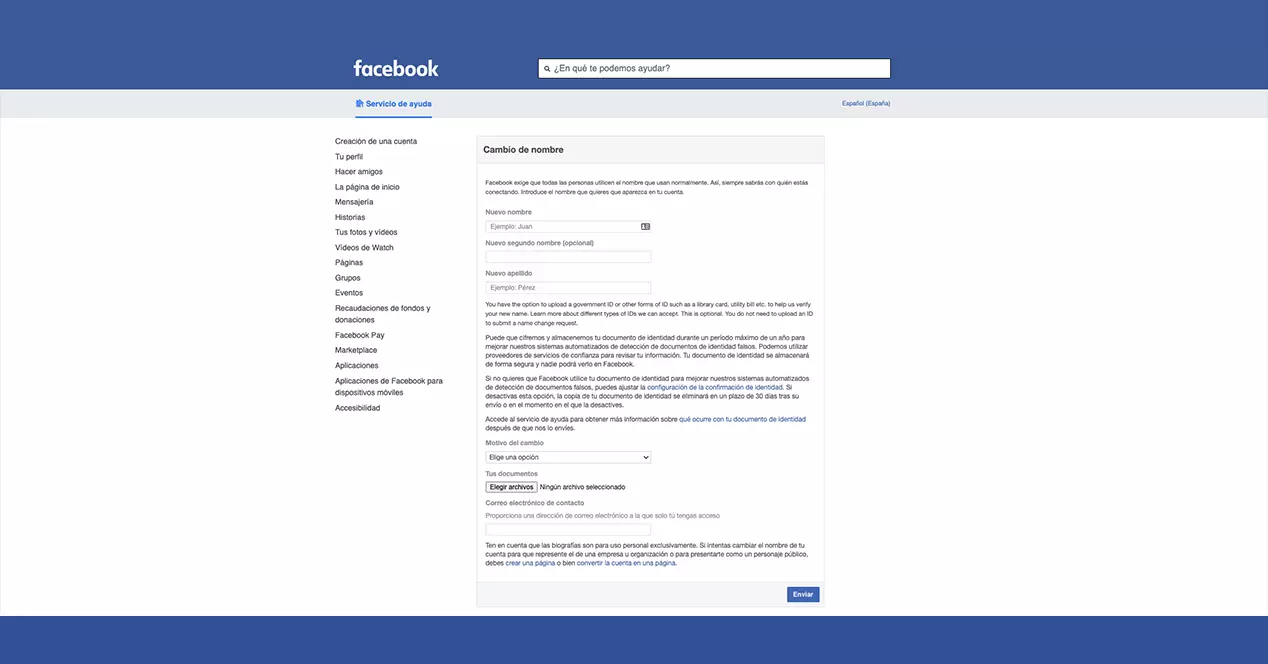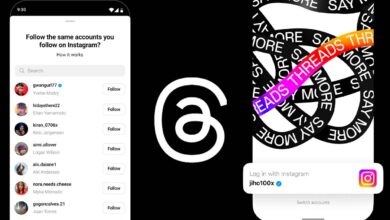Social networks end up being a reflection of everyday life. They adapt to our customs and our laws. Therefore, it is not surprising that many social networks now allow processes that were impossible a few years ago. In this post, we will explain you step by step how can you change your name and surname of this social network, for whatever reason. It is a simple process that Facebook now makes available to us with total transparency, but it has a large section on small letter that we must know before we begin.
What you should know before changing your name on Facebook
Before you start to follow the steps that we are going to explain to you so that you can change your name and surname on Facebook, you should know that they exist a series of rules that Facebook demands that they be strictly adhered to in order to approve the process. Otherwise, we expose ourselves to having our account restricted and even run the risk of being expelled of the social network.
Banned names, titles and characters on Facebook profiles
- Facebook requires that the Name of our profile is the that we use in our day to day. Even so, it will not be necessary to put our first name exactly as it comes on our ID. Just putting the name that most people know us by will be enough. There are more details, but we will describe them in the next section.
- You can’t use numbers, uppercase and lowercase nonsense or indiscriminately mixing characters from various languages without any logic.
- The use of Titles, whether professionals, religious or even noble. For example, we will not be able to use the word “Doctor” if we are in medicine.
- It is also not allowed to put the first or last name name of a company or organization.
- You cannot use a personal profile to represent a organization. You will need to create a company or organization page. If you do, Facebook reserves the right to block access to your account at any time.
- It is absolutely illegal and banned Pretend to be someone else on the social network.
- You can only change the name of your profile every 60 days, although Facebook reserves the right to limit your account in case it detects that you are making an incorrect use of this functionality.
- Finally, we will also violate Facebook rules if we put phrases, nonsense words or bad terms as a username.
What is allowed
- Variations of our name real. You can put “Dani” if your name is Daniel or “Marisa” if your name is María Isabel.
- Although it is not allowed to put the name of a company, it is legal to put a stage name, a Nickname by which everyone knows us or our professional name. Of course, it is preferable that you place it in the “Middle name” field or in the “Add other names” option.
- In the case of women, it is also allowed to put as an alternative name the maiden name, since it allows other users to find the contact in the social network.
How to change our name on Facebook
Once everything has been clear in the previous point, we are going to launch ourselves to change our name in the Zuckerberg network.
- From a computer, go to facebook.com and log in with your access data.
- Click on the inverted triangle in the upper right corner.
- Enter the option Settings and privacy.
- Enter the option Setting and you will be able to access a panel called General profile settings.
- In the first option you can change your name. You can add both your real name and your alternative names in the “Middle name” option. If this option falls short, you can click on «Add other names».
- Once you have made the necessary modifications, click on Review changes.
- If your name is going to undergo a big change, such as, for example, a gender transition, then you should also modify the permanent URL of your profile. To do this, check the second field called “Username”. It will show a Facebook URL and they will let us modify the slug associated with our account. By modifying this value, will change the URL of our bio on Facebook. If the change you are going to make is small, we recommend that you do not touch this second value, as it could make it difficult for some contacts to find you through Google, as it can affect search engine positioning.
- The modification does not have to be immediate, and you may have to wait for a total of 24 hours for the change to take effect. Usually it is because this type of process requires that a Facebook moderator give the go-ahead.
How to request a name change to Facebook
If the process that we have explained in the previous paragraph does not work for you, Facebook has at your disposal a Contact Form in its help section that will allow us to make a request for a name change.
In this case, this procedure is not as simple as the previous one, since they will require a document that proves that our name is real. The process to do so is as follows:
- Scan your identity document on both sides and save it on your computer in Pdf format.
- From a browser on your computer, go to the following URL: https://www.facebook.com/help/contact/1417759018475333
- Fill in the details of New name, new last name and the optional fields of «middle name» if you see it necessary.
- Select one list option. The options are as follows:
- Change of language
- Spelling error correction
- Change of marital status (return to single last name)
- Legal name change
- Add a nickname
- Gender change
- Other
- Click on “Choose files” to upload the PDF document that has your identification document.
- In the email field, enter the e-mail address with which your account is registered From Facebook.
- Check out that all the fields of the form are written correctly and click on Send in the lower right corner.