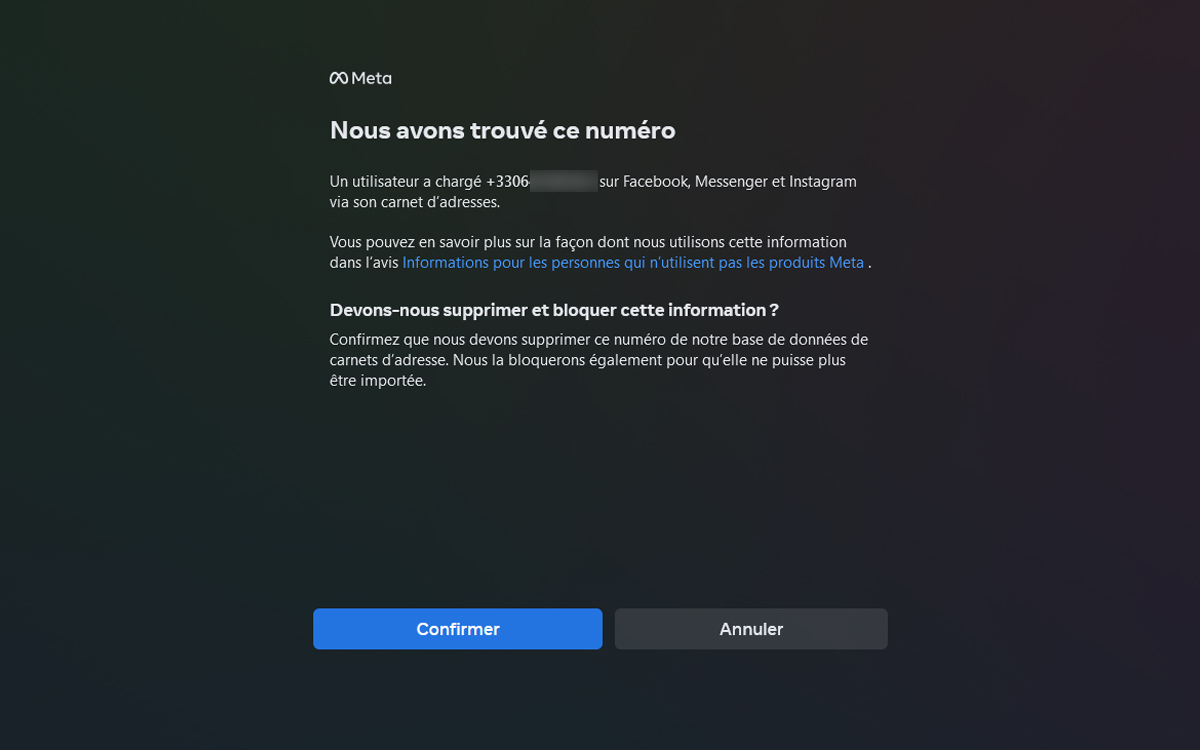It is common knowledge that Meta holds a lot of data on its users. On the other hand, it is much less known that the group of Mark Zuckerberg can be in possession of your telephone number, even if you have never registered on one of its applications. We explain how, and especially the method to remove it from the company’s databases.
We won’t teach you anything by telling you that Meta generally knows who you are. Since the arrival of social networks in our lives – and, in fact, even before – many of us have more or less voluntarily handed over our personal data to the giants of the web. Via Facebook and Instagram, Meta is of course in pole position on the question, to the point that even the company is unable to say what becomes of these assemblies of information that they collect.
Worse still, the firm is also known to collect data from people who are not even registered on its social networks. This is particularly the case for telephone numbers. It is therefore possible that currently, Meta holds your number even if you have never dealt with one of its services. Fortunately, it is now possible to check if your number is in the hands of the group and, even better, to delete it from its databases.
Why check if Meta knows your phone number
This may seem obvious to some, but it is important to remember that Meta generates a major part of its turnover from the resale of its users’ personal data… but not only. Indeed, whether through Facebook, Instagram or even Messenger, the company can ask its users to access their telephone contacts, officially to find their loved ones more easily on the application in question.
Through this, Meta therefore collects a gargantuan quantity of information, both on 3 billion users gathered on all its services and on the relatives of the latter. And if the resale of your personal data is not a problem that affects you, you should also know that the company’s databases are regularly hacked, thus leaking the many telephone numbers they contain.
For example, last year, no less than 533 million users saw their phone number resold on Telegram after yet another gigantic leak. Needless to say, the people who redeem these numbers are not particularly full of good intentions. Once in their possession, these can be used to coordinate phishing campaigns and other scams that aim to empty the bank account of their victims.
How to remove your phone number from Facebook and Instagram
So here are some of the reasons that might convince you to take a look at a (not so) new tool deployed by Meta. Indeed, the company has very discreetly made available to Internet users a platform that allows them to check for themselves whether or not the company knows their telephone number. Of course, for WhatsApp users, the question does not arise since the application requires you to enter your number to work.
On the same subject — Facebook: how to avoid being betrayed by your phone number?
But for everyone else, it may be interesting to try the experiment and, if necessary, to take the steps to remove their number from the Meta databases. Note that Meta was careful not to communicate about the feature when it was launched last May. On Facebook, for example, it is available by going to the Help pagesthen in How To > Adding Friends > You May Know > Information For Non-Meta Users > How non-users exercise their data subject rightsthen, finally, click on the link Click here.
Didn’t follow anything? It’s normal, Meta obviously doesn’t want you to know about this very practical tool. So there is a much simpler solution: follow this quick tutorial. Here is the procedure to follow:
- Go to the platform by clicking on this link
- Select the information you want to verify: mobile, landline or email address
- Click on Next
- Click on Edit and select the french numbers
- Enter your phone number in the search bar
- Select the apps you want to scan between Facebook, Messenger and Instagram
- Click on Next
- Enter the confirmation code received by SMS
- Click on To confirm to remove your phone number from Meta databases