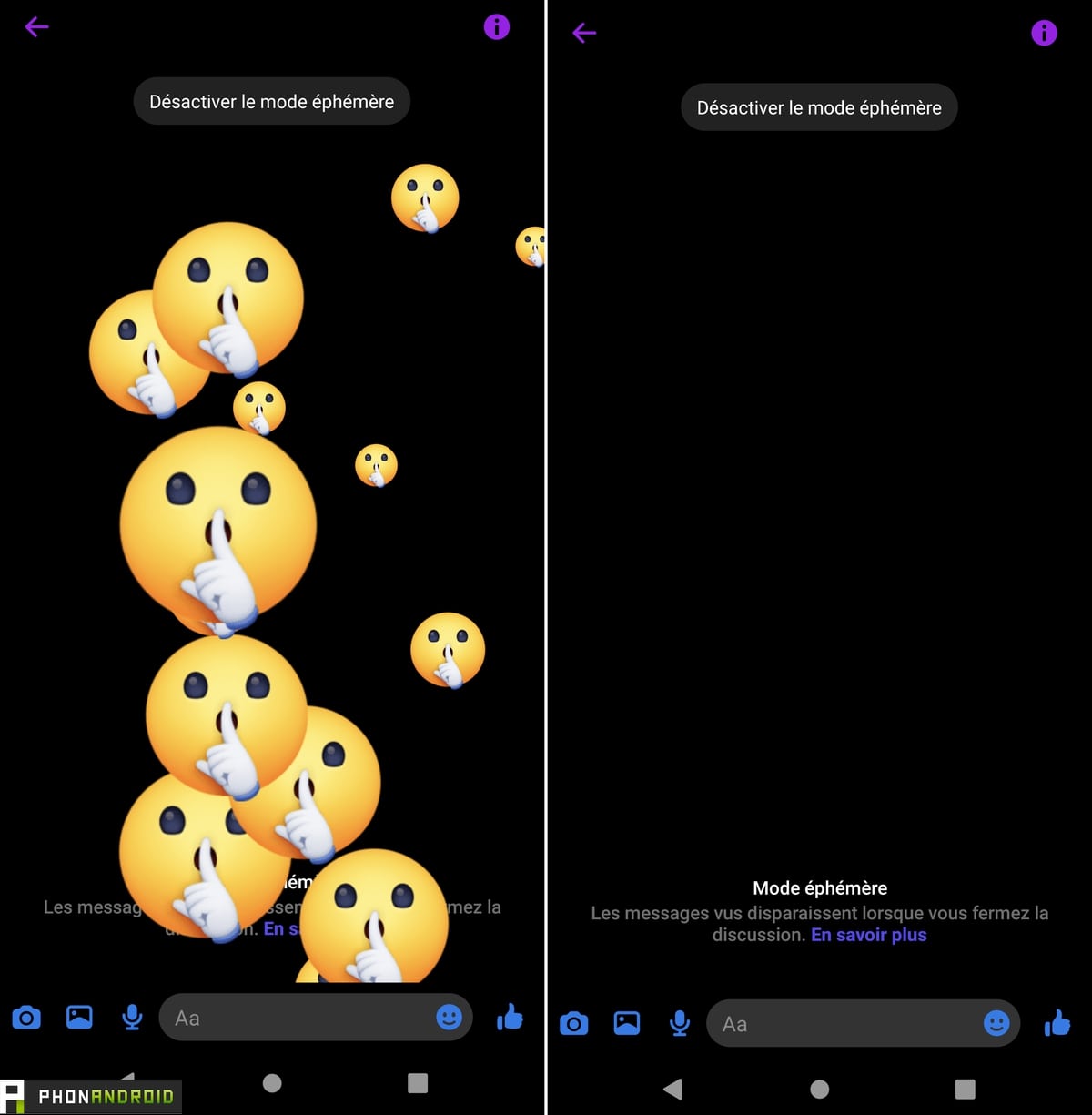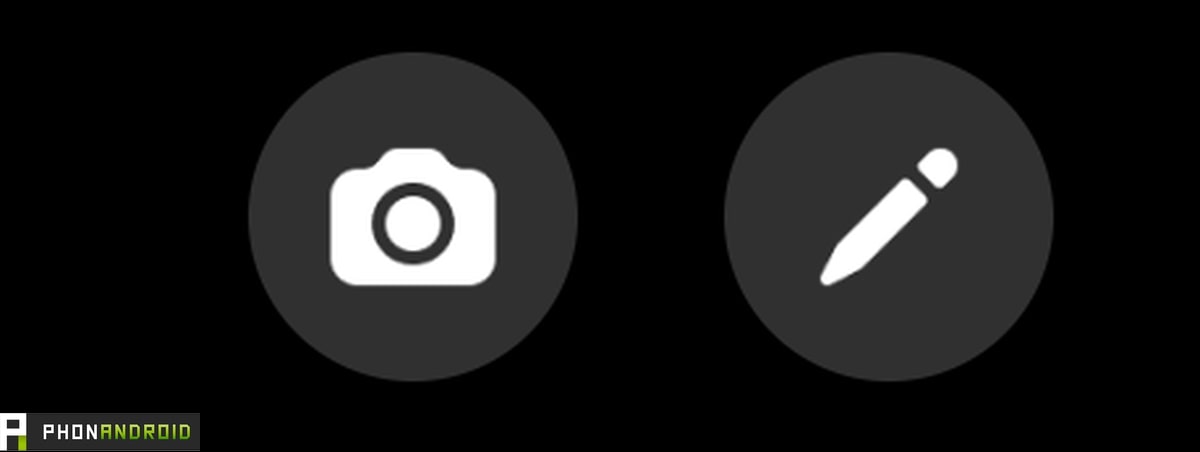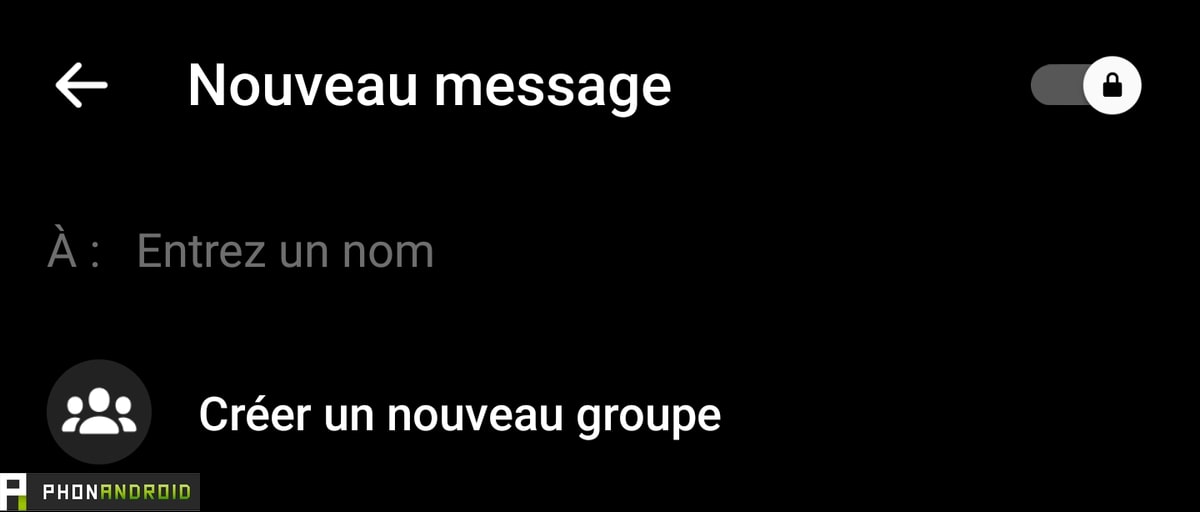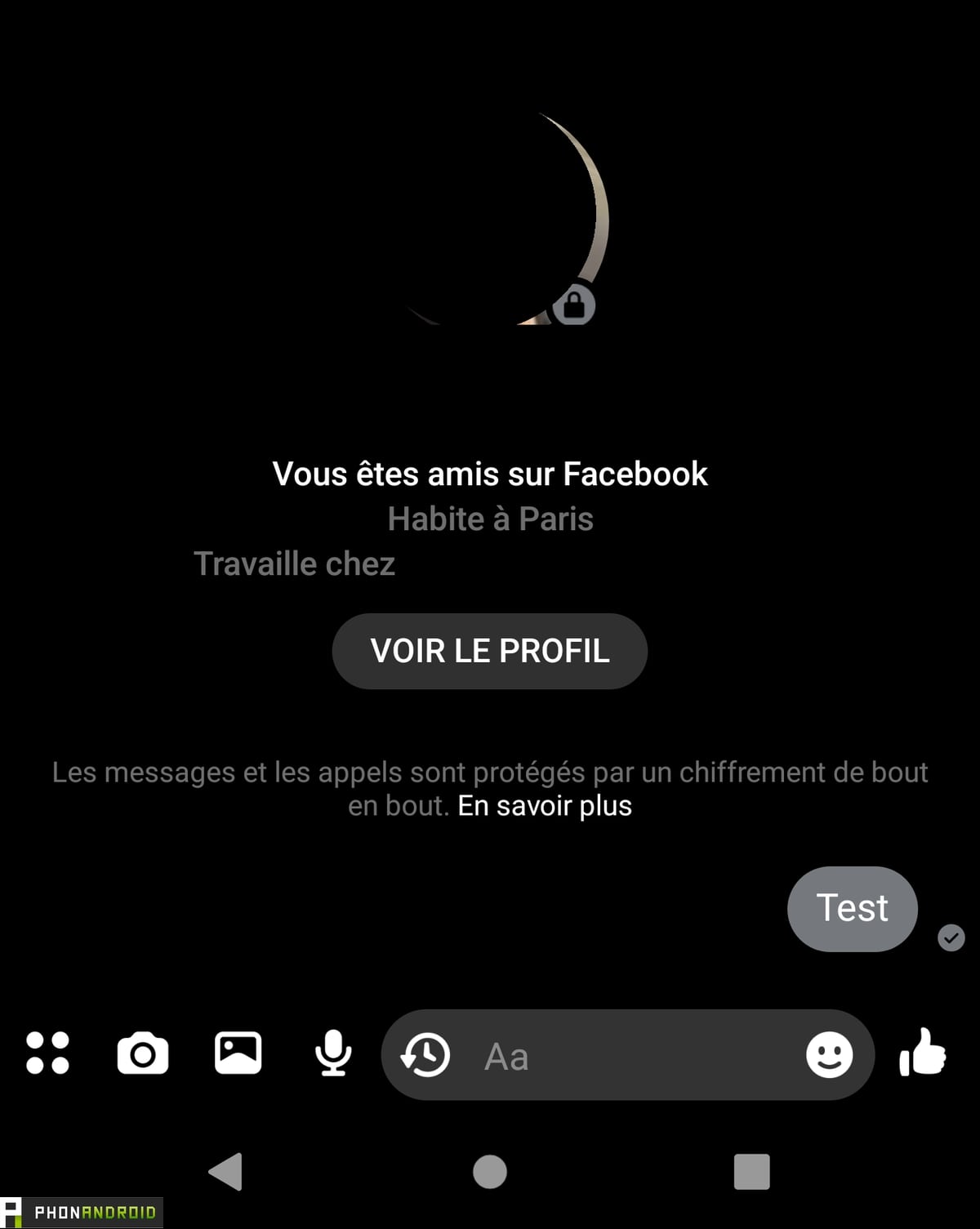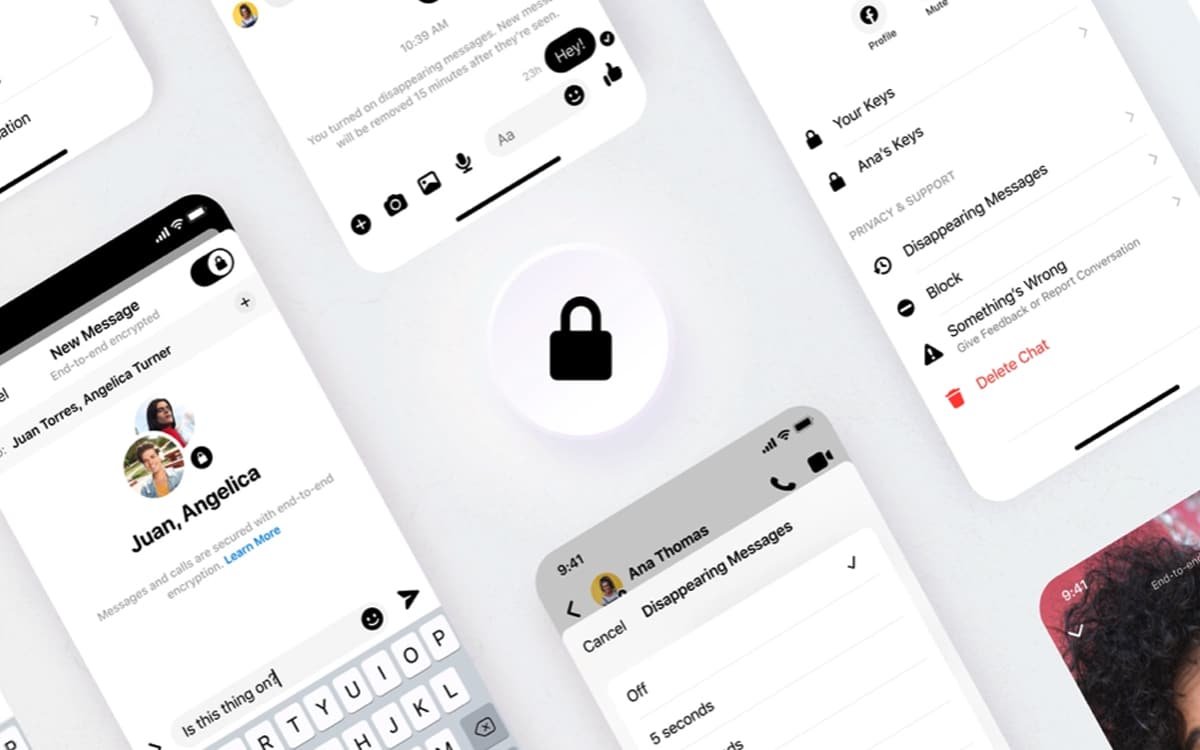
Messenger today introduces new ways to protect your conversations. Two choices are available to the user: either opt for an ephemeral conversation, or encrypt it from end to end. Here’s how to activate these modes.
Facebook started rolling out its encrypted chats to Messenger in 2016. Six years later, the feature is finally available to everyone. Two modes are actually offered: a private mode as well as an ephemeral mode.
These two modes are not offered by default. It could happen in 2023, but for now, you have to activate it yourself. It goes through the mobile app. If the manipulation is simple, it is well enough camouflaged so that the user can miss it. Here’s how to do it on Android. On iOS, it should activate in a similar fashion.
The ephemeral mode, what is it, how to activate it?
The first solution offered by Meta to protect your conversation is the ephemeral mode. As its name suggests, it allows you to have a discussion that fades after a while. Once the chat bubble is closed, messages disappear.
Of course, this concerns text messages, but also gifs, photos and videos. If your interlocutor has the idea to take a screenshot, it will be reported in the conversation, like on Snapchat. Same thing for recording images. Here’s how to activate fleeting mode.
- Open Messenger on Android
- Select a conversation
- “Pull” the screen upwards for one second (a text appears telling you that you are activating this mode)
- Chat without worrying about leaving traces.
To deactivate this mode, simply press the “deactivate fleeting mode” tab which is constantly displayed during the conversation. As said above, all messages are deleted once the bubble is closed.
How to enable encrypted conversations
The other mode also protects your chats, but works differently. Indeed, it is possible to encrypt your conversations for optimal security, without the messages disappearing. Again, it’s a simple thing to activate and screenshots are reported. Audio and video calls are also protected.
- Open Messenger
- In the main menu (the one with all your contacts), press the small pen at the top right
- A new menu then opens.
- Activate the tab with the small padlock, always at the top right of your screen
- The next conversation you start will be encrypted
Note that this method opens a new conversation. If you activate it with a contact with whom you already communicate, two discussions will co-exist then: one protected (indicated by the padlock) and one unprotected. You must also repeat the operation each time you want to start a new encrypted conversation.
Read also – Facebook Messenger: this graph shows how much the app spies on your privacy
Here are the two methods introduced today by Meta for the general public. This day was not chosen at random by the Californian company, since January 28 is European Data Protection Day. Meta (ex-Facebook) has been criticized for a long time on how it manages its users’ data. These new features should reassure those who use Messenger, but for the moment, there is no guarantee that our private conversations are indeed safe thanks to this new mode.