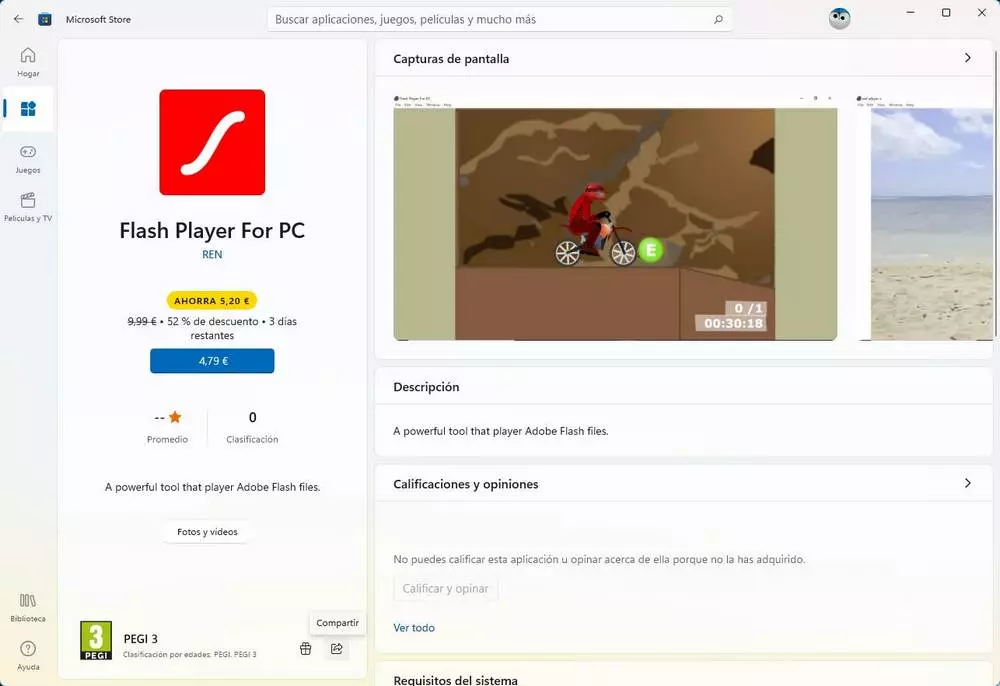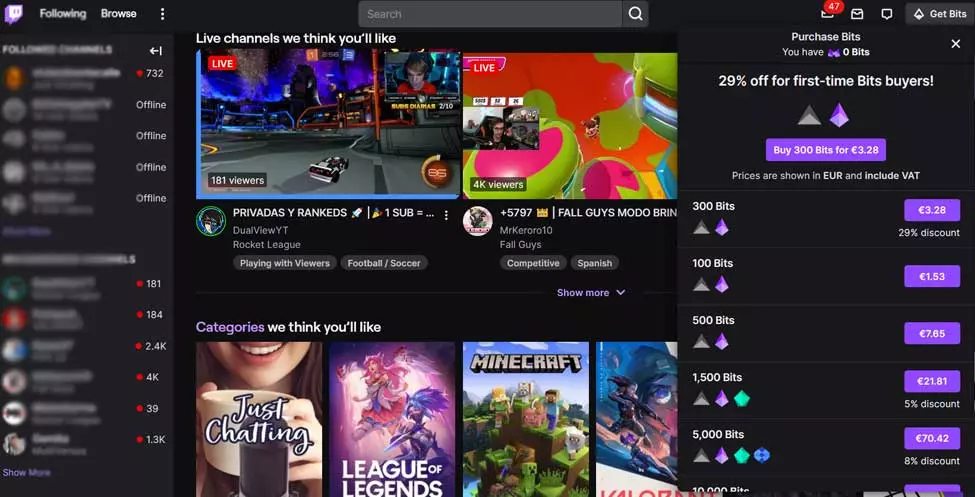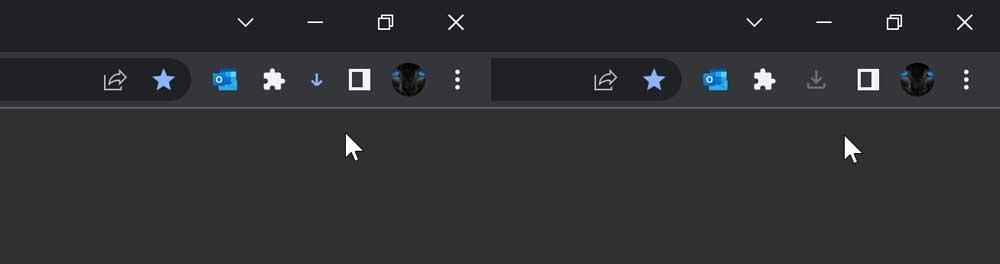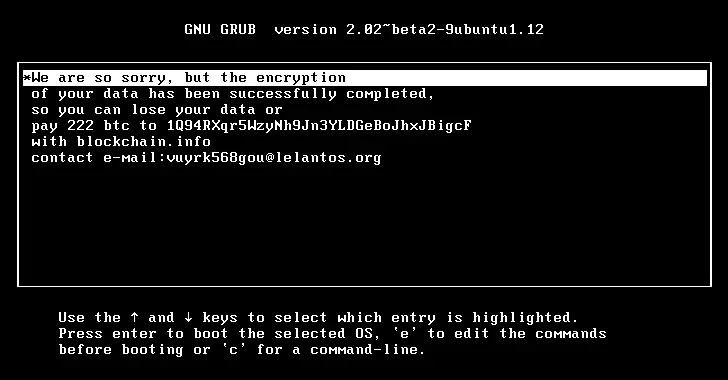If there is something that today’s browsers stand out for, it is because of the high consumption of PC resources. And we are not only talking about CPU and RAM, but also battery, in the case of laptops. And it is that, when using the browser and opening several websites at the same time, we can see how the consumption of resources skyrockets, and the remaining minutes of battery drop drastically. Edge has worked hard to improve PC battery life. And finally, it seems that Google has also done the same. And now you can try it.
Under the name «Quick Intensive Throttling after loading«, this new function seeks to reduce the unnecessary use of resources on the computer in order to extend the battery life of the computer. What this function does is limit the execution of JavaScript code on websites, reducing the load on the PC and, therefore, making the battery last longer.
Currently, when we load a page in the background in Chrome, it is running for 5 minutes. Thereafter, the browser only fires the JavaScript counters once a minute. But, during those 5 minutes until it goes to sleep, a lot of resources have been consumed. However, once this new option is activated, the execution time before suspending exceeds 5 minutes just 10 seconds.
At the moment, this function is in the testing phase. However, we are going to explain how to test it before it reaches all users by default.
Try Chrome’s new feature to improve battery life
The first thing to keep in mind is that, in order to use this new feature, you need to download either the Canary version of the browser (the most advanced version), or the Dev version (designed for developers). Both can be downloaded from the Google Chrome website, so we will always be downloading the latest version available to date.
Once this version is installed, the next step will be to write the following in the address bar, to go to the advanced and experimental options of Chrome:
chrome://flags/#quick-intensive-throttling-after-loading
Inside, we change the state of the function to “Enabled”, to activate it, and that’s it. We restart the browser, and from then on, we can start using this new function to limit the execution of JavaScript. Also, indicate that this function is available for all operating systems, both Windows, macOS and Linux as well as Android, ChromeOS and even Fuchsia.
We remind you that the Canary version of Chrome is an unstable version, which is under constant development. Therefore, it is possible that, when using it, we may encounter problems. We recommend using this version only to test new things like this, to perform other tests, and even as a second browser. But not in our day to day.
If all goes well with this new feature (and it seems that it does), we will soon be able to see it in the Beta version of Chrome and, from there, it will go to the stable version so that all users can use it.