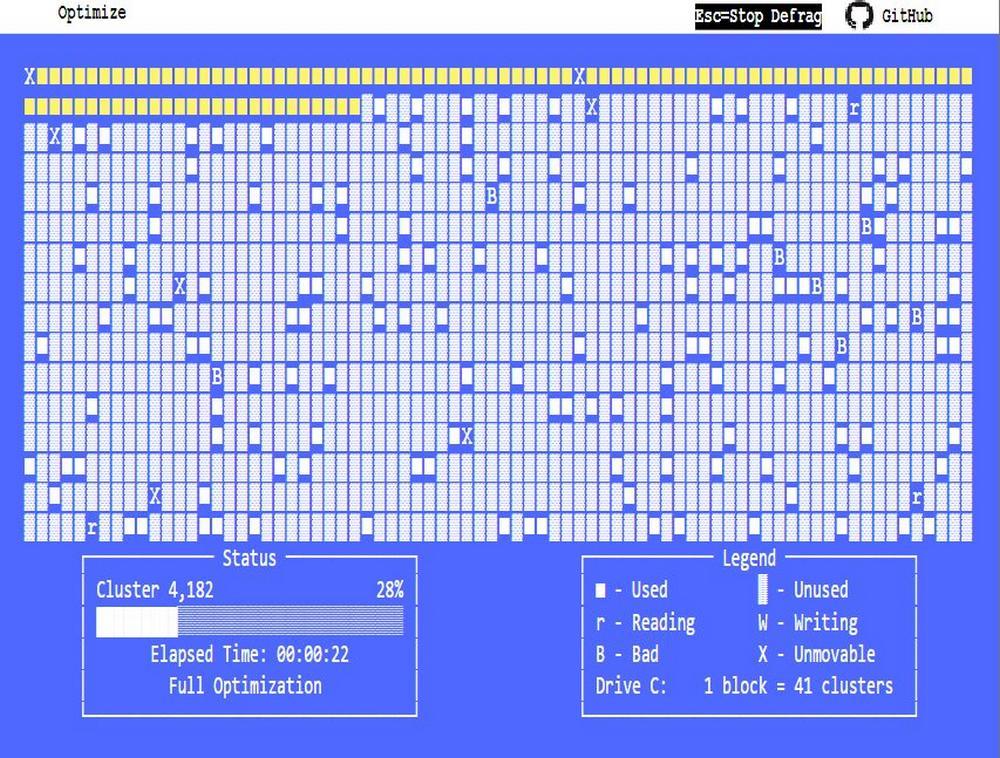
If we seek privacy when connecting to the Internet, the first thing we must do is flee from Google, both from the search engine and the browser. DuckDuckGo has become one of the best alternative search engines where privacy is one of the most important aspects for users. However, the search engine needs a push to finish convincing users. And this push aims to achieve it with its new web browser.
DuckDuckGo prepares its arrival on Windows
For some time now, Android and iOS users can download the DuckDuckGo browser for their mobile devices. However, the company had never dared to take the plunge and try to conquer the PC. Following the success of the browser on mobile devices, Duck Finder has finally confirmed that it is working on a new web browser for Windows and for macOS. Unfortunately not for Linux. This browser will use the WebView2 engine (same as Edge) on Windows, while on macOS you will have to use Webkit.
At the moment there is no estimated date of the arrival of this DuckDuckGo browser, but everything indicates that we will see it in the second half of 2022. Will it be able to stand up to Google? Of course, privacy is increasingly important to users, so everything points to yes.
This is what defragmenting a hard drive looked like in 1995
Defragmenting hard drives is a thing of the past. Today, Windows is able to detect if we are using a normal hard drive, and defragment it automatically, or to know if we are using an SSD to have it optimized. However, a few years ago it was an essential maintenance task if we did not want our computer to be slow.
Even before the Windows era, where we could use the operating system’s own defragmenter, MS-DOS had to do this too. And this website perfectly reflects what it was like to defragment a hard drive in 1995.
We can see a simulated structure of a hard drive, all the empty blocks and the fragmented files. And we also see, little by little, how all this is sorted and organized until our hard drive is perfectly organized.
This is obviously a simulation, and it does not make any changes to our hard drive. But surely more than one is nostalgic to meet him.
Programs to update
Of course, we couldn’t finish the week without telling you about the top shows that have an update.
- Audacity. The new version 3.1.3 of the popular audio editing program focuses on improving the performance of the software and correcting a good list of bugs and errors detected, mainly thanks to the information that the program collects and sends to its developers.
- Shotcut. One of the most comprehensive free and open source video editors. The new version 21.12.21 focuses on correcting bugs and errors detected in various sections of the program.
- GIMP. Although we ended 2021 without seeing GIMP 3, the new version 2.10.30 of this program focuses on improving some of the internal functions of the program and correcting a good list of errors. A minor update, but an important one.
- Sumo. The program that updates programs. Version 5.14.7.514 focuses on refactoring parts of the program code to improve the performance of some of its functions and, in addition, to correct bugs, errors and problems.
- Sublime Text 4. If you are a programmer, this is one of the best IDEs we can find. The new build 4126 improves the performance of the program, adds support for new encodings and functionalities and fixes some bugs reported by users.
- Tor Browser. The private browser that allows us to browse the Tor network. The new version 11.0.3 updates the base of Firefox, Tor and OpenSSL, and fixes a good amount of detected errors that could jeopardize the privacy of the users.



